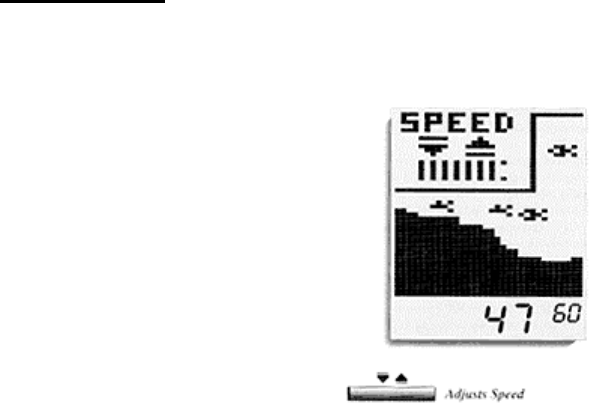
Bottom-Lock provides an up-close view like Zoom, except that in this case the
zoomed view automatically moves up or down to stay on the bottom. To use this
feature, select BTM LOCK and press ON-OFF. The range of the display is
shown when the Bottom-Lock is on.
This is an ideal feature for finding structure or locating fish near the bottom.
Remember: If Bottom-Lock is the last function selected, you can use the ON-
OFF button to switch Bottom-Lock on and off without having to press SELECT first.
Display Speed
6. Setting Display Speed;
Factory setting; One level below maximum
The SeaScope ID600 display is “updated” (advances across the screen)
as you move through the water. The speed at which the display is
updated depends on the Display Speed setting. To adjust it, select
SPEED, and press the Up arrow for a faster setting or the Down arrow for
a slower setting.
In general, higher Display Speed setting provide faster updates, while slower
Display Speeds provide more detailed information.


















