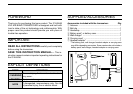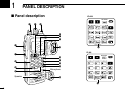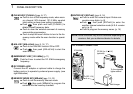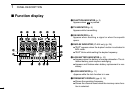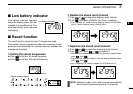4
1
PANEL DESCRIPTION
1
!7 DIGIT KEYS
➥ Input the specified digit during frequency input, memory
channel selection, etc.
➥ In addition, each key has one or more secondary func-
tion after pushing as follows:
Push , then push [0•
BANK] to select the mem-
ory BANK number to rotate [DIAL] on the memory
operation. (p. 12)
Push , then push [1•
DVOR] to select the DVOR
display from the CDI display in NAV band. (p. 19)*
1
➥Push , then push [2•TO] to change the
course indicator characteristics to “TO” flag in
the DVOR display in NAV band. (p. 19)*
1
➥Corrects the deviation while using “TO” flag. *
1
➥Push , then push [3•FROM] to change the
course indicator characteristics to “FROM” flag
in the DVOR display in NAV band. (p. 19)*
1
➥Corrects the deviation while using “FROM” flag. *
1
Push , then push [4•CDI] to select the CDI dis-
play from the CDI display in NAV band. (p. 19)*
1
Push , then push [5•DUP-W] to set the duplex
frequency in NAV band for U.S.A. version only.
(p. 24)*
1
Push , then push [6•DUP] to turn the duplex
function ON and OFF in NAV band for U.S.A. ver-
sion only. (p. 24)*
1
Push , then push [7• ] to turn the key lock
function ON and OFF. (p. 11)
Push , then push [8•
BEEP] to turn the beep
tone setting mode ON (p. 11).
• Adjustable level; 0 to 9
Push , then push [9•
TAG
] to set the displayed
memory or weather channel as a “TAG” channel.
(p. 17)
*
1
These functions available on the IC-A24 only.