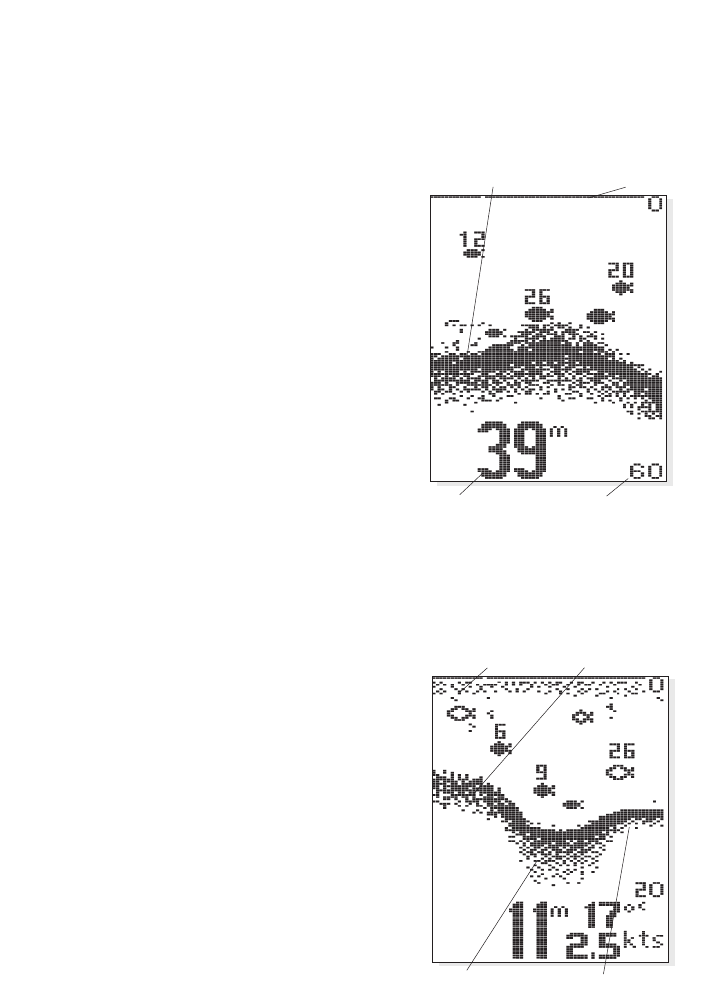
depth of the water changes, the range
changes as necessary in order to retain
a bottom representation on-screen.
When in Auto mode, the horizontal
line at the top of the screen is the
“zero line,” representing the surface
of the water. Occasionally there is a
gap in this line. This gap indicates the
unit is updating the display even if
the bottom is not visible on-screen,
or if the bottom information is not
changing.
New sonar information appears on
the right side of the graphic area of
the display and moves to the left as
new information is displayed. The
250DX automatically selects the appropriate depth range to show the
depth of water beneath the transducer. This range is selected so the
bottom representation is typically shown about ²⁄₃ down the display.
Bottom. The graphic depiction of the
bottom provides an effective tool for
understanding the composition of
the bottom. If the bottom is hard and
smooth, the bottom depiction is
narrow and dense. If the bottom is
soft mud or sand, the depiction will
be thick and less dense. This indicates
much of the signal is absorbed by the
soft bottom. If the bottom is rocky or
rugged in composition, the depiction
is of varying density and textured in
appearance.
Wave action also affects the bottom
depiction. The information drawn is a
9
USING THE 250DX
WHAT YOU SEE ON-SCREEN
Water Depth
Bottom Depiction
Depth Range
Figure B
Zero Line
Surface Clutter Rocky Bottom
Soft Bottom Hard Bottom


















