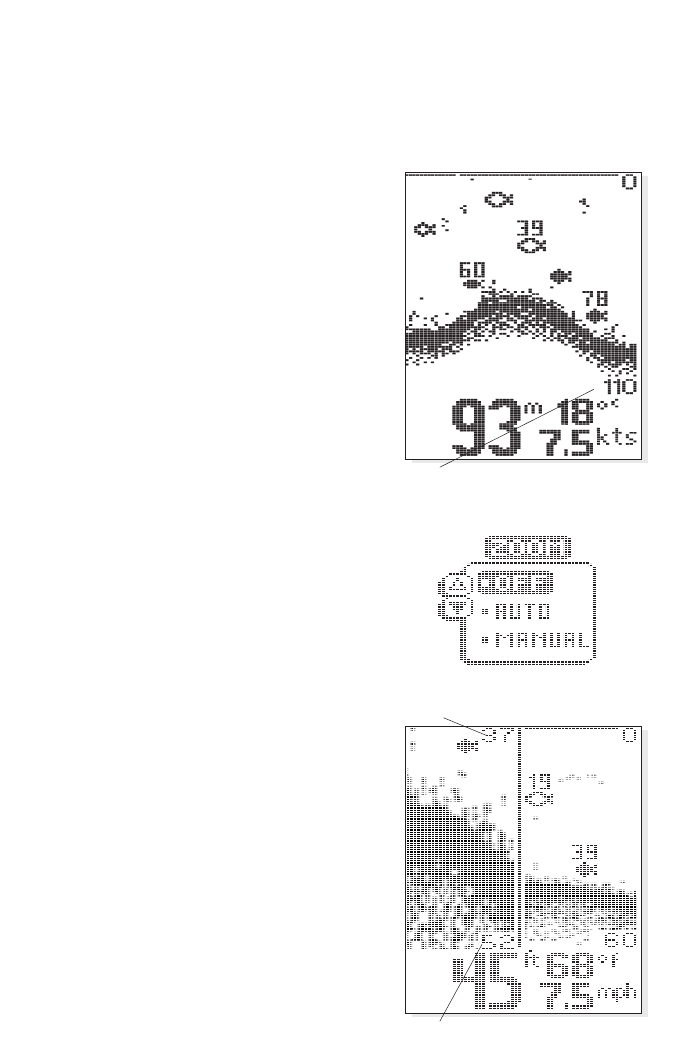
To return to automatic Depth Range
control, press the MENU button until
the Depth Range menu appears on-
screen and use the UP ARROW to
select AUTO.
Zoom. Zoom is similar to Depth Range
because it controls the range of information
displayed on screen. Zoom, however,
allows selection of ranges beneath the
surface so any area of water between the
surface and the bottom can be enlarged to
provide more detailed information. By using
the full display to show a small area of
coverage, the effective display resolution is
increased, and the unit’s ability to separate
close targets is enhanced.
There are four Zoom ranges available: 2m (7¹⁄₂'),
5m (15'), 10m (30'), and 20m (60'). These
ranges are not directly user controlled but are
instead dependent on the current depth range.
In shallow water, when the 5m (15') or 10m
(30') range is in use, the Zoom range is 2m
(7¹⁄₂'). If the 20m (60') or 40m (120' ) range is in
use, the Zoom range is 5m (15'), if a 60-
150m (180'-480') depth range is in use, the
Zoom range is 10m (30'), and if the 185m
(600') range is in use, the Zoom range is
20m (60').
The Zoom range is shown on the left side
of the screen and full range information is
shown on the right side of the display.
Zoom can either operate automatically, in
which the Zoom range is constantly
adjusted to show the bottom, or manually,
in which the user controls the location of
the Zoom range.
16
USING THE 250DX
MENU FUNCTIONS
Depth Range
Lower Zoom Limit
Upper Zoom Limit


















