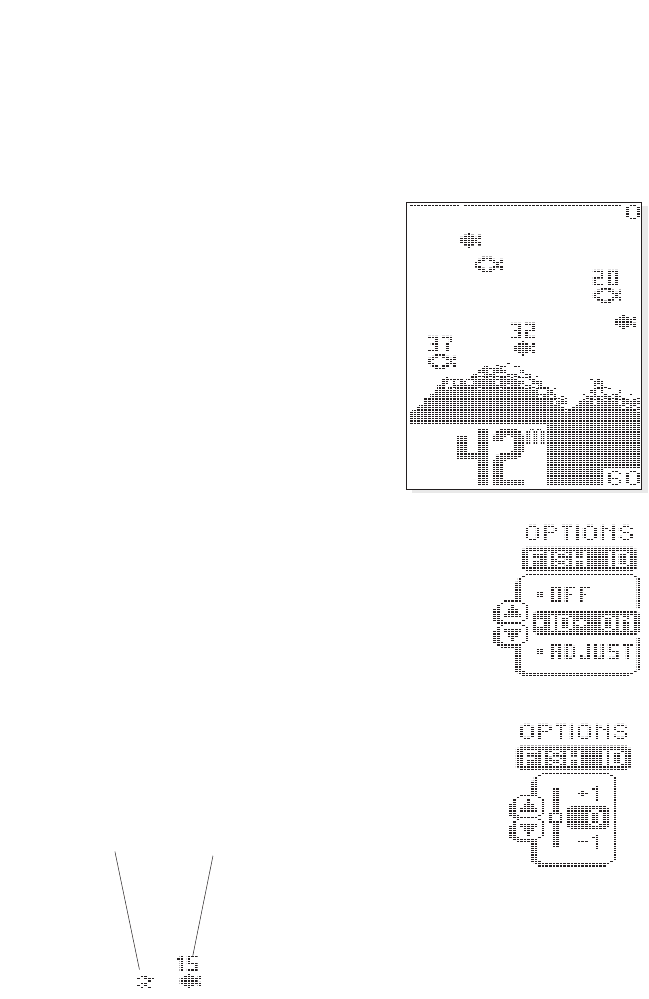
21
Fish ID. There are three selections available:
OFF, ID+ ON, and ADJUST. The factory
setting is ID+ ON. With Fish ID OFF, sonar
returns are displayed as “raw” information.
There is no interpretation made by the unit.
Selecting ID OFF also disables the fish alarm.
ID+ ON enables the 250DX to interpret
the raw sonar data and, using a variety
of techniques, depict appropriate target
returns as one of three different size fish
symbols. Further identification shows
whether the fish is in the wide or narrow
beam. The 250DX also displays the
depth beneath the surface with the
corresponding fish symbol.
Selecting Adjust and making incremental changes
enhances the fishfinder’s ability to identify sonar
returns as fish symbols.
Increasing the value to a number greater than zero
shows more fish symbols on-screen. In this case
smaller sonar returns will be depicted as fish
symbols. This is useful for identifying many smaller
sonar returns (such as baitfish) as fish symbols.
Decreasing the value to a number less than zero shows
fewer fish symbols on-screen. In this case smaller sonar
returns are disregarded. This is useful for eliminating
many small sonar returns
when seeking larger species
of fish.
The 250DX remembers this selection even when
the unit is powered off.
USING THE 250DX
MENU FUNCTIONS
Raw Sonar ID+ On
Bottom Black View


















