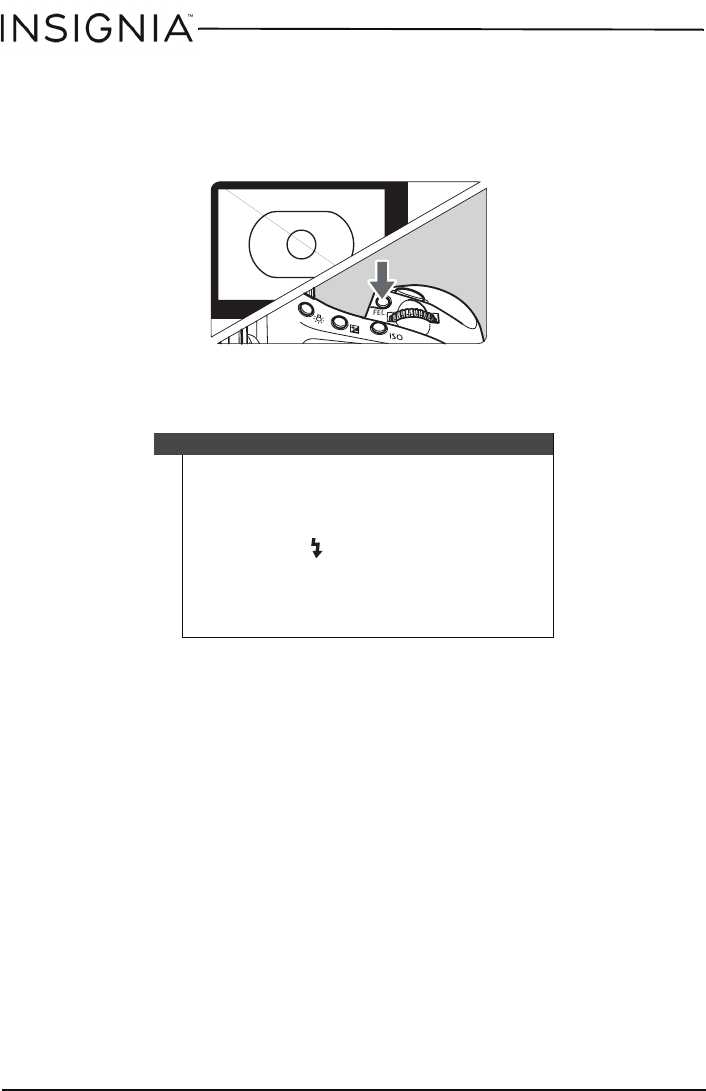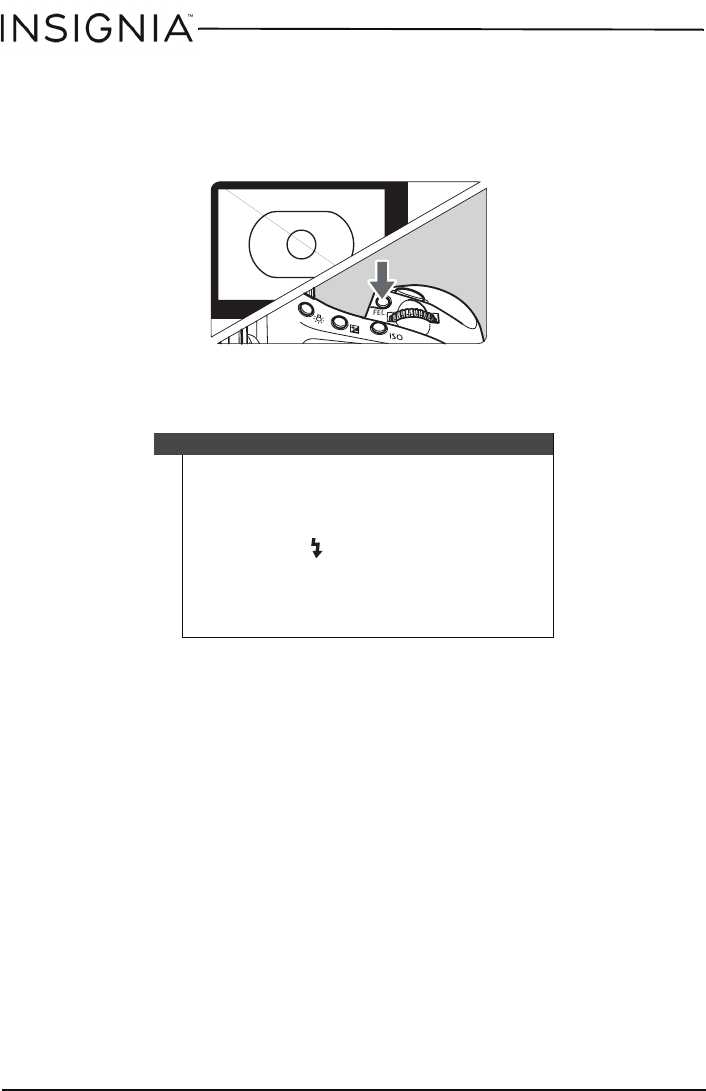
10
NS-DXFL2C External TTL Flash for Canon™
www.insigniaproducts.com
2 Place the selected subject in the center of the viewfinder, then press
the FEL button on the camera. If your camera does not have an FEL
button, press the button on the camera. The camera flash fires a
preflash and the required flash output for the subject is retained in
memory.
“FEL” is displayed in the camera’s viewfinder for 0.5 seconds.
Each time you press the FEL button, a preflash is fired, a new flash
exposure setting is locked into memory.
3 Exit FEL mode by pressing the MODE button on the flash until the FEL
indicator turns off.
Using manual flash (M)
The flash output is adjustable from full brightness to 1/64th brightness in
1/3rd step increments. Use a hand-held flash meter to determine the
required flash output to obtain a correct flash exposure when using
manual flash.
1 Press the MODE button repeatedly until the M indicator lights on the
back of the flash.
2 Press the + button to set the brightness. The levels are increased, in
order, from 1/64, 1/32, 1/16, 1/8, 1/4, 1/2, and 1/1. Press the – button to
decrease the brightness. The –1 indicator on the back of the flash
corresponds to the 1/64 power and the +1 corresponds to the 1/1
power level.
Notes
• If the TTL mode is not selected, the FE lock cannot be set.
• If the subject is too small, the FE lock might not be very
effective.
• If the subject is too far away and underexposure is
possible, the blinks in the camera’s viewfinder. Move
closer to the subject and try the FE lock again.
•The FEL button is on the camera. The position of the
button may vary, based on the camera model you are
using. Refer to your camera instruction manual.
NS-DXFL2C_14-1135_MAN_V2_ENG.fm Page 10 Thursday, October 16, 2014 3:18 PM