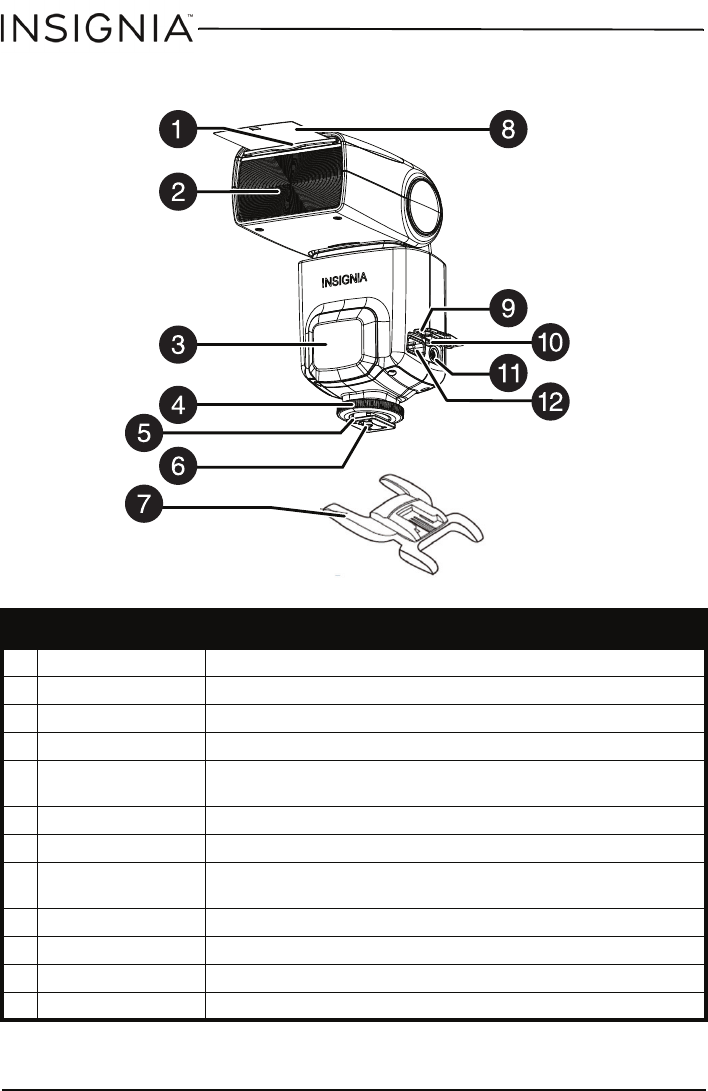
4
NS-DXFL2C External TTL Flash for Canon™
www.insigniaproducts.com
Front view
# Item Description
1 Built-in wide angle panel Use to spread the flash light over a wider angle or to reduce its direct intensity.
2 Flash head Provides the light (flash) for the photograph.
3 AF-assist beam emitter Projects a red light beam to help the camera focus in low-light settings.
4 Locking knob Tighten this knob to secure the flash to the camera.
5 Mounting foot Connect to the camera’s hot shoe to mount and connect the flash on the camera. Also
connects to the mini stand to use the flash in slave mode.
6 Hot shoe contact Provides electrical contact to a camera’s hot shoe.
7 Mini stand Use to set up the flash away from the camera to use in slave mode.
8 White reflector card Pull out to create a more diffused light and a catchlight in a subject's eye for portrait
shots.
9 Power port cover Covers and protects the external power port.
10 PC sync terminal Connect a PC sync cord (not included) to this jack to control the flash remotely.
11 PC sync terminal cover Covers the PC sync terminal.
12 External power port Accessory port for an external power pack (not provided).
NS-DXFL2C_14-1135_MAN_V2_ENG.fm Page 4 Thursday, October 16, 2014 3:18 PM


















