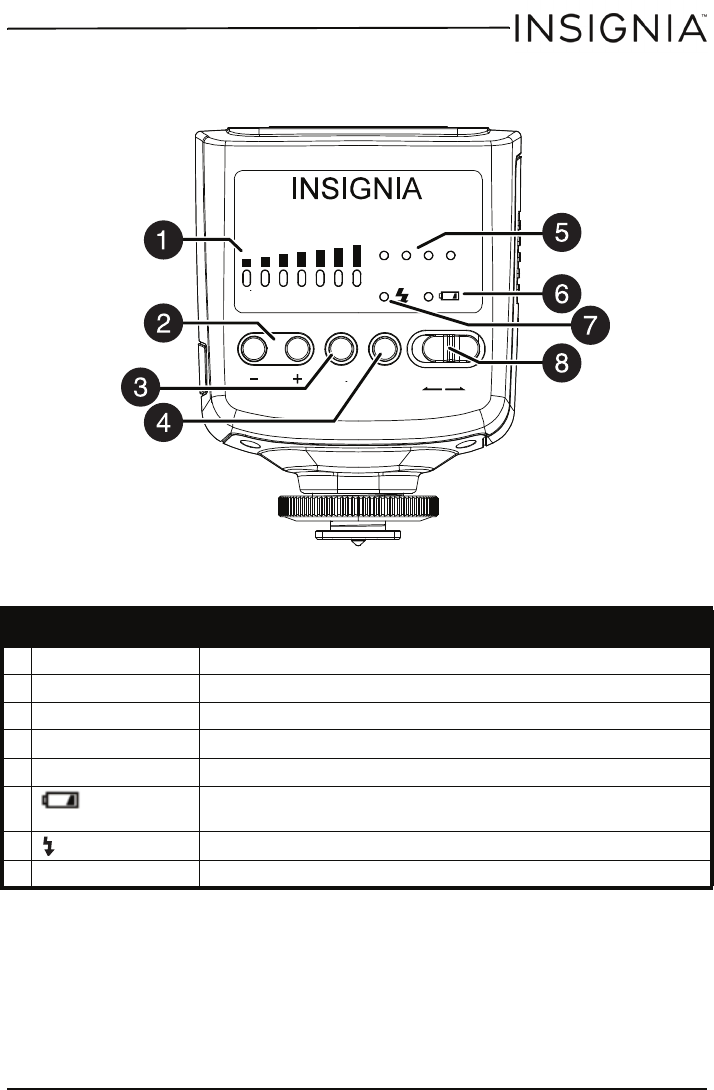
5
NS-DXFL2C External TTL Flash for Canon™
www.insigniaproducts.com
Back view
# Item Description
1 Power level indicator Shows the power level selected.
2Brightness/FEC –/+ button Press to lower or raise the brightness or Flash Exposure Compensation level.
3 MODE button Press repeatedly to change the flash mode.
4 TEST button Press to fire a test flash.
5 TTL/M/S1/S2 indicators Indicates the current mode of the flash.
6 (battery level
indicator)
Lights when the battery level is low.
7
(flash-ready indicator) Lights when the flash is ready.
8 ON/OFF switch Slide to the left to turn the flash on, or to the right to turn the flash off.
MODE TEST ON OFF
NS-DXFL2C
TTL M S1 S2
-1 -0 -0 0 +0 +0 +1
.7 .3 .3 .7
NS-DXFL2C_14-1135_MAN_V2_ENG.fm Page 5 Thursday, October 16, 2014 3:18 PM


















