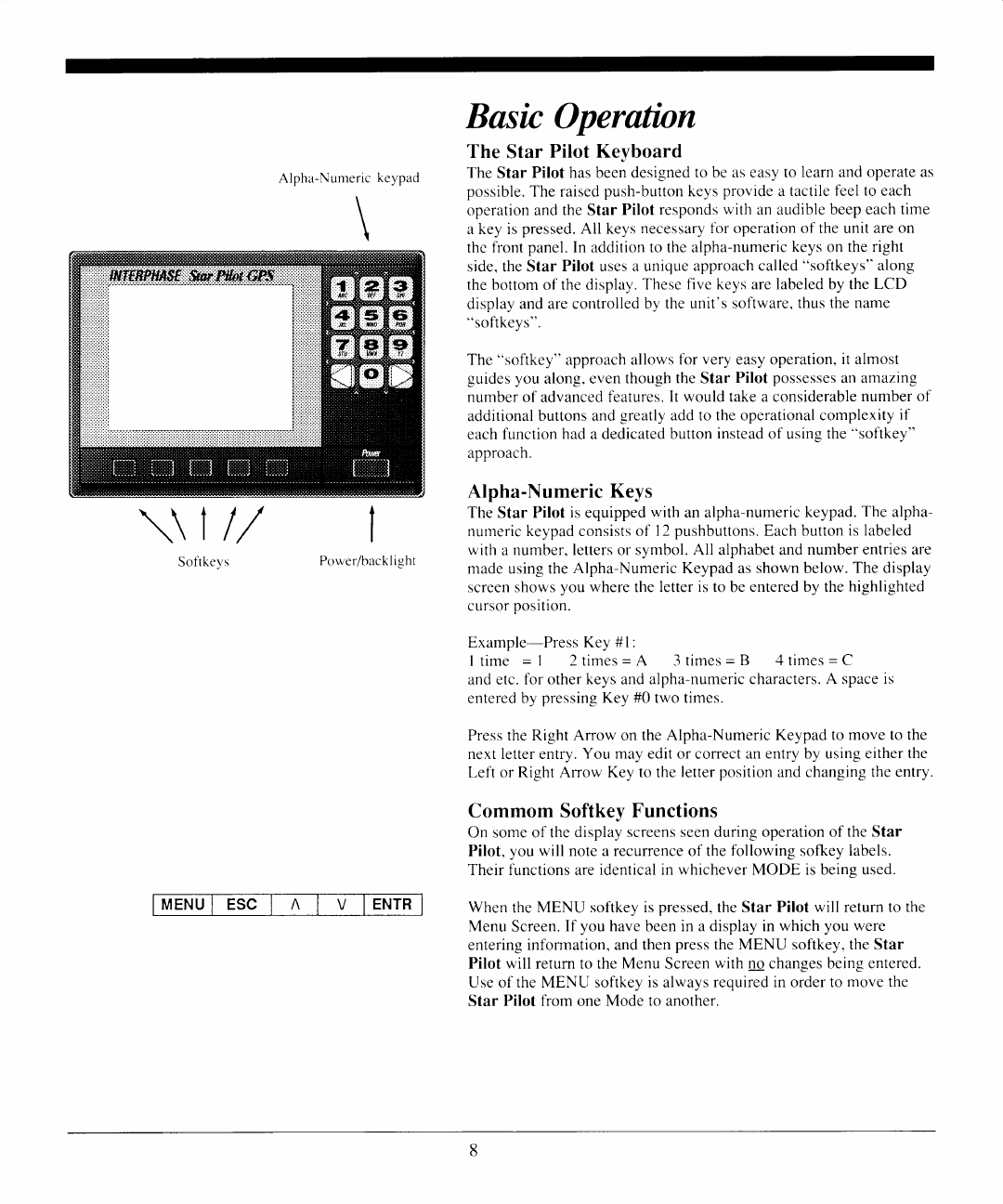
\U/
Solikeys
MENU
I
ESC
/\
V I
ENTR
Basic
Operation
The
Star
Pilot Keyboard
The Star
Pilot has been designed
to be as easy to
learn and operate as
possible.
The raised
push-button
keys
provide
a
tactile
f-eel
to each
operation
and the Star
Pilot
responds
with
an audible beep
each time
a key is
pressed.
All keys
necessary for operation of the unit
are on
thc
front
panel.
In addition to the alpha-numenc
keys
on
the ri-eht
side, the Star
Pilot uses a unique
approach called
"softkeys"
along
the bottom of the display.
These
five keys are labeled by the
LCD
display
and are controlled by
the unit's software, thus
the name
"softkeys".
The
"softkey"
approach allows
for
very
easy operation,
it almost
guides you
along. even
though the Star
Pilot
possesses
an amazing
number
of advanced
features.
It would take a considerable
number of
additional
buttons and
greatly
add to the operational complexity
if
each function
had
a dedicated
button
instead
of usins
the
"softkev"
approach.
Alpha-Numeric Keys
The
Star
Pilot
is
equipped
with
an alpha-numeric
keypad.
The
alpha-
numeric
keypad consists of
12
pushbuttons.
Each button
is labeled
with
a
number. letters or symbol.
All
alphabet and
number entries are
made using the
Alpha-Numeric Keypad as shown below.
The display
screen shows
you where
the
letter is
to be entered by
the
highlighted
cursor
position.
Example-Press
Key #l:
Itime
-l
2times=A 3times=B
4times=C
and etc. for other
keys
and alpha-numeric
characters.
A space is
entered by
pressing
Key
#0
two times.
Press the Right
Arrow
on
the Alpha-Numeric Keypad to
move to the
next letter entry.
You may
edit
or
correct
an entry by using either
the
Lefi
or
Right Arrow Key to the
letter
position
and changing
the entry.
Commom Softkey
Functions
On some of the display
screens seen during operation
of the Star
Pilot,
you will note a recurrence of the
following
sofkey
labels.
Their functions are
identical in whichever MODE is being used.
When
the
MENU softkey is
pressed,
the Star
Pilot will return to the
Menu
Screen.
If
you
have been in a display in
which
you were
entering information, and then
press
the MENU softkey, the Star
Pilot will return to the
Menu
Screen
with no
changes
being entered.
Use of the MENU softkey
is
always
required in
order
to
move
the
Star
Pilot from
one
Mode to another.
Alpha-Numeric
keypad
\
\
\
I
Power,rbacklight


















