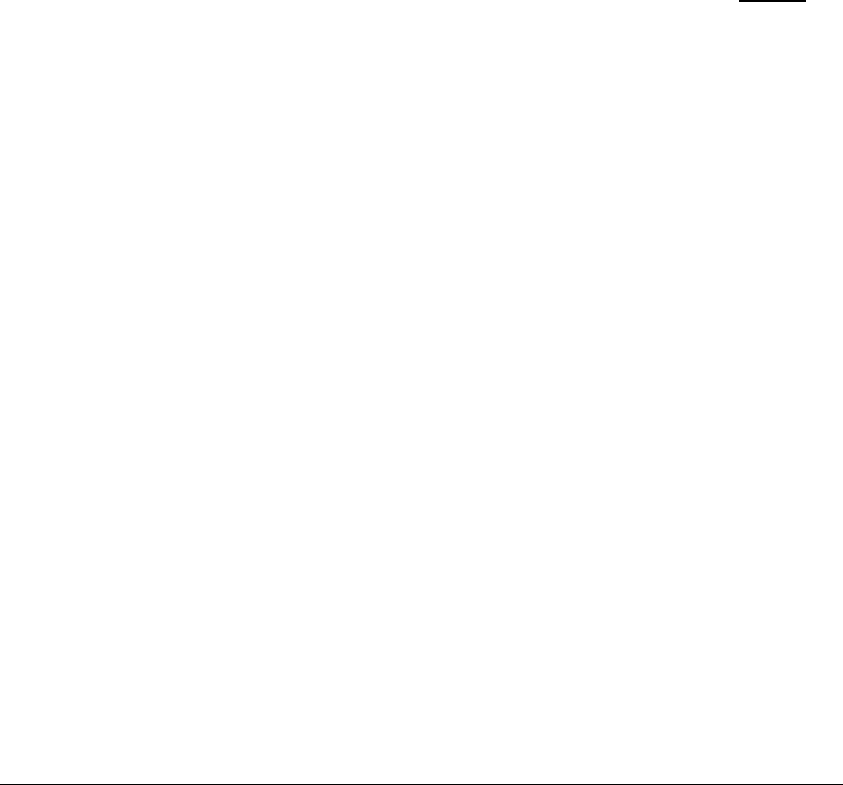
10
1010
10
ViewONE Pro
If you have downloaded ViewONE Pro (with or without the Print Accelerator, Annotations,
DjVu, PDF or other optional modules), then to use ViewONE Pro on your web site, setup a
web page containing the following HTML…
<APPLET CODEBASE = “.”
ARCHIVE = “ViewONE.jar”
CODE = “start.jiViewONE.class”
NAME = “ViewONE”
WIDTH = “100%”
HEIGHT = “97%”
HSPACE = “0”
VSPACE = “0”
ALIGN = “middle”
MAYSCRIPT=”true”>
<PARAM NAME=“cabbase” VALUE=“ViewONE.cab”>
</APPLET>
In each case, you must change the “codebase” value to point to the location of the ‘v1files’
directory that contains ViewONEs resource files (i.e. ji.jar, ji.cab and other .v1 files).
The codebase parameter specifies the location of the ji.jar, ji.cab and other files relative
to
the location of the HTML page. So in this case it specifies the “current directory” which is
“.”
(Note: PARAM NAME=cabbase” is required for Microsoft Explorer users).
Our downloadable demos include examples to assist you.
Mayscript parameter
When using JavaScript it is important to include the MAYSCRIPT parameter (see both
HTML samples above). This parameter is an enabler for the JavaScript interface. Without
it, calls to JavaScript will not work.
Apple Macintosh users (JavaScript)
Depending on the version of the operating system used by Apple Macintosh computers,
JavaScript may or may not operate correctly.
Apple MacOS 8 and 9 computers utilize Apples Java engine known as MRJ (Macintosh
Runtime Java). This particular Java engine did not have full support for JavaScript to Java
Applets and so the JavaScript API will not operate with MRJ.
Apple MacOS X (10.x) computers utilize Apples updated Java 2 engine which does
include support for JavaScript to Java API’s.


















