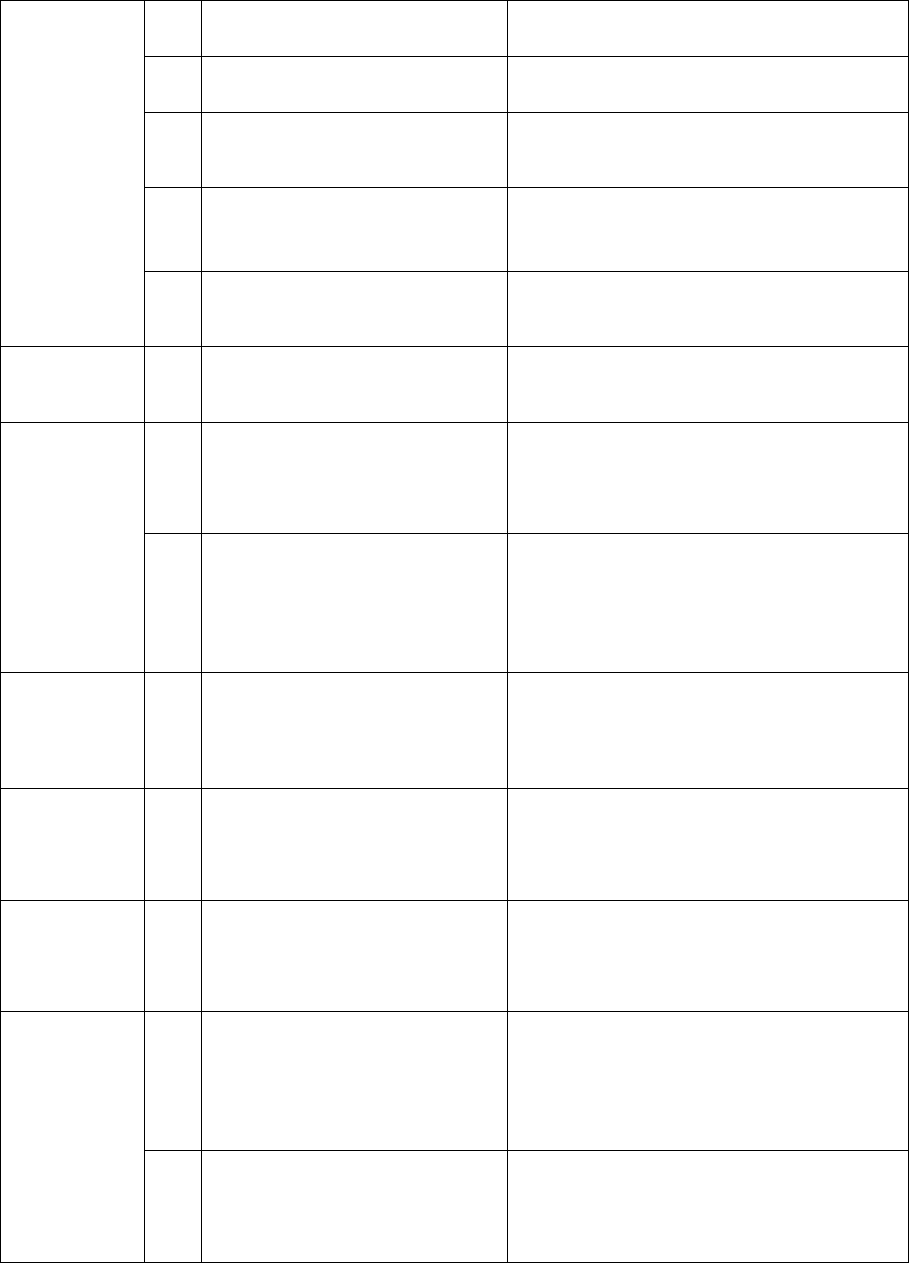
30
12 Beep output level
You can adjust this to suit your
preference.
13 Sidetone volume
For full break-in, it is easier to hear the
sidetone if you raise this volume.
14 VGS-1 message playback
volume
You can check what has been
recorded.
15 VGS-1 announcement
volume
Switch this OFF if you do not need
announcements while working the
radio.
Volume
adjustment
16 VGS-1 announcement
speed
You can adjust this to suit your
preference.
RX IF filters 17 Use CW IF filter for SSB
reception
This is useful for PSK31 operations.
18 DSP RX equalizer
You can adjust frequency
characteristics during reception. Select
the position that best suits your
external speaker/headphones.
DSP
equalizers
19 DSP TX equalizer
As with #18, this is not as versatile as a
dedicated graphic equalizer, but it is
useful for tailoring TX frequency
characteristics to match your mic and
voice.
DSP TX
filters
20 DSP TX filter bandwidth
As this is AF DSP, it is not as versatile
as IF DSP, but it can be used to
remove low frequencies during
transmit.
Fine-tuning
TX output
21 TX power output control
You can choose between a 5W step
and a 1W step. Useful for fine
adjustment of output when using a
linear amp.
TX control 22 Time-out timer
This automatically terminates
transmission after a set time. Useful as
a failsafe for network (KNS)
operations.
23 Frequency when using
transverter
You can change the frequency
displayed by the transceiver to the
operating frequency of the Transverter.
Unlike the TS-570, you can set any
frequency.
Transverter
24 Output power adjustment for
transverter
Transverter output is fixed at 5W for
the TS-570, but with the TS-480 you
can choose output freely (within the
transmitter’s capability).


















