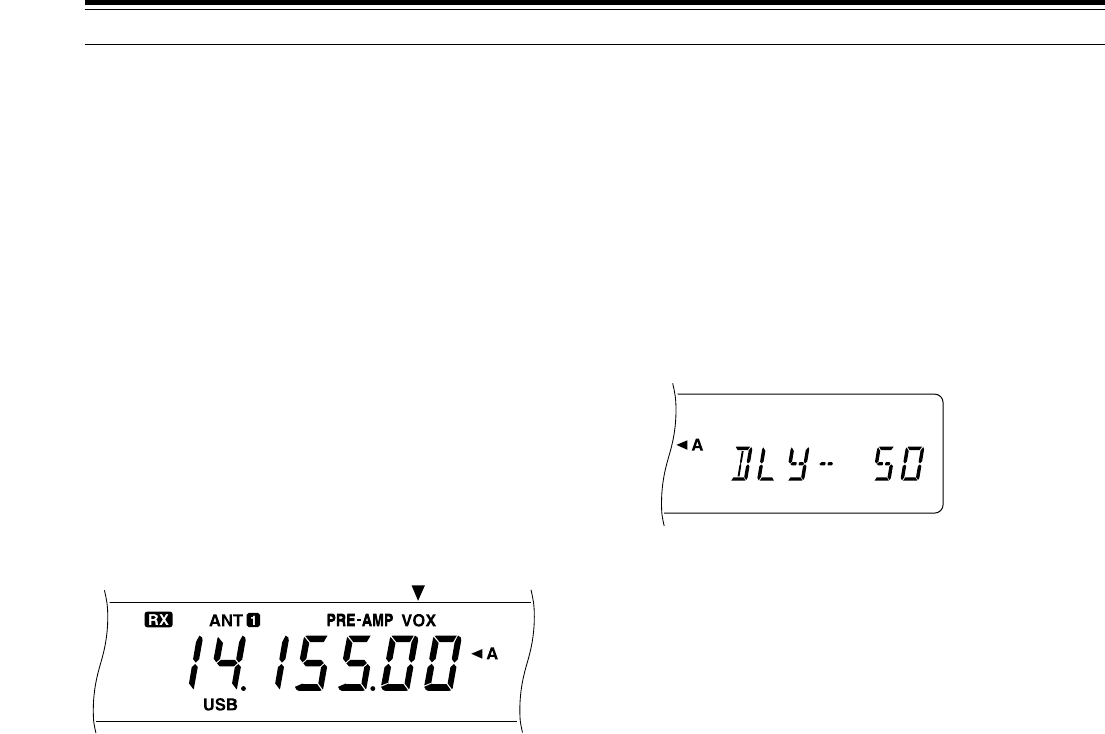
31
8 COMMUNICATING AIDS
TRANSMITTING
VOX (VOICE-OPERATED TRANSMIT)
VOX eliminates the necessity of manually switching to
the transmit mode each time you want to transmit. The
transceiver automatically switches to transmit when the
VOX circuitry senses that you have begun speaking into
the microphone.
When using VOX, develop the habit of pausing between
thoughts to let the transceiver drop back to receive
briefly. You will then hear if anybody wants to interrupt,
plus you will have a short period to gather your thoughts
before speaking again. Your listener will appreciate
your consideration as well as respect your more
articulate conversation.
VOX can be switched ON and OFF independently for
CW and the other modes excluding FSK.
Press [VOX] to toggle VOX between ON and OFF.
• “VOX” appears when the function is ON.
■ Microphone Input Level
To enjoy the VOX function, take time to set the gain
of the VOX circuit to the correct level. This level
controls the capability of the VOX circuit to detect the
presence or absence of your voice. When using CW
mode, this level cannot be adjusted.
1 Select SSB, FM, or AM mode.
2 Switch the VOX function ON.
3 Access Menu No. 16.
4 While speaking into your microphone using your
normal level of voice, select different settings
(default is 4) until the transceiver reliably switches
to transmit each time you speak.
• The selectable range is 0 to 9.
• The final selection should not allow
background noises near your operating
position to falsely switch the transceiver from
receive to transmit.
Note:
Menu No. 16 is configurable even if VOX is OFF or while
you are transmitting.
■ Delay Time
If the transceiver immediately returns to receive too
quickly after you stop speaking, your final word may
not be transmitted. To avoid this, select the
appropriate delay time that allows all of your words
to be transmitted without an overly long delay after
you stop speaking.
1 Select SSB, FM, or AM mode.
2 Switch the VOX function ON.
3 Press [DELAY].
• The current setting appears. The default is 50.
4 While speaking into your microphone using your
normal level of voice, adjust the MULTI/CH
control such that the transceiver switches to
receive a brief time after you stop talking.
• The selectable range is 5 to 100 (150 ms to
3000 ms) in steps of 5, and OFF.
5 Press [DELAY] again.


















