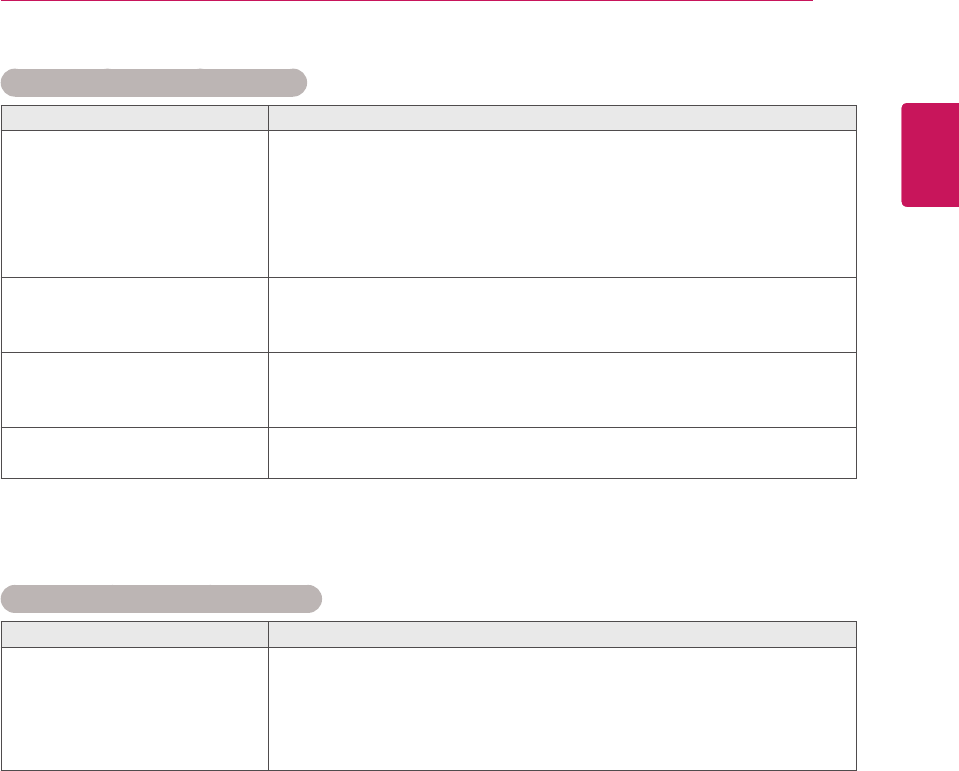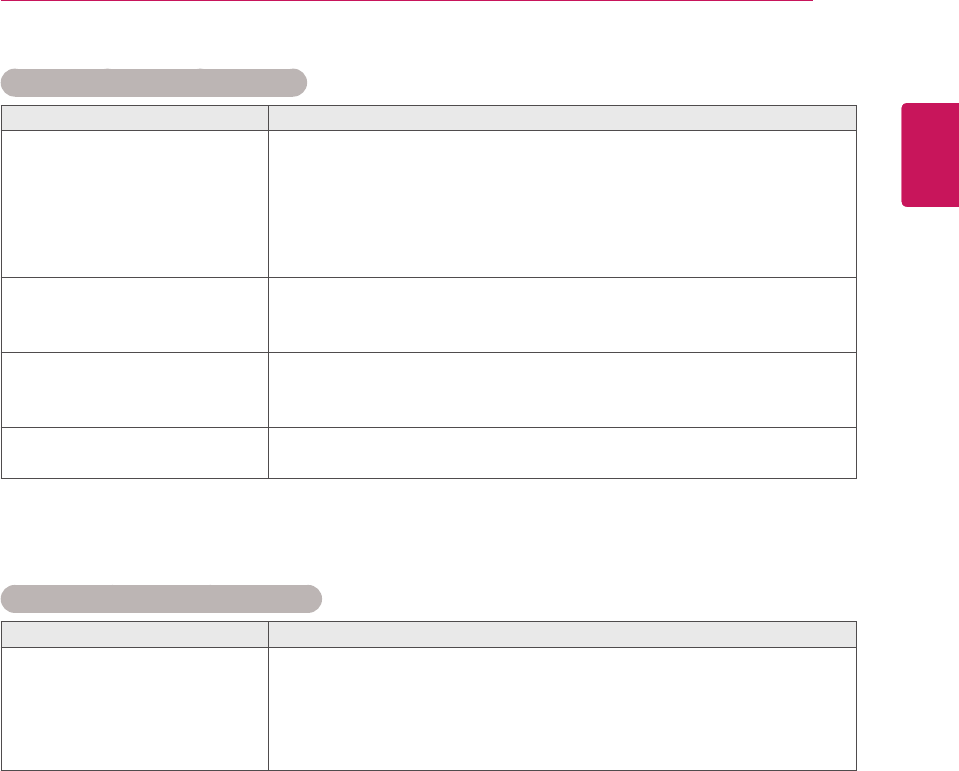
59
ENG
ENGLISH
TROUBLESHOOTING
The screen image looks abnormal.
Problem Resolution
Isthescreenpositionwrong?
D-Subanalogsignal-PresstheAUTObuttonintheremotecontrolto
automaticallyselecttheoptimalscreenstatusthatfitsintothecurrent
mode.Ifadjustmentisnotsatisfactory,usethePositionOSDmenu.
Seeifthevideocardresolutionandfrequencyaresupportedbythe
product.Ifthefrequencyisoutofrange,settotherecommended
resolutionintheControlPanelDisplaySettingmenu.
Dothinlinesappearonthe
backgroundscreen?
D-Subanalogsignal-PresstheAUTObuttonintheremotecontrolto
automaticallyselectanoptimalscreenstatusthatfitsintothecurrent
mode.Ifadjustmentisnotsatisfactory,usetheClockOSDmenu.
Horizontalnoiseappearsorthe
characterslookblurred.
D-Subanalogsignal-PresstheAUTObuttonintheremotecontrolto
automaticallyselectanoptimalscreenstatusthatfitsintothecurrent
mode.Ifadjustmentisnotsatisfactory,usethePhaseOSDmenu.
Thescreenisdisplayed
abnormally.
Theproperinputsignalisnotconnectedtothesignalport.Connect
thesignalcablethatmatcheswiththesourceinputsignal.
After-image appears on the product.
Problem Resolution
After-imageappearswhenthe
productisturnedoff.
Ifyouuseafixedimageforalongtime,thepixelsmaybedamaged
quickly.Usethescreen-saverfunction.
Whenadarkimageisdisplayedonthescreenafteranimagewith
highcontrast(blackandwhiteorgray),thismaycauseimagesticking.
ThisisnormalforLCDscreen.