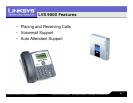© 2006 Cisco Systems, Inc. All Rights Reserved.
Linksys/Cisco Proprietary – All Content Subject To Change – Not a Warranty
56
Directed & Group Call Pick-Up Support
• Directed Call Pick-Up
– 1. Determine which phone is ringing by
listening. This is the target phone.
– 2. Press the “Pickup” soft key or dial the
corresponding *code on your LVS 9000
phone.
– 3. Wait for your phone to prompt you to enter
the target phone number.
– 4. Enter either the extension number of the
target phone.
– 5. Your phone will then display a menu of
calls that are currently ringing on the target
phone.
– 6. Select the call to pickup from the menu.
– 7. Result: You are connected to the caller of
the selected incoming call; the target phone
will stop ringing.
– By default the Directed Pickup * code is: 37
• Group Call Pick-Up
– To use Group Call Pickup, follow these steps:
– 1. Determine if any phone is ringing by
listening. It could be more than one.
– 2. Press the “GrPick” soft key or dial the
corresponding *code on your LVS 9000 phone
– 3. Wait for your phone to return a list of all the
LVS 9000 phones that are currently ringing.
Note that your phone will net be included in this
list.
– 4. Select the target LVS 9000 phone that you
want to pickup.
– 5. Wait for your phone to display a menu of
calls that are currently ringing on the target
phone.
– 6. Select the call to pickup from the menu.
– 7. Result: You are connected with the caller of
the selected call; the target phone will stop
ringing.
– By default the Directed Pickup * code is: 36