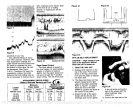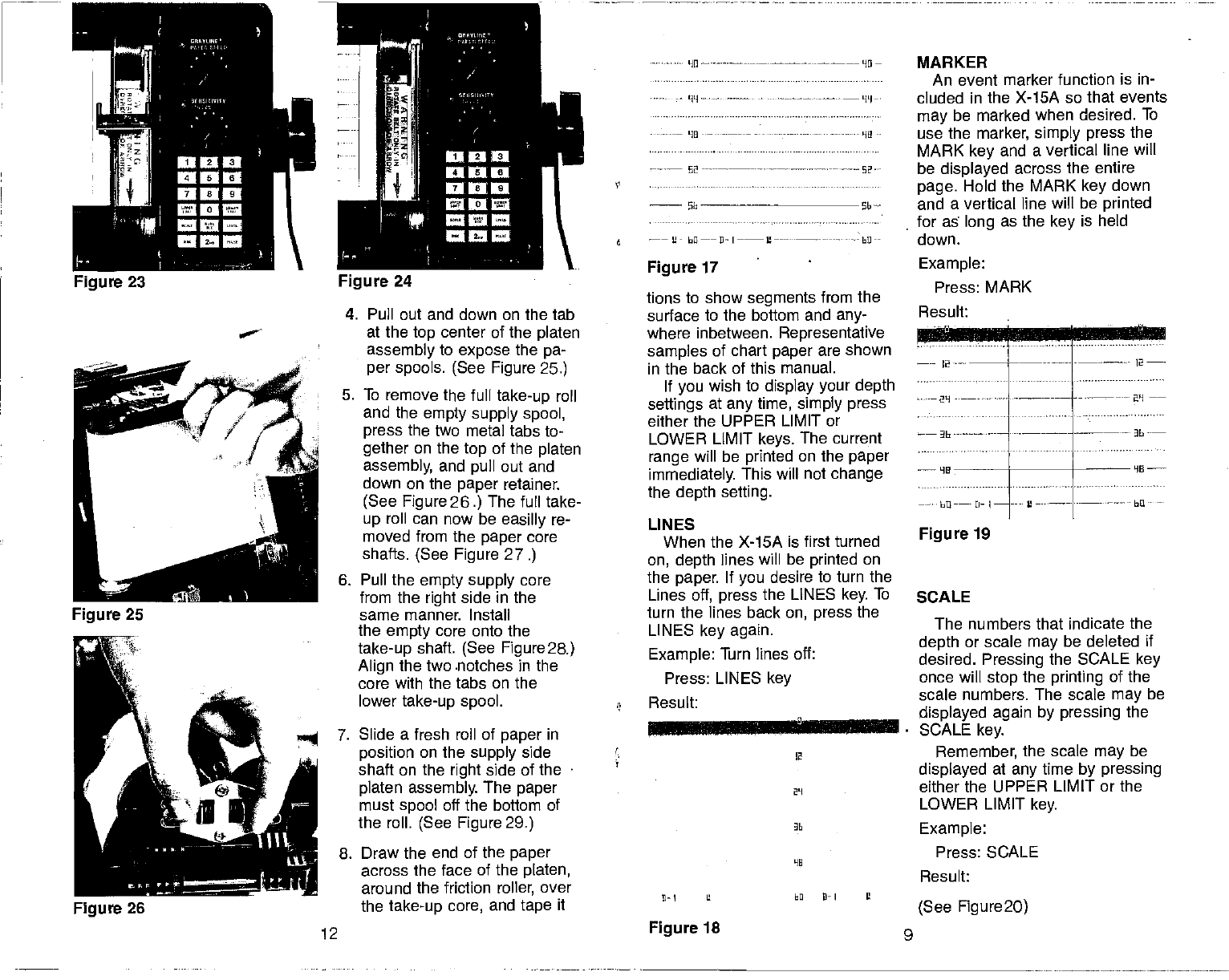
4. Pull out and down on the tab
at the
top
center of the
platen
assembly
to
expose
the
pa-
per spools. (See
Figure 25.)
5. To
remove the full
take-up
roll
and the
empty supply spool,
press
the two metal tabs to-
gether
on
the
top
of the
platen
assembly,
and
pull
out and
down
on the
paper
retainer.
(See
Figure 26.)
The furl take-
up
roll can now be
easilly
re-
moved
from the
paper
core
shafts.
(See
Figure 27.)
6. Pull the
empty supply
core
from the
right
side in the
same manner. Install
the
empty
core onto the
take-up
shaft.
(See Figure2a)
Align
the two .notches in the
core with the tabs on the
lower
take-up spool.
7. Slide a fresh roll of
paper
in
position
on the
supply
side
shaft on the
right
side of the
platen assembly.
The
paper
must
spool
off the bottom of
the roll.
(See Figure 29.)
8. Draw the end of the
paper
across the face of
the
platen,
around the
friction
roller,
over
the
take-up
core,
and
tape
it
tions to show
segments
from the
surface to the bottom and
any-
where inbetween.
Representative
samples
of chart
paper
are shown
in the back of this manual.
If
you
wish to
display your
depth
settings
at
any
time,
simply press
either the UPPER LIMIT or
LOWER LIMIT
keys.
The current
range
will be
printed
on the
paper
immediately.
This will not
change
the
depth setting.
LINES
When the X-15A is first turned
on, depth
lines will be
printed
on
the
paper.
If
you
desire to turn the
Lines
off, press
the LINES
key.
To
turn the lines back
on,
press
the
LINES
key again.
Example:
Turn lines off:
Press: LINES
key
Result:
MARKER
An
event marker function is in-
cluded in
the X-15A so that events
may
be marked when desired. To
use the
marker, simply press
the
MARK
key
and a vertical line will
be
displayed
across the entire
page.
Hold
the MARK
key
down
and a
vertical line will be
printed
for as
long
as the
key
is held
down.
Figure
19
SCALE
Lw
:i.bU...I..
The numbers that indicate the
depth
or scale
may
be deleted if
desired.
Pressing
the SCALE
key
once will
stop
the
printing
of the
scale numbers. The scale
may
be
displayed again by pressing
the
SCALE
key.
Remember,
the scale
may
be
displayed
at
any
time
by pressing
either the UPPER
LIMIT or the
LOWER
LIMIT
key.
Example:
Press: SCALE
Result:
(See
Figure2O)
'II ————HO—
'UI
Figure
23
Figure
24
02
- —
6
——
bfl——fl—I—--L'—---
-
hO--
Figure
17 Example:
Press: MARK
Result:
2
-----
—---- --—-
12
—
HE
bU
-—-
2-
I
Figure
26
2
-
29
D—I
U EQ lI—I
Ii
12
Figure
18
9
PDF compression, OCR, web-optimization with CVISION's PdfCompressor