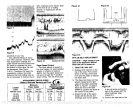INDEX
Lower Limit .
level whereas
the
highest
value
(4)
is
the
strongest
level and
should
be used
only
when
severe
noise
is
present.
To use the Discrimination
func-
tion, simply press
the level of
noise
rejection
desired,
from 1 to
4,
then
press
the
DISC
(Discrimi-
nation) Key.
There should
be an
immediate
change
in the amount
of noise
present
on the
paper.
The
Discrimination
setting
is
printed
at
the bottom of
the
paper
each time
the level is entered
and at inter-
vals thereafter.
The Discrimination
-function can
be disabled at
any
time
by press-
ing
0
-
DISC.
Example:
Enter a Discrimination
level of 2.
Press:
2
-
DISC
Figure
40
Transmit and
Print Alternate
When
using
the X-15A in
deep
17
water,
or if
you
wish to
simply
con-
serve
paper,
it
may
be desirable
to
17
slow
the
paper speed
even more
than
the automatic
system
allows.
However,
when
doing so, you may
get
"over
print'
or
very
dark,
heavy printing
over
an area that is
difficult to read.
Much detail can
also be lost
due to this.
A feature that
is available on
the X-15A
is the Transmit and
Print Alternate
function
which,
when
activated,
causes
the
stylus
to
print every
other
revolution in-
stead of
every
revolution.
This
accomplishes
four
things:
1. Since the
stylus only prints
every
other
revolution,
the
recorded
information doesn't
have
the "over
printt'
problem,
therefore
good
records
are
attainable
at slower
paper
speeds.
Also,
the scale
num-
bers
are
spread
out
more,
mak-
ing
them more
legible.
2. Reduces the
possibility
of
"wrap-around".
This
is the un-
desirable occurrence
of the
second or
third bottom echo
printed
on the
paper
at the
top
or middle
of the
page. Many
times this can
interfere
with fish
or other
targets
that
you
wish
to see.
3. Reduces the reverberation
ef-
fect. This
happens
mainly
on
lower
frequency
units,
but it
can
happen
on
higher
fre-
quency
models. Reverberation
is
heavy,
scattered
noise marks
caused
by
the transmitted
sig-
nal
becoming trapped
between
the surface
and the
bottom,
usually
scattered
in
heavy
plankton layers
or baitfish
schools. This
causes a
great
many
lines
to be
printed
on the
page.
By enabling
the Transmit
and
Print
function,
the transmit-
ter
is
triggered only
half as
many
times as
normal,
putting
less
energy
into the water
(same
amount of
power, just
not
as
often)
which reduces
the
amount of noise seen.
4. Slows
the
paper speed.
A
sig-
nificant amount of
paper
can
be saved
by using
the Alter-
nate Transmit and Print
feature.
21
Specifications
1
Service
Information
1
Introduction
2
How
It Works
2
Installation
3
Transducer Selection
4
Basic
Operation
4
Suppressor
5
Paper Speed
6
GRAYLINE®
7
Range
7
8
9
9
9
10
10
10
11
..14
.15
.16
.16
Result:
2-——
--• -
--
2
2'I-
-••--— ______
Upper
Limit
Lines
Marker
Scale
End Of
Paper
Zero
Adjust
How
To Read
Graphs
Paper Loading
Stylus
Replacement
Stylus
Belt
Replacement
Do's and Dont's
Troubleshooting
Advanced
Operation
Surface
Clarity
Control
(SCC)
Feet, Fathoms,
Meters
18
Transmitter
Pulse Width
18
Discrimination
20
Transmit
and Print Alternate
21
PDF compression, OCR, web-optimization with CVISION's PdfCompressor