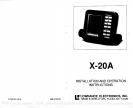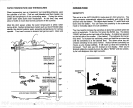The X-20A has five different screen
modes. To
change
modes,
press
the MODE
key. Keep pressing
the MODE
key
until the desired screen
appears.
A
summary
01 the different screen modes follows.
MODE 1
-
This is the de-
fault mode used when the
unit is first turned on. It has
the
following
features:
MODE 2
.
This is the same
as mode 1
except
it has
FASTRAK. This
displays
on
the
right
side of the screen.
It converts all echoes to hori-
zontal bars when
they
first
appear
on the screen. This
gives
a
rapid update
of con-
ditions
directly
under the
boat. Echoes are also
scrolled
normally
across the
display.
The Fish l.D. fea-
ture is not available with this
mode.
AUTO
When the unit is first turned
on,
the automatic
feature is enabled. It
works
automatically
to find
and
display
the bottom
depth.
The sensitiv-
ity
and
range
are also
adjusted
to
keep
the
bottom
signal
on the screen
at all times. To turn the automatic feature
off, simply press
the AUTO
key
once. The word
"AUTO" will
disappear
from the
display, signifying
the automatic
sensitivity
and chart
range
features are off. This also
turns the Fish l.D. feature off at the same time. The
digital
remains
on.
To return the unit to the automatic
mode,
press
the AUTO
key
again.
This
will
reset the
sensitivity,
so
you may
wish to increase it to see
fish
or other detail. This will not turn the Fish l.D. feature on. You will have
to
press
the
Fish l.D.
key
to turn it on.
-
AUTOMAI1C
MODE ON
ALARMS
The unit
has two
different
alarms,
a chart alarm and fish alarm. The
chart alarm consists of a bar that
displays
on the left side of the screen.
The alarm
"chirps"
whenever the unit detects an echo inside the
boundaries of the bar.
Fish Alarm sounds an audible
alarm when fish or other
suspended
objects
are detected. It works in
conjunction
with the
Fish l.D. feature.
To
separate
the
alarms,
the fish alarm's
tone sounds different than the
chart alarm. Both alarms
may
be used at the same time.
MODE
-
a)
Small
digital depth
dis-
play
in lower left corner. It
does not show tenths of a
foot. Normal chart
display.
b)
No FASTRAK.
a
AUTO
RANGE
2f1
FISH ID
60
-.
i0
AUTO
RANGE
20
—
_40
ISO
14 11
PDF compression, OCR, web-optimization with CVISION's PdfCompressor