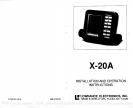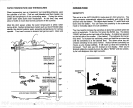CHART ALARM
To set the Chart
Alarm,
press
the CHART ALARM
key
on the
keyboard.
The words
"
Chart Alarm" flashes in the lower
right
corner of the screen.
A
vertical bar also
displays
on the left side of the screen. It
will
stay
on
the screen for
eight
seconds or for
eight
seconds after
you
have finished
adjusting
it.
This is the Chart Alarm's "window."
Any
echo that
appears
between the
top
and bottom of this bar
will
sound the alarm.
Adjust
deep
end of this bar to make a smaller or
larger
alarm "window." The
shallow end is
automatically adjusted by
the
unit so it won't be
triggered
by
surface clutter or other
false
signals. Next, press
the down arrow to
move the bottom of the bar
deeper,
or
press
the
up
arrow to move it
shallower.
Eight
seconds after the last button is
pressed,
the alarm bar
will
disappear.
When
the "Chart Alarm"
signal
is
on,
the alarm is active. If
you
wish to
view the Chart Alarm
bar,
simply press
the
CHART ALARM
key.
The
bar will be
displayed
for
eight
seconds.
Any target
that
appears
on the
left side of
the screen
in
the area covered
by
the chart alarm
bar will
trigger
the alarm.
If the
range
is
changed,
the Chart Alarm
may
need to be
changed
also
since it does not track
range settings.
To turn the Chart Alarm
off,
press
the CHART ALARM
key,
then move
the bottom of the
bar all the
way
to its shallowest
position using
the
up
arrow
key.
FISH ALARM
Use
the FISH ALARM for a distinctive audible alarm when fish or
other
susupended objects
are detected
by
the FISH 1.0. feature. Press the
FiSH
1.0. and the AUTO
keys
at the same time. The words "FISH
ALARM"
displays
at the bottom
right
side of the screen. The
audible
alarm sounds each time the Fish ID. feature detects a fish or
other
suspended object..
There is a different tone for each fish
symbol
size.
To turn the Fish Alarm
off, press
the FISH
1.0. and AUTO
keys
at the
same time.
SPEAKER
(Audio)
The
speaker
can be turned on
and off
by pressing
the
up
and down
arrow
keys
at the same time.
Whenever it is
enabled,
a note
symbol
appears
on the
right
center side of the
display.
The
speaker
is enabled
when
the unit is turned
on. NOTE: This
applies
to the alarms
only.
The
unit
will
still sound a tone when
a
key
is
pressed
and the
speaker
is
turned off.
LIGHT
A
light
allows
operation
of the unit at
night. Turning
the unit on causes
the
lights
to flash for six seconds. Press the RANGE and ZOOM
keys
at the same time and the
lights
will
stay
on. To turn the
lights
off,
press
the RANGE and ZOOM
keys again.
The
lights
will also
go
out when the
unit is turned off.
1,
12 13
0
AUTO
RANGE
E
20
FISH ID
CHART
ALARM
60
C)
PDF compression, OCR, web-optimization with CVISION's PdfCompressor