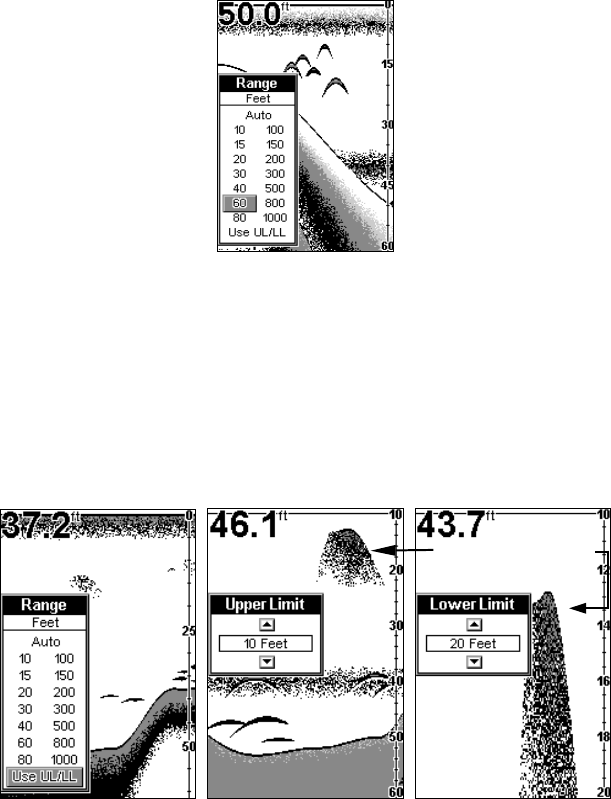
30
RANGE
When turned on for the first time, the unit automatically adjusts the
depth range according to water conditions. It always keeps the bottom
displayed in the lower portion of the screen. You can over-ride the
automatic range control and manually select a range.
To do this, press
MENU
until the
R
ANGE
menu appears. Use the arrow
keys to select the desired range. When you're finished, press
PWR
to
clear the menu from the display.
Range Select menu.
This unit has the following ranges:
10, 15, 20, 30, 40, 60, 80, 100, 150, 200, 300, 500, 800 and 1,000 feet.
RANGE - Upper and Lower Limits
In addition to the unit's Zoom command, which enlarges all the echoes
on the screen, you can "zoom in" on just a portion of the water column
by using the Upper and Lower Limits feature on the Range menu.
The upper and lower limits you set must be separated by a minimum of
10 feet. This range limit feature will not work when the Range feature
is in auto mode.
From left: Use Upper Limit/Lower Limit command and limit menus.
School of bait fish,
enlarged below.


















