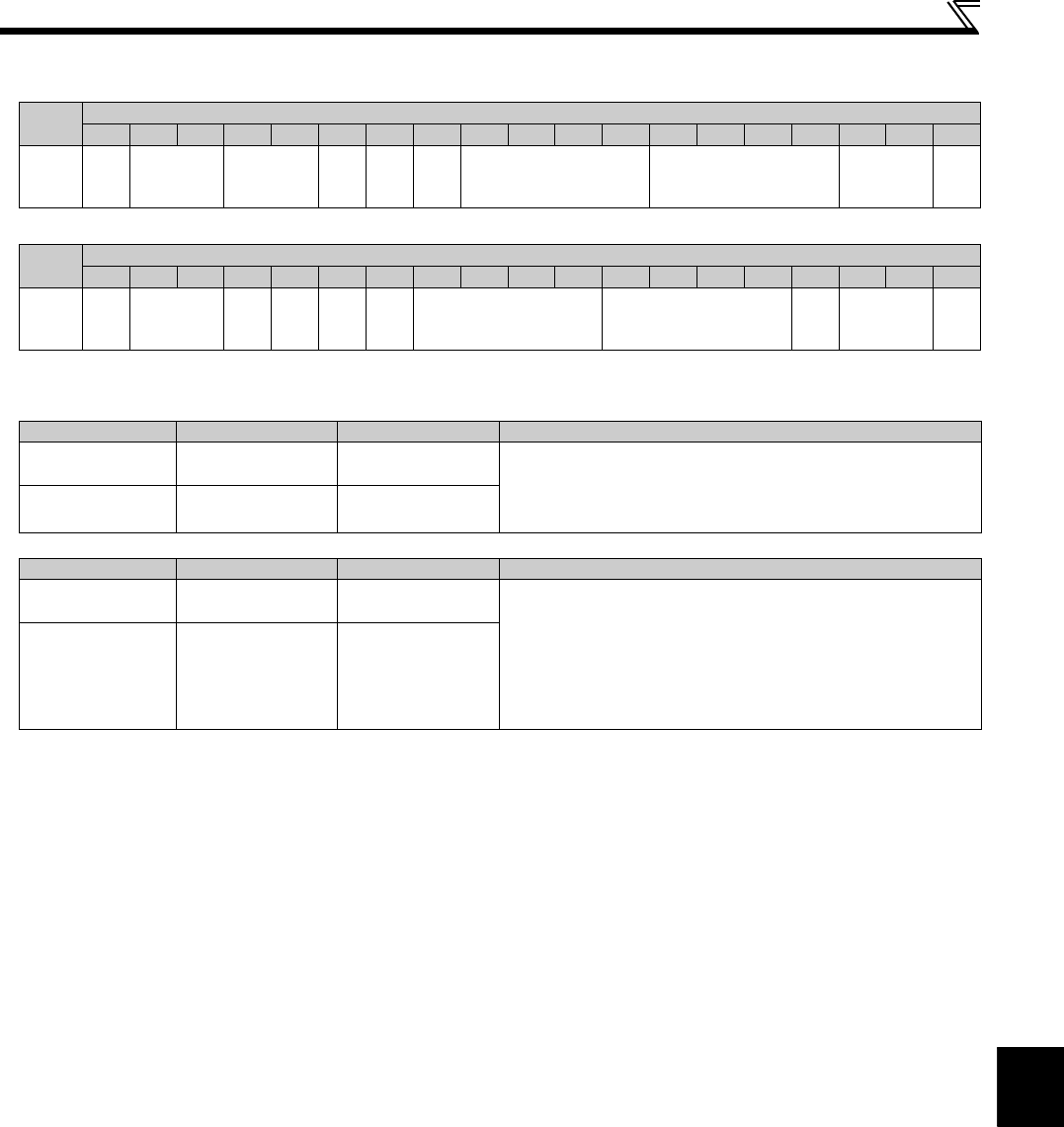
199
Communication operation and setting
4
PARAMETERS
[Multi command (HF0)]
Sending data format from computer to inverter
Reply data format from inverter to computer (No data error detected)
∗1 Specify the data type of sending data (from computer to inverter).
∗2 Specify the data type of reply data (from inverter to computer).
∗3 Combination of data 1 and data 2 for sending
∗4 Combination of data 1 and data 2 for reply
∗5 Error code for sending data 1 is set in error code 1, and error code for sending data 2 is set in error code 2.
Mode error (HA), instruction code error (HB), data range error (HC) or no error (HF) is replied.
Format
Number of Characters
1 2 3 4 5 6 7 8 9 10 11 12 13 14 15 16 17 18 19
A3
ENQ
Inverter
station
number
Instruction
Code
(HF0)
Waiting
time
Send
data
type
∗
1
Receive
data
type
∗
2
Data1∗
3
Data2
∗
3
Sum
check
CR/LF
Format
Number of Characters
1 2 3 4 5 6 7 8 9 10 11 12 13 14 15 16 17 18 19
C1
STX
Inverter
station
number
Send
data
type
∗
1
Receive
data
type
∗
2
Error
code 1
∗
5
Error
code 2
∗
5
Data1∗4
Data2
∗4
ETX
Sum
check
CR/LF
Data Type
Data 1
Data 2
Remarks
0
Run command
(expansion)
Set frequency
(RAM)
Run command (expansion) is same as instruction code HF9
(Refer to page 198)
The unit of set frequency is always by four digits, even when "0.01
to 9998" is set in Pr. 37 and "01" is set in instruction code HFF.
1
Run command
(expansion)
Set frequency
(RAM, EEPROM)
Data Type
Data 1
Data 2
Remarks
0
Inverter status
monitor (expansion)
Output frequency
(speed)
Inverter status monitor (expansion) is same as instruction code
H79 (Refer to page 198)
The unit of speed monitor is always by four digits (rounds down
after the decimal point), even when "0.01 to 9998" is set in Pr. 37
and "01" is set in instruction code HFF.
Replys the monitor item specified in instruction code HF3 for
special monitor.(Refer to page 197)
1
Inverter status
monitor (expansion)
Special monitor


















