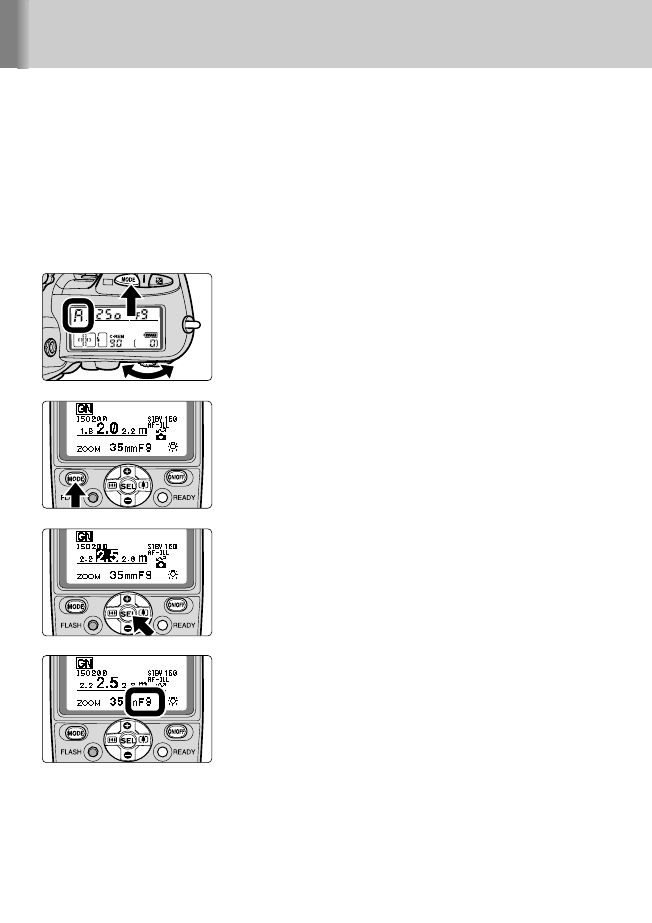
44
Manual mode
Distance-priority manual p flash
In this flash operation, the SB-800 automatically controls the light output
according to the distance value and aperture set. Enter the distance value and
you can take pictures having the same exposure even when shooting at
different apertures.
• Distance-priority manual flash p is not possible with D1X and D1H digital cameras.
• This mode allows you to make exposure compensation by varying the flash output level
compensation value (p. 56).
1
Set the camera’s exposure mode to Aperture-
Priority Auto (A) or Manual (M).
2
Press the a button to display p on the
LCD panel.
3
Press the g button to highlight the distance
display, then press the e or f button to
increase or decrease the distance values.
• The usable distance range is 0.3m to 20m (1 to
65.6 ft.) and varies depending on the ISO sensitivity.
4
Set the aperture.
• For cameras compatible with CLS, digital SLRs not
compatible with CLS, cameras in Groups I and II with
CPU lenses, and COOLPIX cameras compatible with
i-TTL, set the SB-800’s aperture on the camera. You
cannot set the aperture on the SB-800 directly.
• For other camera/lens combinations, press the
g button to highlight the aperture display, then press
the e or f button to increase or decrease the
aperture value.


















