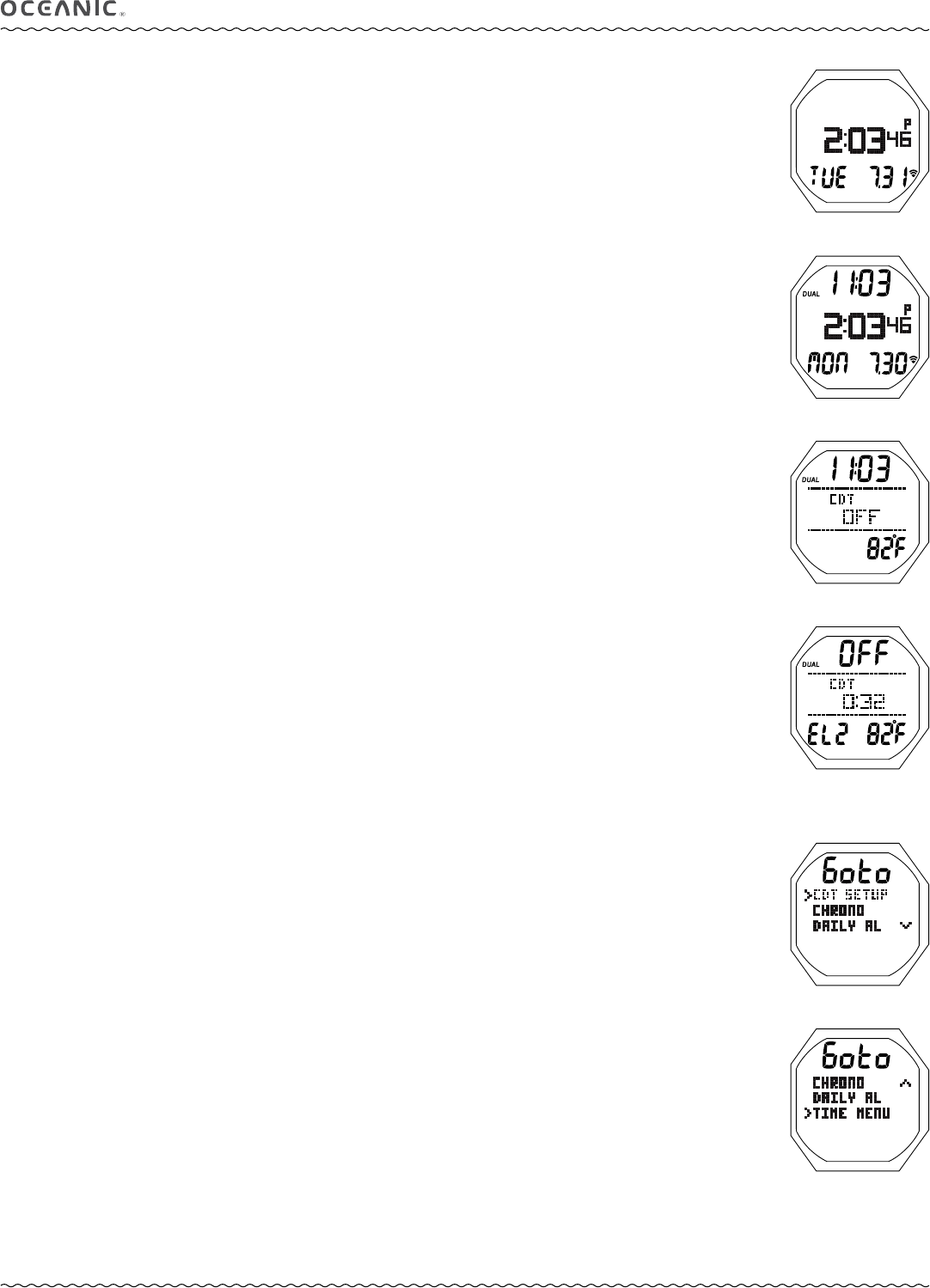
12
OCi OPERATING MANUAL
© 2002 Design, 2013 Doc. No. 12-5335-r01 (6/27/13)
WATCH MAIN TIME
Main Time is the default screen displayed while in Watch Mode. Displayed are Time of Day, Day of the Week and Date. Dual
Time, which is an hour based differential that you can set, can also be displayed.
Once Dual Time is set (by hour differential) and turned On, it will automatically change when the Main Time setting is changed.
For Log entries to be identified properly, the Watch Date/Time will need to be changed to match the local Date/Time where you
are diving. Log entries are not based on Dual Time.
While viewing Watch Main Time you can access an Alternate screen of additional information or a menu group of functions in-
cluding a Countdown Timer, Chronograph, Daily Alarm, and Time Set Menu. You can also access the Dive Computer Operating
Mode previously selected or Compass Mode.
WATCH MAIN TIME, information includes (Fig. 3A/B):
> Dual Time (hr:min) with icon, if set and selected to be on Main.
> Time of Day (hr:min_sec), with A or P if 12 hour format.
> Day of Week graphic MON, TUE, WED, THU, FRI, SAT, or SUN.
> Month.Day (or Day.Month).
> TLBG, if any after NORM or FREE dives.
> Alarm (speaker) icon, if the Daily Alarm is set On.
> Battery icon, if a Low Battery condition.
• M (< 2 sec) - to access the Watch Main Menu.
• M (2 sec) - to access the DC (Dive Computer) Mode last selected.
• A (< 2 sec) - to access the Watch ALT screen.
• A (2 sec) - to toggle (move) Dual Time between the Main and ALT screens.
• S (< 2 sec) - to silence the Daily Alarm.
• S (2 sec) - to access Compass Mode.
• L (< 2 sec) - to toggle the Backlight On/Off.
Will be On for the duration time set.
• L (2 sec), while the Backlight is On, - to reset the timer to keep it On for the full duration time set.
WATCH ALT, information includes (Fig. 4A/B):
> Dual Time (hr:min) if set On or graphic OFF with icon, blank if on Main.
> Graphic CDT (Countdown Timer) with OFF or Countdown Time (hr:min), time previously set or that remaining.
> Altitude graphic EL2 (to EL 7), blank if Sea level.
> Temperature with ° icon and graphic F (or C).
If the CDT is On and running with time remaining -
• S (< 2 sec) - to stop/start the Timer.
• A (2 sec) - to reset the Timer to the hr:min value set.
• A (< 2 sec) - to revert to the Main with the CDT running in the background.
If the CDT is Off, or it was running and has counted down to 0:00 -
• A (< 2 sec) - to revert to the Main.
• 10 sec - reverts to Main.
• L (< 2 sec) - to toggle the Backlight On/Off.
Will be On for the duration time set.
• L (2 sec), while the Backlight is On, - to reset the timer to keep it On for the full duration time set.
WATCH MAIN MENU, information includes (Fig. 5A/B):
> CDT Setup >> To select Off, On, or Set (hr:min).
> Chrono >> To Start, Stop, Recall Laps, and Reset.
> Daily Alarm >> To select Off, On, or Set (hr:min).
> Time Menu >> To select/set Date Format, Hour Format, Dual Time (differential), Time, Date.
• M or S (2 sec) - to revert to the Watch Main.
• If no button is pressed during a period of 2 minutes, operation will revert to the Watch Main.
• A (< 2 sec) - to step forward (advance down) through the selections indicated by the pointer icon ( > ) along the left side of
the matrix.
Once the pointer icon ( > ) reaches the lower selection on the matrix, it will remain in that position pointing to the next selec-
tion that appears when A is pressed. A down arrow icon located on the right side of the matrix indicates that additional
selections are available below those displayed.
• M (< 2 sec) will step back through the selections.
Once the pointer icon ( > ) reaches the upper selection on the matrix, it will remain in that position pointing to the next
selection that appears when M is pressed. An up arrow icon located on the right side of the matrix indicates that additional
selections are available above those displayed.
• S (< 2 sec) when the pointer ( > ) icon is next a selection will access (go to) that item.
Fig. 3B - MAIN TIME
(with Dual Time)
Fig. 4A - WATCH ALT
(Dual Time On, not on Main)
Fig. 4B - WATCH ALT
(Dual Time set Off)
Fig. 3A - MAIN TIME
(without Dual Time)
Fig. 5A - MAIN MENU
(rst 3 items)
Fig. 5B - MAIN MENU
(last 3 items)


















