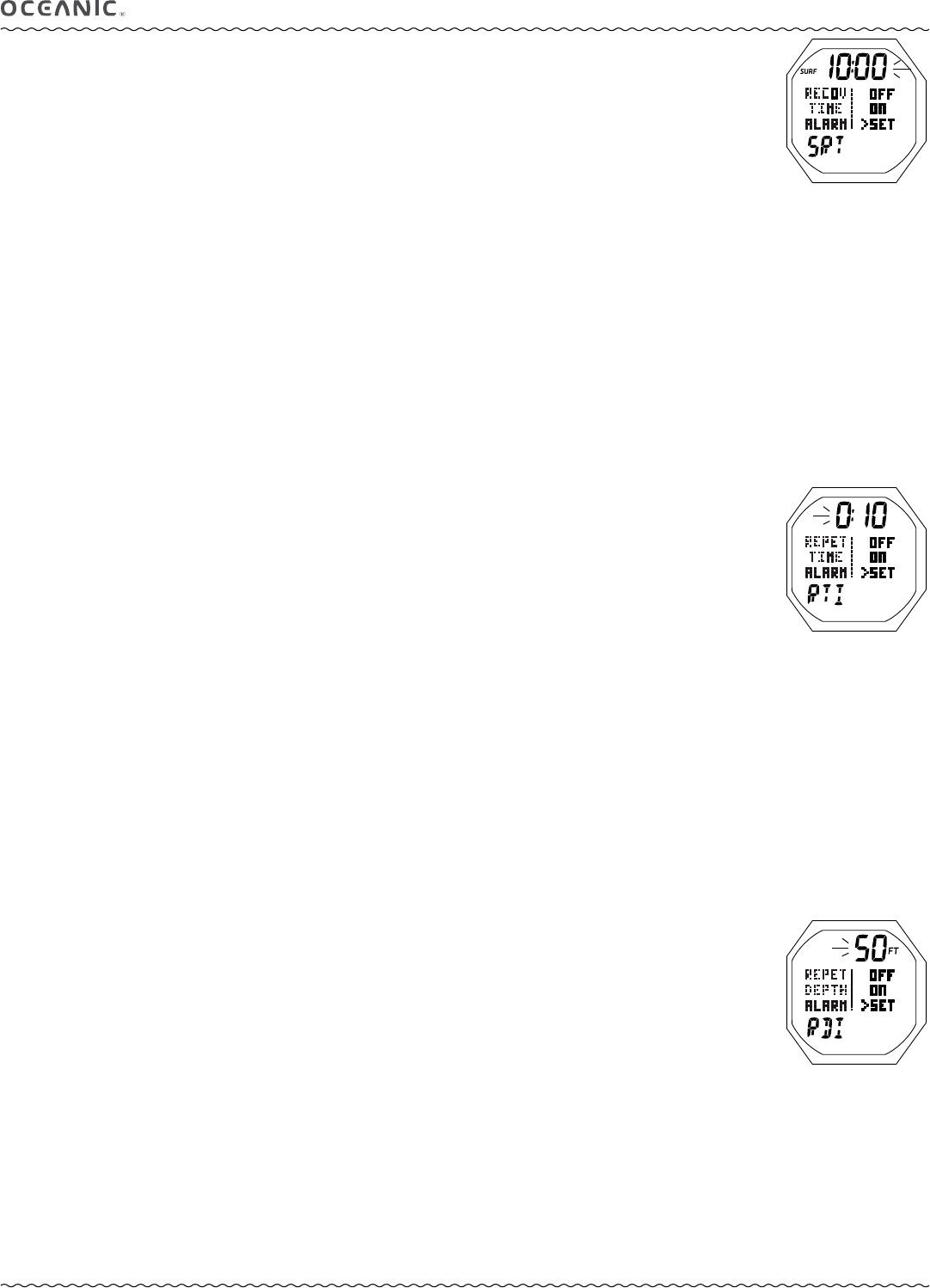
54
OCi OPERATING MANUAL
© 2002 Design, 2013 Doc. No. 12-5335-r01 (6/27/13)
SET SRT (SURFACE RECOVERY TIME) ALARM, information includes (Fig. 134):
> Surface Interval (recovery) Time (min:sec) with SURF icon.
> Graphics RECOV TIME ALARM and SRT.
> Graphics OFF, ON, and SET; last saved (OFF or ON) flashing upon access.
• S (2 sec) - to step back to the Set Alarms Menu without changing the setting.
• A (< 2 sec) - to step forward (down) through the selections of OFF, ON, SET.
• M (< 2 sec) - to step back (up) through the selections.
• S (< 2 sec) - to save the selection.
> If OFF or ON is selected, operation will revert to the Set Alarms Menu.
> If SET is selected, the Minute digits will flash.
• S (2 sec) - to step back to SET flashing.
• A (hold) - to scroll upward through the Minute set points 8/sec from 0: to 30: in increments of 1: (1 minute).
• A (< 2 sec) - to step upward through the Minute set points one at a time.
• M (< 2 sec) - to step back through the Minute set points one at a time.
• S (< 2 sec) - to save the Minute setting and flash the Seconds digits.
• S (2 sec) - to step back to the Minutes digits flashing.
• A (hold) - to scroll upward through the Second set points 8/sec from :00* to :59 in increments of :01 (1 second).
*Starts at :01 (sec) minimum when Minutes are set for 0: (min).
• A (< 2 sec) - to step upward through the Second set points one at a time.
• M (< 2 sec) - to step back through the Second set points one at a time.
• S (< 2 sec) - to save the SRT setting (digits solid) and flash the graphic SET allowing ON or OFF to be selected/saved.
• M (2 sec), or 2 min of no button action, - to revert to the Surface Main.
SET RTI (REPEATING TIME INTERVAL) ALARM, information includes (Fig. 135):
> Time Interval (min:sec).
> Graphics REPET TIME ALARM and RTI.
> Graphics OFF, ON, and SET; last saved (OFF or ON) flashing upon access.
• A (< 2 sec) - to step forward (down) through the selections of OFF, ON, SET.
• M (< 2 sec) - to step back (up) through the selections.
• S (2 sec) - to step back to the Set Alarms Menu.
• S (< 2 sec) - to save the setting.
> If OFF or ON is selected, operation will revert to the Set Alarms Menu.
> If SET is selected, the Minute digits will flash.
• S (2 sec) - to step back to SET flashing.
• A (< 2 sec) - to step upward through the Minute set points one at a time from 0: to 9: in increments of 1: (1 minute).
• M (< 2 sec) - to step back through the Minute set points one at a time.
• S (< 2 sec) - to save the Minute setting and flash the Seconds digits.
• S (2 sec) - to step back to the Minutes digits flashing.
• A (hold) - to scroll upward through the Second set points 8/sec from :00* to :59 in increments of :01 (1 second).
*Starts at :10 (sec) minimum when Minutes are set for 0: (min).
• A (< 2 sec) - to step upward through the Second set points one at a time.
• M (< 2 sec) - to step back through the Second set points one at a time.
• S (< 2 sec) - to save the RTI setting (digits solid) and flash the graphic SET allowing ON or OFF to be selected/saved.
• M (2 sec), or 2 min of no button action, - to revert to the Surface Main.
SET RDI (REPEATING DEPTH INTERVAL) ALARM, information includes (Fig. 136):
> Depth Interval with FT (or M) icon.
> Graphics REPET DEPTH ALARM and RDI.
> Graphics OFF, ON, and SET; last saved (OFF or ON) flashing upon access.
• A (< 2 sec) - to step forward (down) through the selections of OFF, ON, SET.
• M (< 2 sec) - to step back (up) through the selections.
• S (2 sec) - to step back to Set RTI Alarm.
• S (< 2 sec) - to save the selection.
> If OFF or ON is selected, operation will revert to the Set Alarms Menu.
> If SET is selected, the Minute digits will flash.
• S (2 sec) - to step back to SET flashing.
• A (hold) - to scroll upward through the Depth set points 8/sec from 10 to 100 FT (3 to 33 M) in increments of 1 FT (1 M).
• A (< 2 sec) - to step upward through the Depth set points one at a time.
• M (< 2 sec) - to step back through the Depth set points one at a time.
• S (< 2 sec) - to save the setting and flash the graphic SET allowing ON or OFF to be selected/saved.
• M (2 sec), or 2 min of no button action, - to revert to the Surface Main.
Fig. 135 - SET RTI ALARM
Fig. 136 - SET RDI ALARM
Fig. 134 - SET SRT ALARM


















