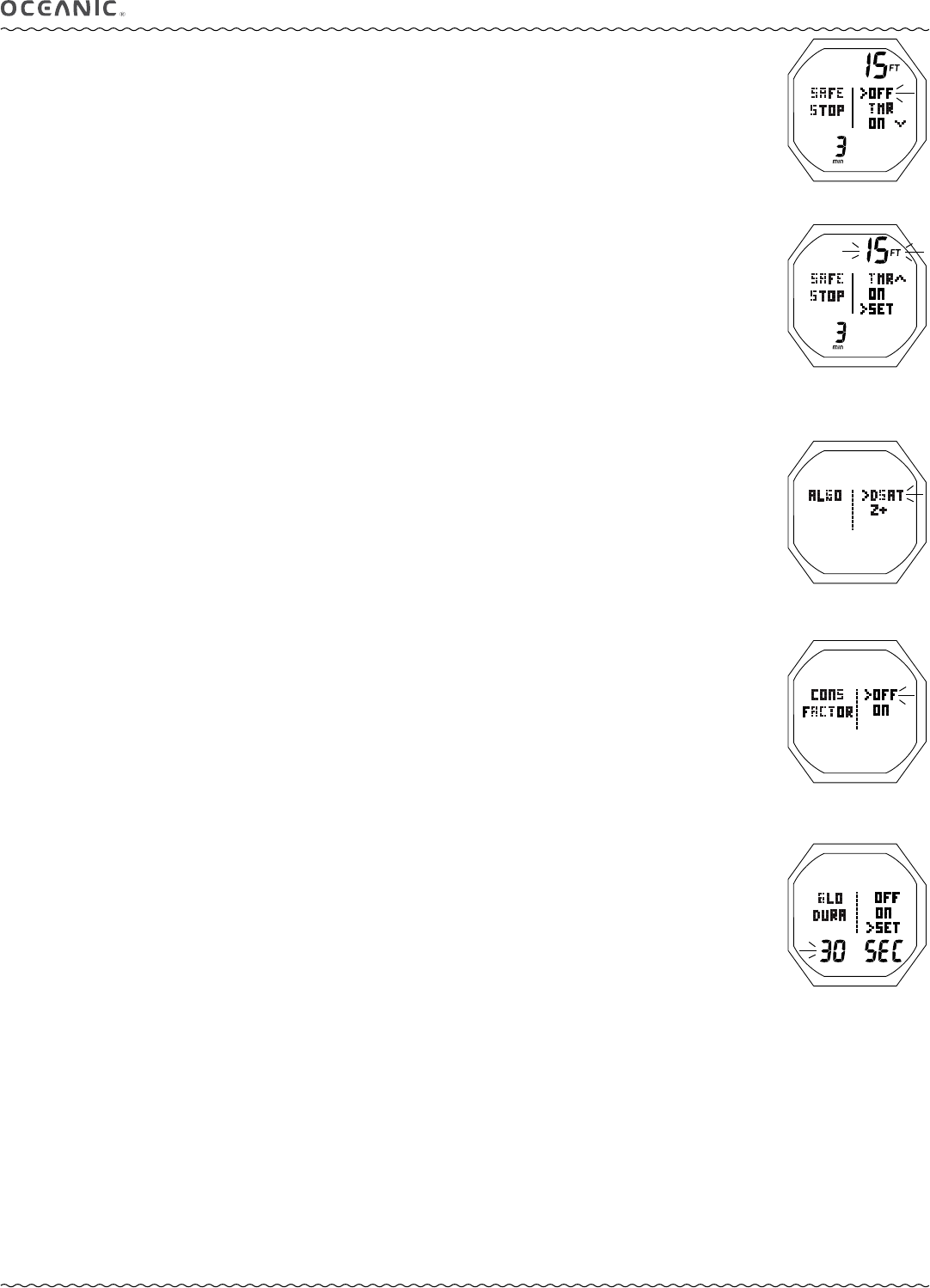
25
OCi OPERATING MANUAL
© 2002 Design, 2013 Doc. No. 12-5335-r01 (6/27/13)
SET SAFETY STOP (No Deco only), information includes (Fig. 46A/B):
> Graphics SAFE STOP.
> Graphics OFF, TMR (Timer), ON; last saved flashing upon access.
> Stop Depth & Time (min) with icons, last values set.
• S (2 sec) - to revert to the Set Utilities Menu without changing the setting.
• A (< 2 sec) - to step forward (down screen) through the selections OFF, TMR, ON, SET.
• M (< 2 sec) - to step back (up screen) through the selections.
• S (< 2 sec) - save the selection.
>> If OFF, TMR* or ON is selected, operation reverts to the Utilities Menu.
>> If SET is selected, the Time digits will flash.
*
Choosing TMR (Timer) allows you to determine at which depth you will perform the safety stop while a run timer counts the
time spent at the stop. The Depth and Time displayed on the set screen only applies when ON is selected.
• A or M (< 2 sec) - to toggle Stop Time between 3 and 5 (minutes).
• S (< 2 sec) - to save the Time setting and flash the Depth digits.
• A (< 2 sec) - to step forward through Depth set points of 10, 15, 20 FT (or 3, 4, 5, 6 M).
• M (< 2 sec) - to step back through Depth set points one at a time.
• S (< 2 sec) - to save the Time/Depth setting (digits solid) and flash SET allowing ON, OFF, or TMR to be selected/saved.
• M (2 sec), or 2 min of no button action, - to revert to the Surface Main.
SET ALGORITHM, information includes (Fig. 47):
> Graphic ALGO (Algorithm).
> Graphics DSAT and Z+, last one saved flashing.
• S (2 sec) - to revert to the Set Utilities Menu without changing the setting.
• A or M (< 2 sec) - to toggle between DSAT and Z+.
• S (< 2 sec) - to save the setting and revert to the Set Utilities Menu.
• M (2 sec), or 2 min of no button action, - to revert to the Surface Main.
>> This feature allows selection of the algorithm used for nitrogen and oxygen calculations.
>> Z+ is more conservative allowing shorter No Deco times at specific depths. Refer to page 31.
>> Changing the algorihm is blocked during 24 hours after NORM and FREE dives unless Desat time decreases to 0:00.
SET CONSERVATIVE FACTOR, information includes (Fig. 48):
> Graphic CONS FACTOR (Conservative Factor).
> Graphics OFF and ON, last one saved flashing.
• S (2 sec) - to revert to the Set Utilities Menu without changing the setting.
• A or M (< 2 sec) - to toggle between OFF and ON.
• S (< 2 sec) - to save the setting and revert to the Set Utilities Menu.
• M (2 sec), or 2 min of no button action, - to revert to the Surface Main.
When set On, NDLs are reduced to those of the next higher 3000 foot (915 meter) Altitude. Refer to the charts in the back.
SET BACKLIGHT DURATION, information includes (Fig. 49):
> Graphics GLO DURA (Glo = Backlight, Duration).
> Graphics OFF, ON, and SET; last saved (OFF or ON) flashing upon access.
> Time (5, 10, 30, 60), last value saved flashing with graphic SEC (seconds).
• S (2 sec) - to revert to the Set Utilities Menu without changing the setting.
• A (< 2 sec) - to step forward (down screen) through the selections OFF, ON, SET.
• M (< 2 sec) - to step back (up screen) through the selections.
• S (< 2 sec) - save the selection.
>> If OFF or ON is selected, operation reverts to the Utilities Menu.
>> If SET is selected, the Time digits will flash.
• A (< 2 sec) - to step upward through set points 5, 10, 30, and 60 (seconds), one at a time.
• M (< 2 sec) - to step back through set points one at a time.
• S (< 2 sec) - to save the setting with the Time digits solid and SET flashing allowing ON or OFF to be selected.
• M (2 sec), or 2 min of no button action, - to revert to the Surface Main.
Backlight Duration is the additional time the Backlight will remain On after the L button is released.
Fig. 48 - SET CONSERVA-
TIVE FACTOR
Fig. 49 - SET BACKLIGHT
DURATION
Fig. 46B - SET SAFETY STOP
(set Time then Depth)
Fig. 46A - SET SAFETY STOP
Fig. 47 - SET ALGORITHM


















