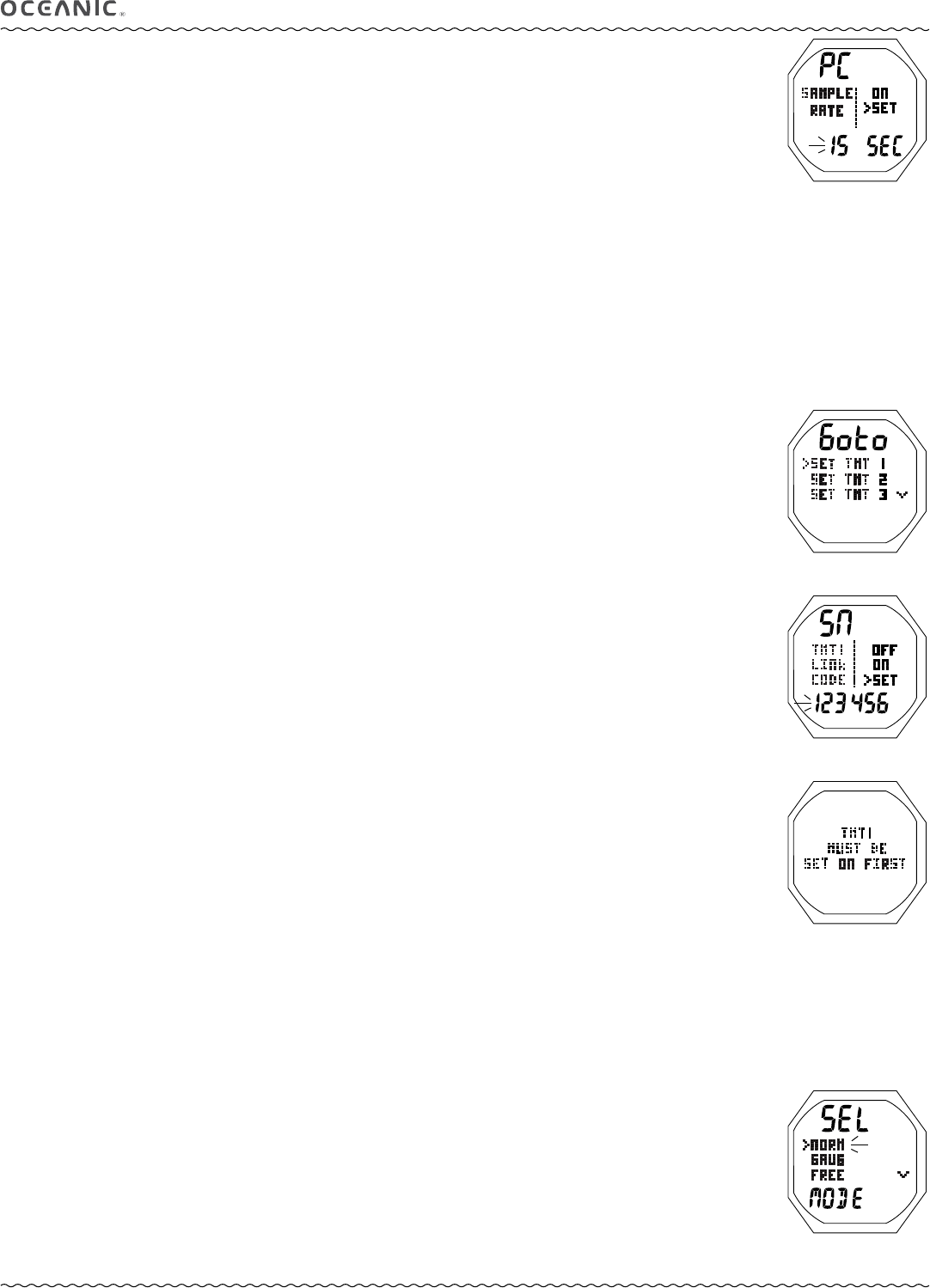
26
OCi OPERATING MANUAL
© 2002 Design, 2013 Doc. No. 12-5335-r01 (6/27/13)
SET SAMPLING RATE, information includes (Fig. 50):
> Graphics PC SAMPLE RATE.
> Graphics ON and SET; with ON flashing upon access.
> Time (2, 15, 30, 60), last value saved with graphic SEC (seconds).
• S (2 sec) - to revert to the Set Utilities Menu without changing the setting.
• A or M (< 2 sec) - to toggle between ON and SET.
• S (< 2 sec) - save the selection.
>> If ON is selected, operation reverts to the Utilities Menu.
>> If SET is selected, the Time digits will flash.
• A (< 2 sec) - to step upward through set points 2, 15, 30, and 60 (seconds), one at a time.
• M (< 2 sec) - to step back through set points one at a time.
• S (< 2 sec) - to save the setting with the Time digits solid and SET flashing allowing ON to be selected.
• M (2 sec), or 2 min of no button action, - to revert to the Surface Main.
PC Sampling Rate is the interval that data is sampled and stored for download to the associated PC Interface program.
Refer to page 9. FREE modes have separate sampling intervals unaffected by this setting.
TMT (TRANSMITTER) MENU, information includes (Fig. 51):
> Graphic Goto.
> Graphics SET TMT 1, SET TMT 2, SET TMT 3, and SET TMT 4.
• S (2 sec) - to revert to the Set Utilities Menu without changing the setting.
• A (< 2 sec) - to step forward (down) through the TMT selections.
• M (< 2 sec) - to step back (up) through the selections.
• S (< 2 sec) - to access the Set screen for the TMT indicated.
• M (2 sec), or 2 min of no button action, - to revert to the Surface Main.
SET TMT 1 (2, 3, 4), information includes (Fig. 52):
> Graphics TMT1 LINK CODE.
> Graphics OFF, ON, and SET; last saved (OFF or ON) flashing upon access.
> Graphic SN with up to 6 digits, Link Code (which is the TMT's serial number).
• S (2 sec) - to revert to the TMT Menu.
• A (< 2 sec) - to step down through the selections (OFF, ON, SET).
• M (< 2 sec) - to step upward through the selections.
• S (< 2 sec) - to save the selection.
>> If TMT 1 is set OFF, the OCi’s receiver will be disabled, and operation will revert to the TMT Menu.
>> If ON is selected, operation will revert to the TMT Menu.
>> If SET is selected, the 1st (left) digit of the SN will flash -
• A (< 2 sec) - to step upward through the 1st digit’s values one at a time.
• M (< 2 sec) - to step down through the 1st digit’s values one at a time.
• S (< 2 sec) - to save the 1st digit’s value and flash the 2nd digit.
• Repeat A, M, S action until all digits are set (to match that Transmitter's serial number) with operation then reverting to the
TMT Set Menu with SET flashing allowing OFF or ON to be selected/saved.
When setting TMT 2 (3, 4) -
If TMT 1 is set OFF and an attempt is made to set another TMT (2, 3, or 4) ON, the graphic message TMT 1 (or 2, 3) MUST
BE SET ON FIRST (Fig. 53) will be displayed for 5 seconds, then operation will revert to the TMT Menu.
The TMT’s SN can still be set, however, ON will be blocked until the TMT before it is turned ON. This allows preset of TMTs
(entering their SNs) that will be used at some future time.
______________________________________________________________________________
SELECT OP (OPERATING) MODE, information includes (Fig. 54):
> Graphics SEL (Select) MODE.
> Graphics NORM, GAUG, FREE, and TECH FREE; pointer icon ( > ) next to the mode currently active flashing.
• S (2 sec) - to revert to the Main Menu without changing the selection.
• A (< 2 sec) - to step forward (down screen) through the selections.
• M (< 2 sec) - to step back (up screen) through the selections.
• S (< 2 sec) - to save the flashing selection and revert to that mode's Surface Main screen.
• M (2 sec), or 2 min of no button action, - to revert to the currently active Surface Main without changing modes.
Fig. 50 - SET SAMPLE RATE
Fig. 54 - SELECT OP MODE
Fig. 51 - TMT MENU
Fig. 52 - SET TMT SN
(Link Code)
Fig. 53 - SET TMT MESSAGE
(trying to turn TMT 2 ON when
TMT 1 is OFF)


















