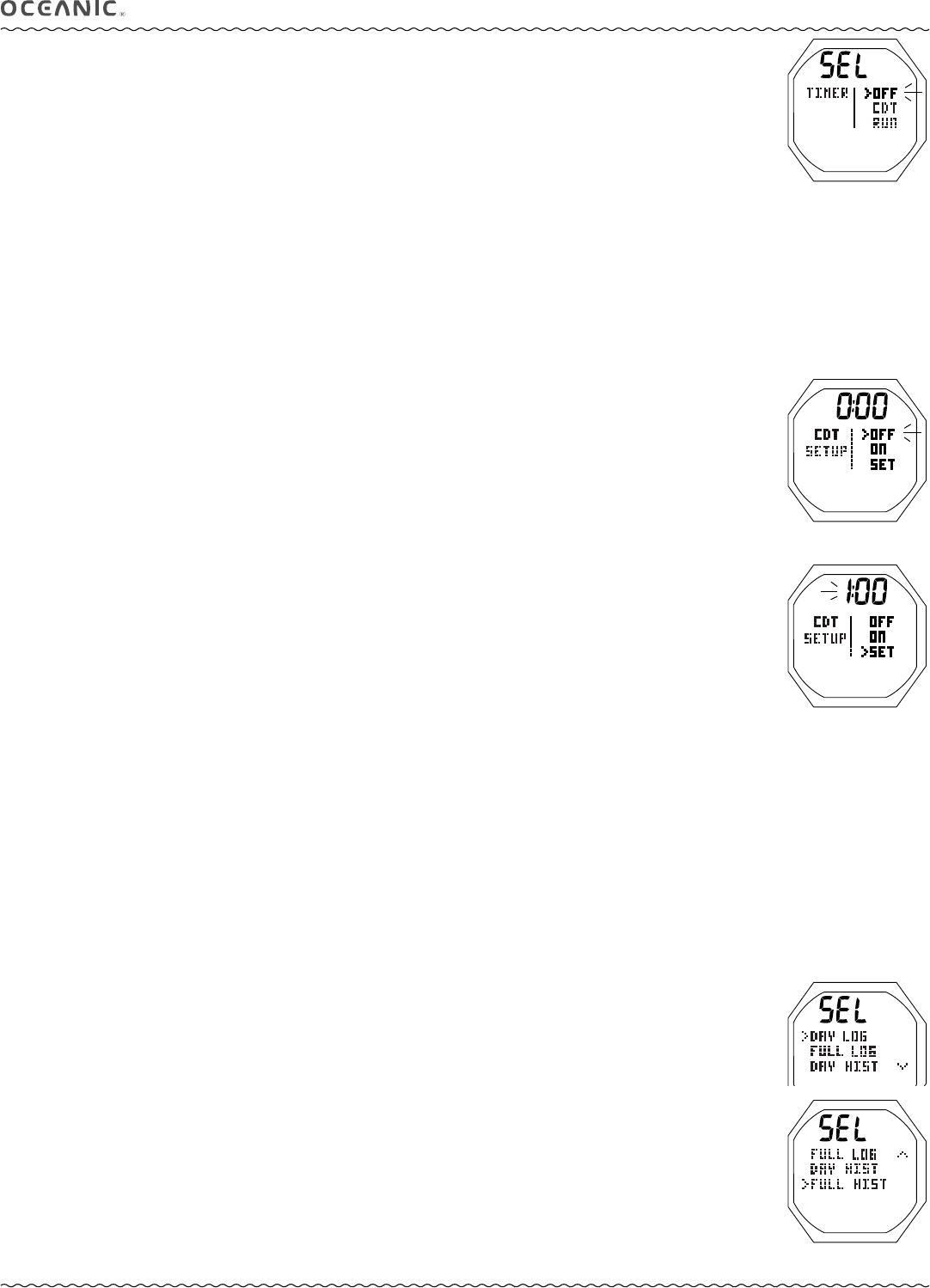
50
OCi OPERATING MANUAL
© 2002 Design, 2013 Doc. No. 12-5335-r01 (6/27/13)
SELECT TIMER, information includes (Fig. 118):
This function allows a Countdown Timer (CDT) or Run Timer (RUN) to be added to the Surface and Dive Main screens.
> Graphics SEL (select) and TIMER..
> Graphics OFF, CDT, and RUN with the Arrow ( > ) icon next to the one previously saved flashing.
• S (2 sec) - to revert to the Set Utilities Menu.
• A (< 2 sec) - to step forward (down) through the selections.
• M (< 2 sec) - to step back (up) through the selections.
• S (< 2 sec) - to save the selection and revert to the Set Main Menu.
• M (2 sec), or 2 min of no button action, - to revert to the Surface Main.
• L (< 2 sec) - to toggle the Backlight On/Off.
Will be On for the duration time set.
• L (2 sec), while the Backlight is On, - to reset the timer to keep it On for the full duration time set.
>> If OFF is selected, the graphics TIMERS - OFF will be displayed on the Surface Main and no graphic or time on the Dive
Main.
>> If CDT is selected, the graphic CDT with the countdown time (min:sec) that is set will be displayed on the Surface and
Dive Mains.
>> If RUN is selected, the graphic RUN TMR with the elapsed run time (min:sec) will be displayed on the Surface Main and
the graphic TIMER with the run time (min:sec) will be displayed on the Dive Main.
CDT (COUNTDOWN TIMER) SETUP, information includes (Fig. 119A) -
> Countdown Time (min:sec). If OFF, 0:00 or the time previously set. If ON, the time remaining counting down.
> Graphics CDT SETUP.
> Graphics OFF, ON, and SET with the Arrow ( > ) icon next to the one previously saved (OFF or ON) flashing.
• A (< 2 sec) - to step through selections OFF, ON, and SET.
• S (< 2 sec) - to save the selection.
• S (2 sec) - to revert to FREE Menu.
>> If OFF or ON is saved, operation reverts to the Main Menu.
ON enables the Timer which can be started/stopped while
viewing it on the Surface or Dive Main.
>> If SET is saved, the Minutes digits flash with SET solid (Fig. 119B).
• S (2 sec) - to step back to SET flashing.
• A (hold) - to scroll upward through Minute set points at a rate of 8 per second from 0: to 59: in increments of 1: (min).
• A (< 2 sec) - to step upward through set points one at a time.
• M (< 2 sec) - to step back through set points one at a time.
• S (< 2 sec) - to save the Minute setting and flash the Seconds digits.
• S (2 sec) - to step back to the Minutes digits flashing.
• A (hold) - to scroll upward through Seconds set points at a rate of 8 per second from :00 to :59 in increments of :01 (sec).
• A (< 2 sec) - to step upward through set points one at a time
• M (< 2 sec) - to step back through set points one at a time.
• S (< 2 sec) - to save the CDT setting with SET flashing allowing ON or OFF to be selected.
• M (2 sec), or 2 min of no button action, - to revert to the Surface Main.
• L (< 2 sec) - to toggle the Backlight On/Off.
Will be On for the duration time set.
• L (2 sec), while the Backlight is On, - to reset the timer to keep it On for the full duration time set.
Once started, the CDT will run, while on the surface and during dives, until it counts down to 0:00, or it is turned OFF.
When the Timer counts down to 0:00, the Audible will sound during which time the graphic CDT will be displayed with 0:00
flashing on the Surface or Dive Main.
--------------------------------------------------------------------------------------------------------------------------------
LOG & HISTORY MODES
• S (< 2 sec), while > icon is next to LOG/HIST on the FREE or TECH FREE Main Menu, to access the Log/History Menu.
Sequence: Main Menu >> Log/History Menu >> Day Log >> Full Log >> Day History >> Full History.
Day and Full Logs display information from the latest 99 FREE and/or TECH FREE dives.
The difference between the Logs is that the information in Day Log is only retained until a dive is conducted on a new calendar
day, or the Dive # is reset to #1 (by A+S while viewing the SURF Main) at which time all data is deleted from the Day Log.
Full Log retains information until it is eventually overwritten due to storage capacity.
After exceeding 99 dives, the most recent Dive will be recorded in the Full Log while deleting the oldest. It is highly unlikely
that this will affect the Day Log which will do the same if 99 is exceeded.
Fig. 119A - CDT SETUP
(no time set)
Fig. 119B - SET CDT
(min:sec)
Fig. 118 - SELECT TIMER
LOG/HISTORY MENU


















