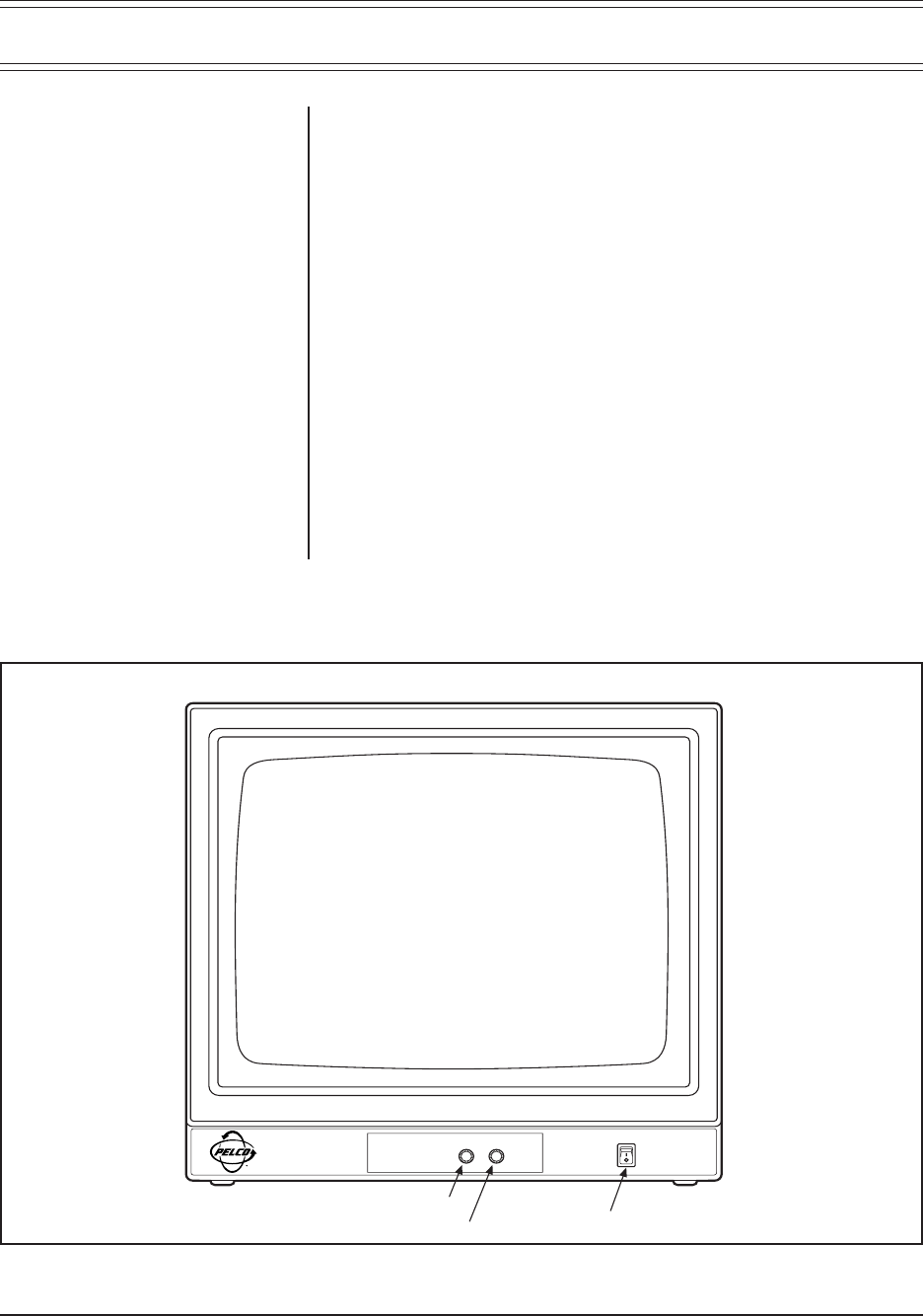
Pelco Manual C935M (2/97) 7
Figure 3. Location of Controls
BRIGHT CONTRAST
BRIGHTNESS
CONTRAST
POWER ON-OFF SWITCH
4.0 OPERATION
Refer to Figure 3 for the locations of the controls.
Power On/Off Switch - This rocker switch turns the power on or off. Push the side
with the white line to turn on the power. Push the side with the white circle to turn
the power off.
LED Power Indicator - The LED lights when power is turned on.
Brightness Control - This control adjusts the overall picture brightness to com-
pensate for differences in room lighting.
Contrast Control - This control adjusts the contrast between the black and white
portions of the picture. When properly adjusted, you will be able to observe a fine
gradation between blacks, grays, and whites.
To operate a monitor:
1. Make sure a standard 1.0 V peak-to-peak video signal is applied to the video
input of the monitor.
2. Press the power switch to turn on the power. The power indicator LED will
illuminate.
3. Adjust the brightness and contrast controls to obtain optimum picture quality.














