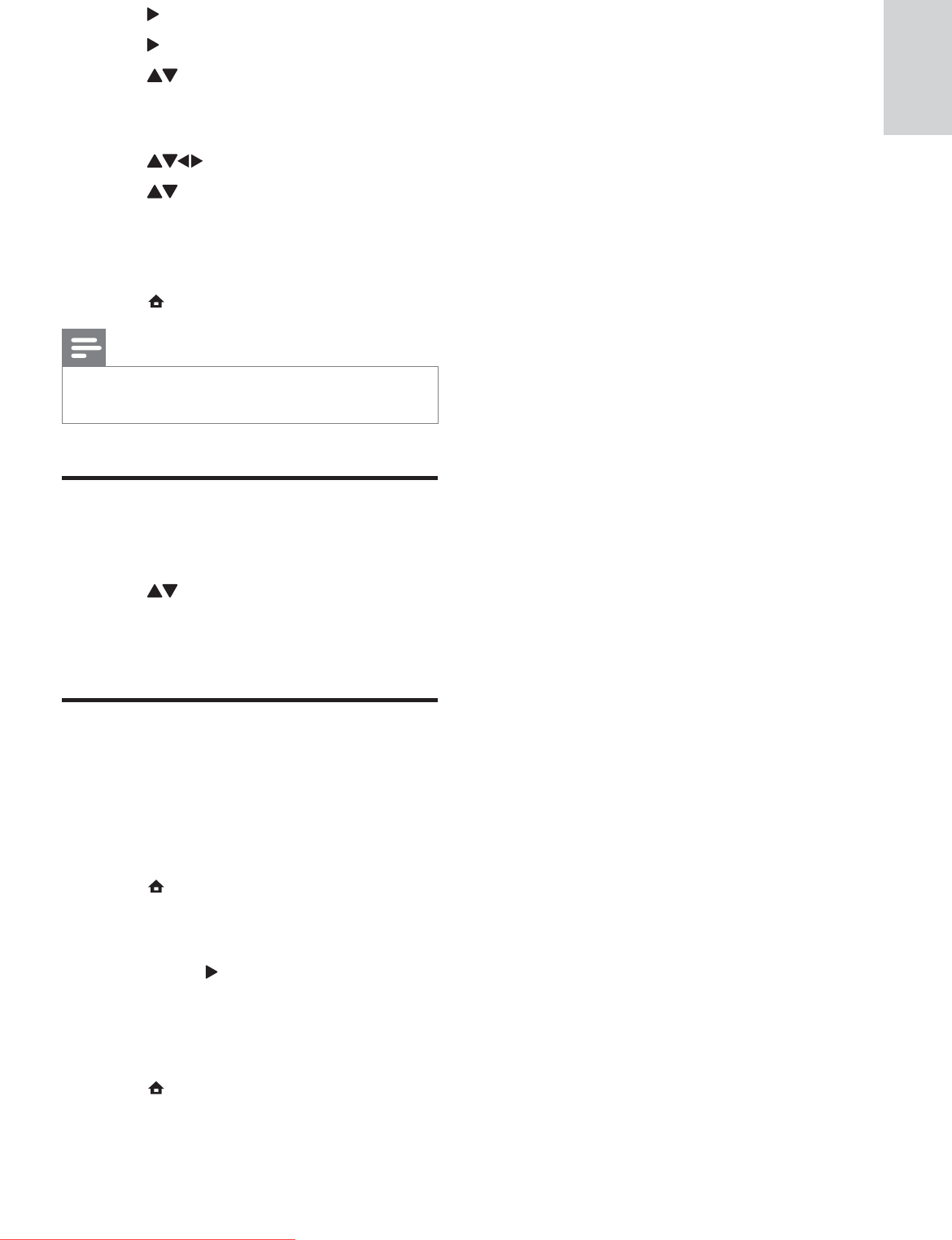
21
3 Press to enter [Decoder].
4 Press to enter [Channel].
5 Press to select channel number to
map to the decoder/descrambler channel.
6 Press OK.
7 Press to select and enter [Status].
8 Press to select the connector used
by the decoder/descrambler ( [None] or
[EXT 1]).
9 Press OK.
10 Press ( Home) to exit.
Note
Select • [None] if you do not want to map to
the decoder/descrambler channel.
Start a TV demo
1 Press DEMO on the remote control.
2 Press to select a demo and press OK
to view it.
3 Press DEMO to exit.
Reset the TV to factory
settings
You can restore the default picture and sound
settings of your TV. The channel installation
settings remain the same.
1 Press ( Home).
2 Select [Setup] > [Installation] > [Factory
settings].
3 Press OK or to enter the [Factory
settings] menu.
» [Reset] is highlighted.
4 Press OK to reset to factory settings.
5 Press ( Home) to exit.
English
EN
Downloaded From TV-Manual.com Manuals


















