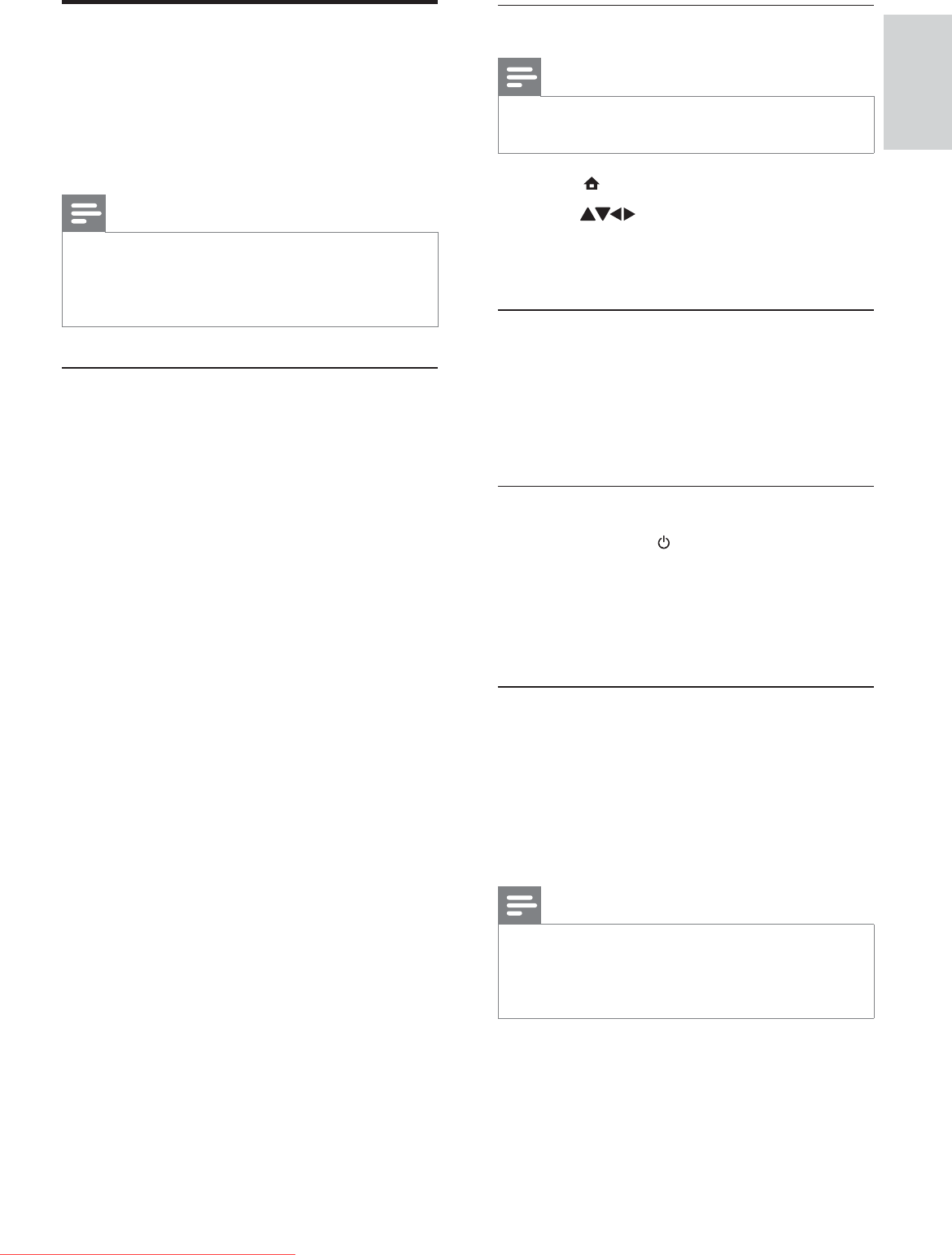
31
Enable or disable EasyLink
Note
Do not enable Philips EasyLink if you do not •
intend to use it.
1 Press ( Home).
2 Press to select [Setup] >
[Installation] > [Preferences] > [EasyLink].
3 Select [On] or [Off].
Use one-touch play
1 After enabling EasyLink, press play on
your device.
The TV automatically switches to the »
correct source.
Use one-touch standby
1 Press and hold Standby on the TV’s or
device’s remote control for at least three
seconds.
The TV and all connected HDMI »
devices switch to standby.
System audio control
When enabled, this feature automatically
turns off TV speakers when content from
an EasyLink-compliant home theatre system
is played. Audio is played only from the
amplifi er’s speakers such as home theatre
system’s speakers or AV receiver.
Note
Follow the instructions in the user manual •
of the connected devices to map the audio
input to your TV correctly (see ‘Connect an
amplifi er’ on page 32 ).
1 Enable one-touch play and one-touch
standby between your Easylink compliant
devices by following the instructions
in the previous section (see ‘Enable or
disable EasyLink’ on page 31 ).
Use Philips EasyLink
Your TV supports Philips EasyLink, which
uses the HDMI CEC (Consumer Electronics
Control) protocol. EasyLink-compliant devices
that are connected through HDMI connectors
can be controlled by a single remote control.
Note
The EasyLink-compliant device must be •
switched on and selected as the source.
Philips does not guarantee 100%
•
interoperability with all HDMI CEC devices.
EasyLink features
Your TV supports the following Easylink
features :
• One-touch play:When you connect
your TV to devices that support one-
touch play, you can control your TV and
the devices with one remote control.
For example, when you press ‘Play’ on
your DVD remote control, your TV
automatically switches to the correct
channel to show the DVD content.
• One-touch standby: When you connect
your TV to devices that support standby,
you can use your TV remote control to
put your TV and all connected HDMI
devices in standby mode.
• System audio control (One-touch audio):
When you connect your TV to HDMI
CEC compliant amplifi er (such as, a
Home theatre system or an AV receiver),
your TV can switch automatically to play
audio from the connected amplifi er. To
use one-touch audio, you must map the
audio input from the connected amplifi er
to your TV. You can use the remote
control of the connected amplifi er or
your TV to adjust the volume.
• Remote control pass-through (RC key
forwarding):RC key forwarding allows
you to control EasyLink-compliant devices
using your TV remote control.
• Pixel Plus Link:Overrides the settings of
connected devices and uses the settings
of the TV.
English
EN
Downloaded From TV-Manual.com Manuals


















