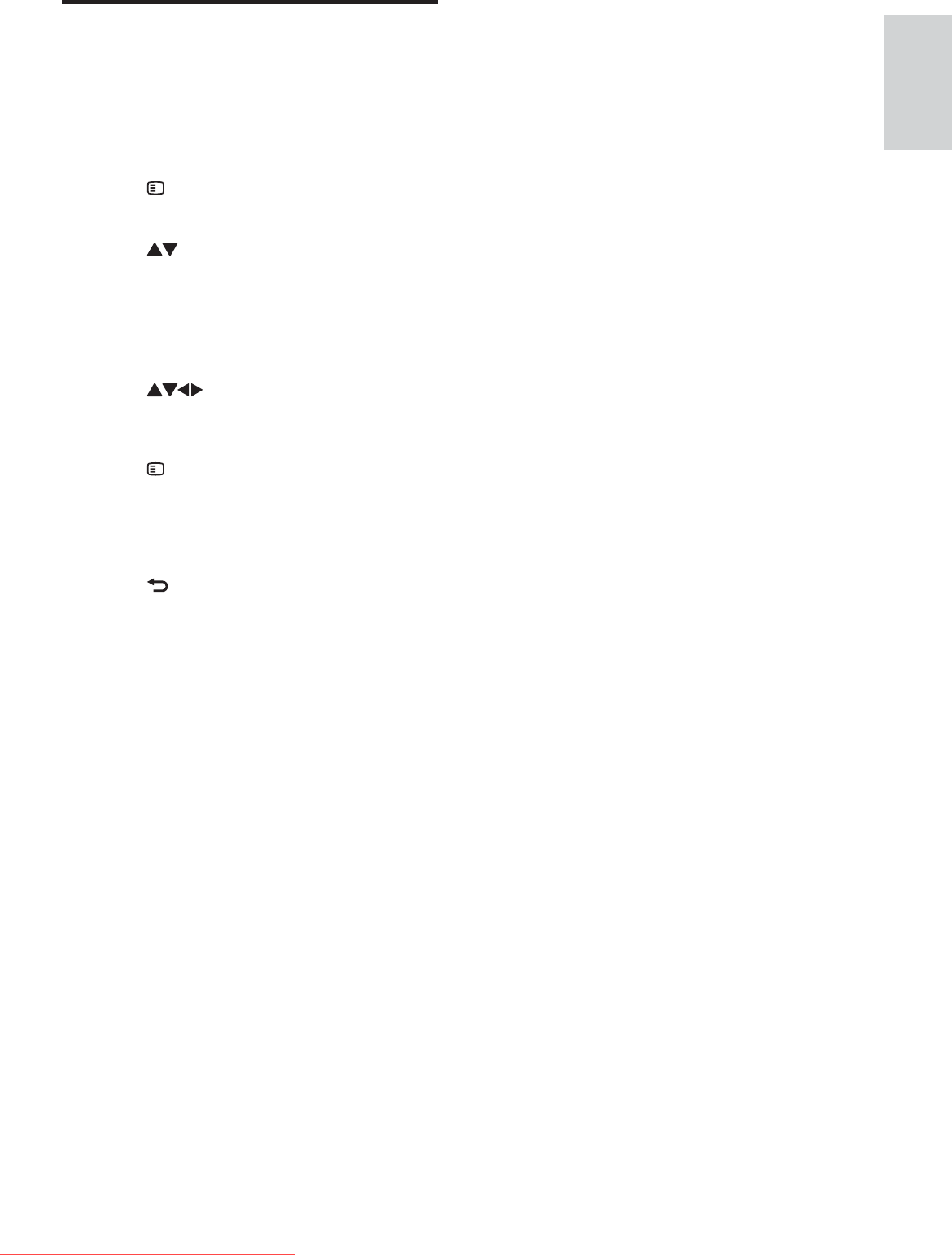
25
Reorder channels
After you install channels, you can rearrange the
order in which they appear.
1 When watching TV, press OK to display
the channel grid.
2 Press OPTIONS.
The channel options menu appears.»
3 Press to select [Reorder], then press
OK.
4 Select the channel to rearrange, then
press OK.
The selected channel is highlighted.»
5 Press to move the highlighted
channel to the desired location, then
press OK.
6 Press OPTIONS.
» [Done reordering] appears on the
screen.
7 Press OK to confi rm.
8 Press BACK to exit the channel grid.
English
EN
Downloaded From TV-Manual.com Manuals


















