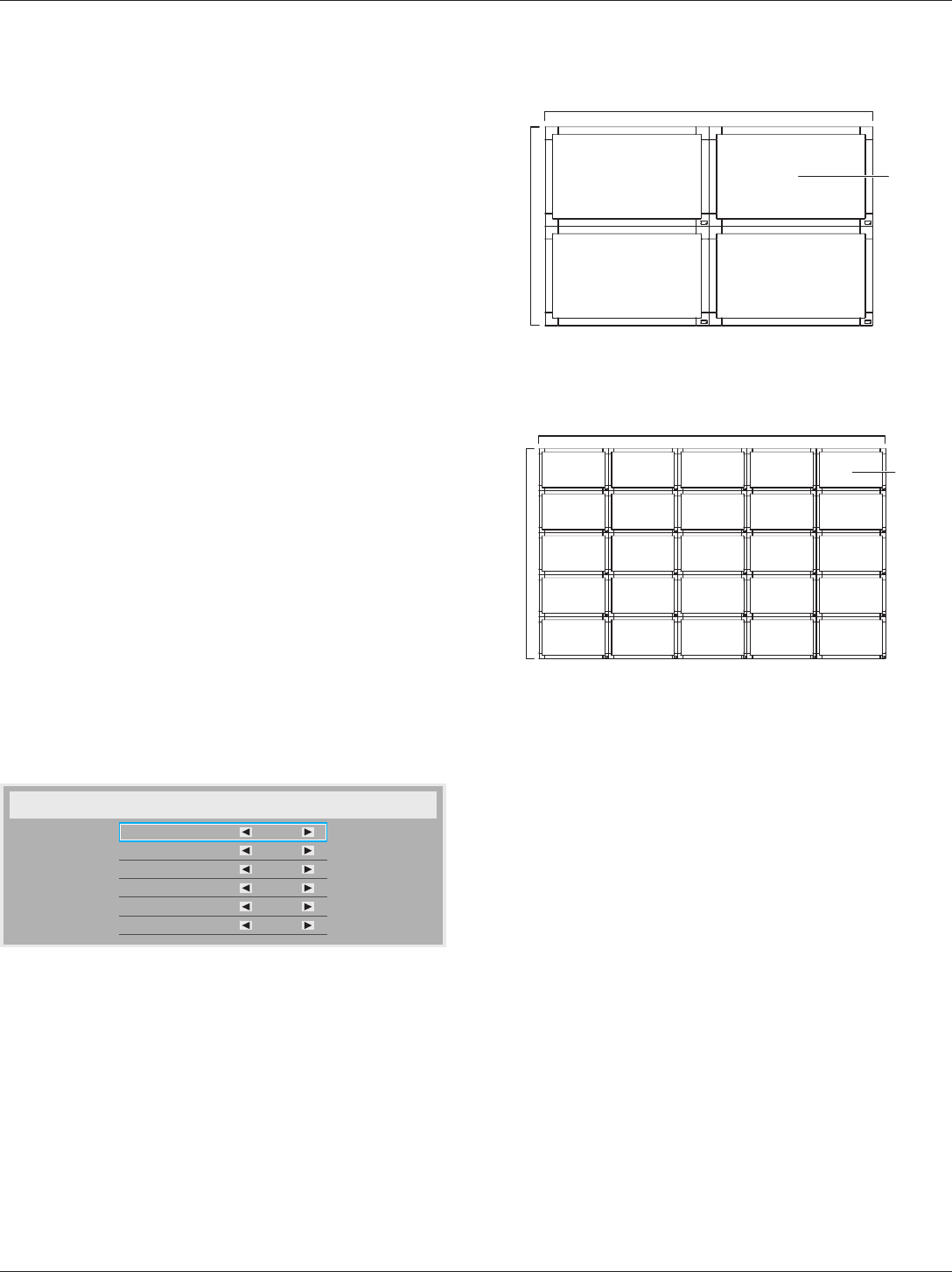
BDL3245E / BDL4245E / BDL4645E
20
Film mode
Choose to turn on or off the lm mode frame conversion function.
• {Auto} - Enable the lm mode frame conversion function for
movies and motion pictures. The display converts a 24 frames-per-
second (24 fps) input signal format to DVD video signal format.
Once this function is enabled, it is recommended that you set the
{Scan conversion} function to {Progressive}.
• {Off} - Disable the lm mode frame conversion function. This mode
is suitable for TV broadcasting and VCR signals.
IR control
Select the operation mode of the remote control when multiple
displays are connected via the RS232C connection.
• {Normal} - All displays can be operated normally by the remote
control unit.
• {Primary} - Designate this display as the primary display for remote
control operation. Only this display can be operated by the remote
control.
• {Secondary} - Designate this display as the secondary display. This
display can not be operated by the remote control, and will only
receive the control signal from the primary display via the RS232C
connection.
• {Lock All} / {Lock all but Volume} / {Lock all but Power} - Lock the
remote control function of this display. To unlock, press and hold the
[DISPLAY] button on the remote control for 5 (ve) seconds..
Keyboard control
Choose to enable or disable the display keyboard (control buttons)
function.
• {Lock} - Disable the keyboard function.
• {Lock All} / {Lock all but Volume} / {Lock all but Power} - Disable
• the keyboard function.
Tiling
With this function you can create a single large-screen matrix (video
wall) that consists of up to 25 sets of this display (up to 5-set each at
the vertical and horizontal side). This function requires a daisy-chain
connection.
Tiling
H monitors
V monitors
Position
Frame comp.
Enable
Switch on delay
1
1
1
No
No
Off
Example: 2 x 2 screen matrix (4 displays)
H monitors = 2 displays
V monitors = 2 displays
1 2
3 4
H monitors
V monitors
Position
Example: 5 x 5 screen matrix (25 displays)
H monitors = 5 displays
V monitors = 5 displays
1 2
6 7
3 4
8 9
5
10
11 12 13 14 15
16 17 18 19 20
21 22 23 24 25
H monitors
V monitors
Position
• H monitors - Select the number of displays on the horizontal side.
• V monitors - Select the number of displays on the vertical side.
• Position - Select the position of this display in the screen matrix.
• Frame comp. - Choose to turn the frame compensation function on
or off. If turned on, the display will adjust the image to compensate
for the width of the display bezels in order to accurately display the
image.


















