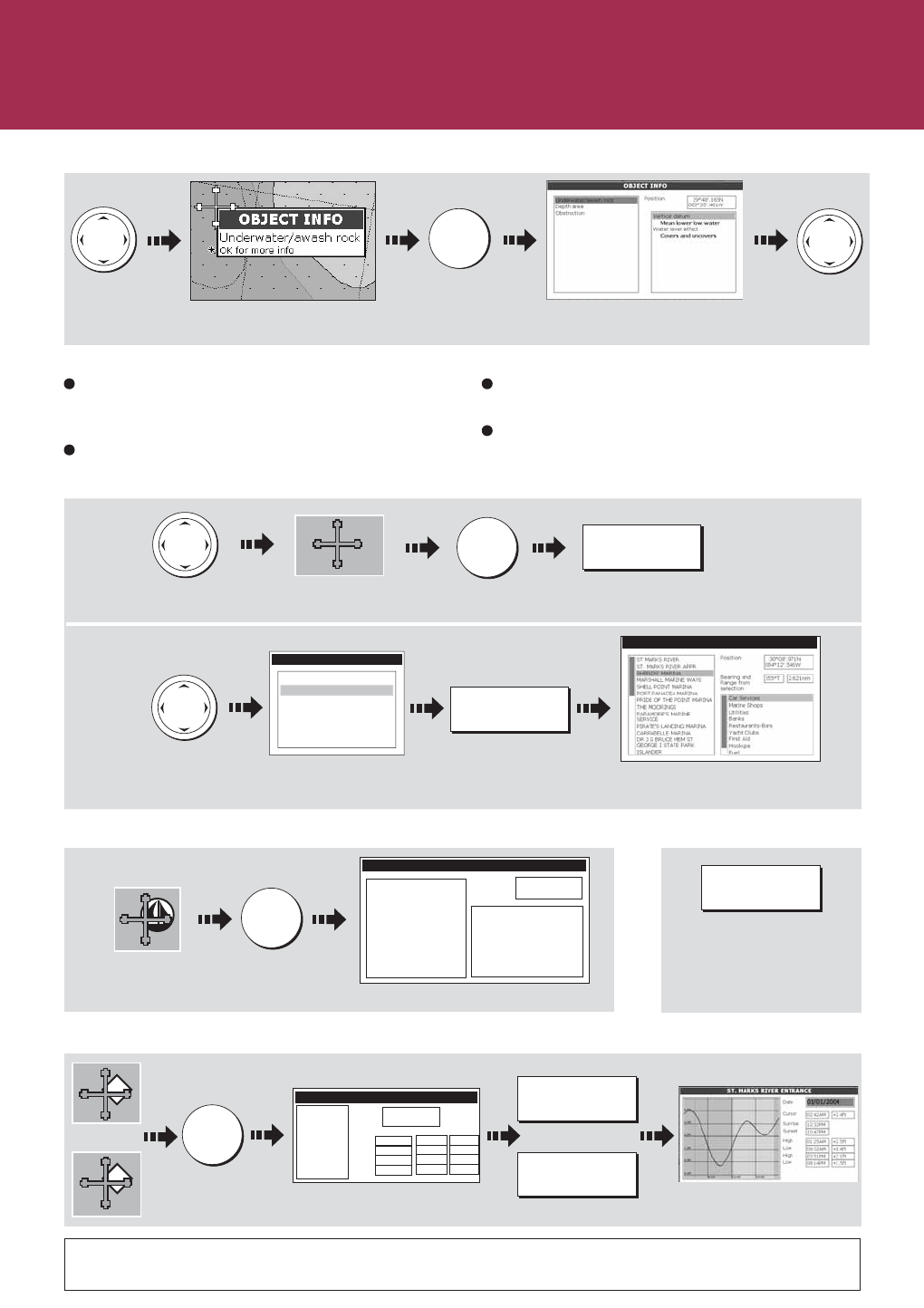
See the 'Using the Chart' chapter of the Reference Manual.
D8849_2
What can I see?
Displaying additional information
Card 7
Viewing object information
Move cursor over object, to
display basic information.
OK
More detailed information for
selected object displayed.
Finding nearby features and services:
Displaying tidal and current details:
Displaying port services:
OK
FIND NEAREST...
Move cursor to
required position
FIND NEAREST...
WAYPOINTS
PORT SERVICES
TIDE STATIONS
CURRENT STATIONS
WRECKS
OBSTRUCTIONS
PO
RTS
SELECT PORT
16 nearest to cursor in selected
category displayed.
Select required
category
SELECT PORT
1.
2.
T
OK
C
Or
Or
OBJECT INFO
MILE POINT
Ebb
Flood
Ebb
Flood
Position
30
0
06'.700N
84
0
12'.700W
05:41AM
+187.0
01:08AM
+358.0
06:17AM
+0.0
11:30AM
+358.0
0.5kt
0.2kt
0.0kt
0.2kt
Current information
displayed
Graph page displayed
CURRENT DATA
TIDE DATA
FIND
OK
OBJECT INFO
RAINBOW MARINA
Photos
Pilot Book
Position
29
0
58'.147N
093
0
52'.215W
Utilities
Banks
Restaurants-Bars
Supplies
Hookups
Fuel
Services for selected port displayed
Select appropriate
port symbol
SEARCH BY NAME
Note:
Alternatively you can search
for port by name
Or
Locate the nearest waypoint, port, port service,
tidal and current stations, wreck or obstruction, to
the selected position.
Search for a named port.
You can now:
View detailed data for the selected port, tidal or
current station.
View panoramic photographs (dependent on the
type of chart card in use)
?
More information...


















