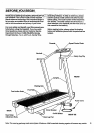DIAGRAM OF THE CONSOLE
The heart of the treadmill isthe state-of-the-art programmable console. The console offers both manual and pro-
gram operation, and features an array of independent LCD displaysto give you continuousexercise feedback.
Please read these instructions carefully before operating the console. Note: If there is a sheet of protective
plastic on the face of the console, peel it off before operating the console.
_-m#,_.- _" _ _ -Z -Z -a-,,#, _
(o _[:Z:_ o o)
" ._ED
AOv, JIrO_ 10m ii/iWt!
_ •l_,mm,_ _
h_
[---] __.
A rls_ V
r--nr---n )
J
TURNING ON THE POWER
If the safety key is in the console, remove it. Make sure that the on/off switch located
near the power cord isin the ON position (see the drawing at the right). Plug in the
power cord (see PLUGGING iN THE POWER CORD on page 7).
J ON
Position
8
Step onto the foot rails of the treadmill. Find the clip attached by a cord to the safety key, and slide the cliponto
the waistband ofyour clothing.
CAUTION: Do not stand on the walking belt when turning on the power• Always wear the clip
when using the treadmill; if you fall, the safety key will be pulled from the console, instantly turning off
the power.
Insert the safety key into the console. The four LCD displays will appear. All indicators on the console willlight in
sequence. When onlythe manual indicator is lit, the console will be ready for operetion.
MANUALSPEEDCONTROL
When the power is turned on, the manual indicatorwill be lit and the console will be in the manual mode. To start
the walking belt, first turn the manual speed control to "reset." Then, turnthe controlslowly clockwise untilthe
walking bolt begins to move at slow speed. Note: Each time the walking belt is started, the manual speed
control must first be turned to "reset."
CAUTION: After the manual speed control is turned, there will be a pause before the walking
belt begins to move. Adjust the speed slowly until you are familiar with the operation of the treadmill.
Hold the handrail and step carefully onto the walking belt. Change the speed ofthe walking belt as desired by
turning the manual speed control. To stop the walking belt, turn the controlto "reset."
PROGRAM SPEED CONTROL
When the console is in the program mode, the speed of the walking belt will be controlled automatically by pro-
grams you create. To create a program, first press the MODE button repeatedly to select the WALK mode or the
RUN mode. An indicator will lightto show which mode you have selected. If the WALK mode is selected, the
speed range of the walking belt will be about 1 to 4 miles per hour during the program; if the RUN mode is select-
ed, the speed range ofthe walking belt will be about 2 to 8 miles per hour.