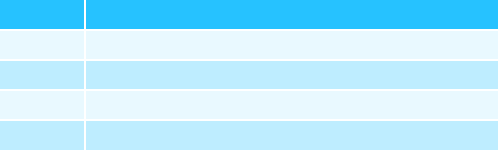
12
Adjusting the sensitivity
The sensitivity switch º allows you to adjust the gain of the
microphone input in 8 steps. To provide for an accurate setting,
use a receiver fitted with a deviation indicator when adjusting the
sensitivity. The sensitivity is set correctly when the PEAK LED ¶
flashes brightly only during peak levels.
In practice, the following settings have proved their worth for
adjusting the sensitivity:
Position Recommendation
1, 2 Loud voices, vocals, theater
3, 4, 5 Normal voices, talk shows, interviews
6, 7 Soft voices
8 Use only when a dynamic microphone is connected


















