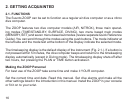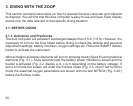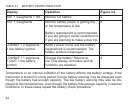18
• To select, conrm or quit a submode (short press).
• To immediately exit any submode to the Surface Mode (long press).
Press the arrow up scroll (PLAN) button
• To activate the timekeeping display, if the display is blank.
• To activate the Dive Planning in the Surface Mode.
• To make a special bookmark in the prole memory during a dive.
• To scroll up the options (, increase).
Press the arrow down scroll (ALTER) button
• To activate the timekeeping display, if the display is blank.
• To activate the alternative display(s).
• To scroll down the options (, decrease).
The dive computer is controlled with the SMART (MODE/On/Select/OK/Quit) and the
PLAN and TIME push buttons and with the water contacts as follows:
Activation presstheSMART(On)buttonorimmersetheinstrumentinwater
forve(5)seconds.
Dive Planning intheSurfaceMode,pressthePLAN(s)button.
Menu Modes presstheSMART(MODE)button.