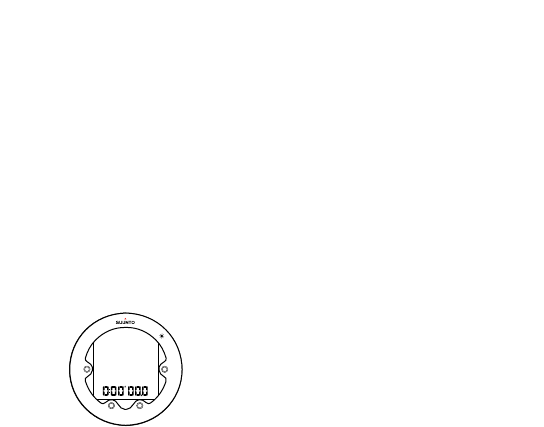
3.20 Software version
You can check the software version and battery status of Suunto
Zoop Novo under the general settings.
1. While in time mode, keep [DOWN] pressed.
2.
Press [UP] to scroll to Version and press [SELECT].
3. The software version is displayed along with the battery voltage.
3.21 Stopwatch
The stopwatch can be used to measure elapsed and split times.
To activate the stopwatch:
1. While in time mode, scroll through the bottom row view by
pressing [UP] or [DOWN] until the stopwatch is displayed.
2. Press [SELECT] to start/stop the stopwatch.
3. Press [DOWN] to take split times.
4. Keep [SELECT] pressed to reset the stopwatch.
After stopping the stopwatch, you can scroll through the split times
with [DOWN].
47


















