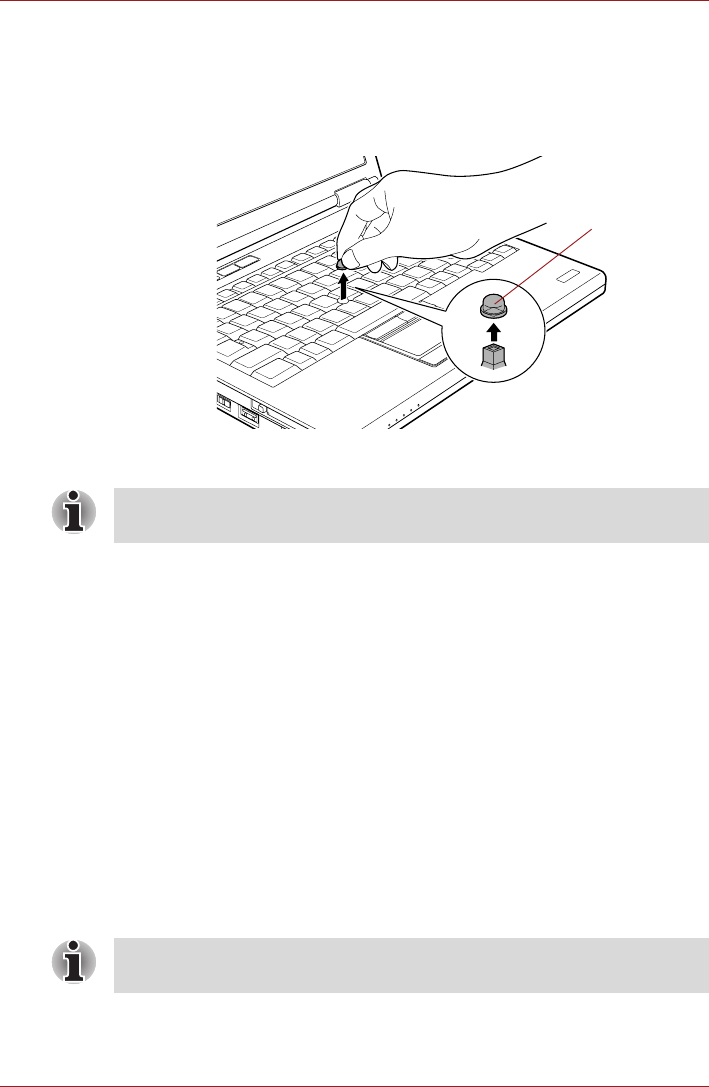
User’s Manual 4-3
Operating Basics
Replacing the cap
The AccuPoint cap is an expendable item that should be replaced after
prolonged use. The spare AccuPoint cap is supplied with some models.
1. To remove the AccuPoint cap, firmly pinch the cap and pull it straight
up.
Figure 4-2 Removing the AccuPoint cap
2. Position a new cap on the peg and press it into place.
Using the Fingerprint Sensor
This product has a fingerprint utility installed for the purpose of enrolling
and recognizing fingerprints. By enrolling the ID and password onto the
fingerprint authentication feature, it is no longer necessary to input the
password from the keyboard. Fingerprint feature enables you to:
■ Logon to Windows and access a security enabled homepage through
Internet Explorer.
■ Files and folders can be encrypted/decrypted and third party access to
them prevented.
■ Disable the password-protected screen-saver when returning from a
power-saving mode such as Sleep Mode.
■ Authentication of the User Password (and, if applicable, the HDD (Hard
Disk Drive) Password) when booting up the computer (boot
authentication).
■ Single Sign-On feature
AccuPoint cap
The peg is square, so be careful to align the cap’s square hole with the
peg.
Fingerprint cannot be used in models that do not have a fingerprint module
installed.


















