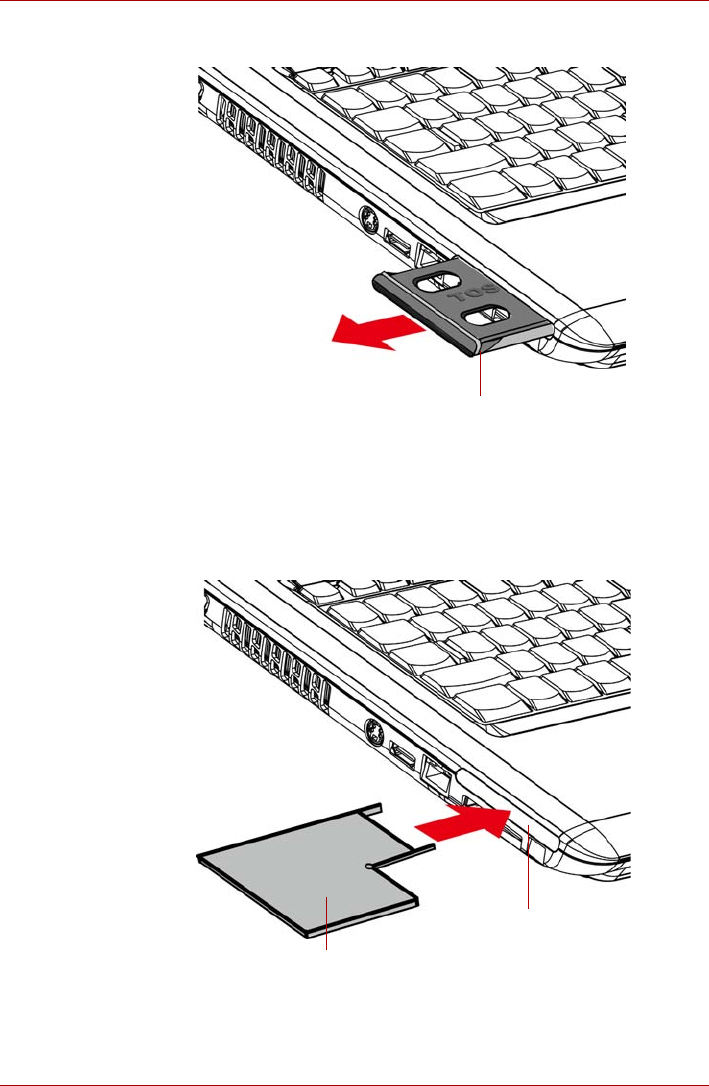
User’s Manual 8-3
Optional Devices
2. Grasp the dummy card and pull it out from the slot.
Figure 8-2 Removing the dummy card
3. Insert the ExpressCard.
4. Press gently to ensure a firm connection.
5. Check the configuration in the HW Setup window to make sure it is
appropriate for your card.
Figure 8-3 Inserting the ExpressCard
DUMMY CARD
EXPRESSCARD*
EXPRESSCARD SLOT
*THE CARD’S SHAPE DEPENDS ON THE CARD YOU PURCHASED.


















