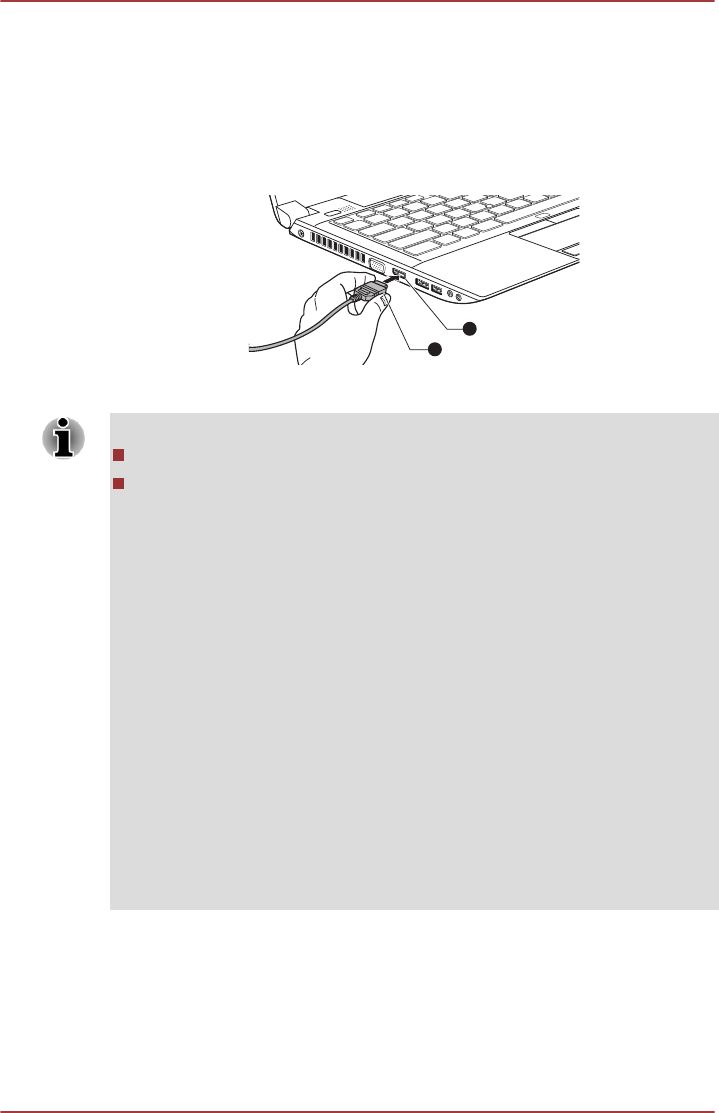
Connecting the HDMI out port
1. Plug one end of the HDMI cable into the HDMI in port of the HDMI
device.
2. Plug the other end of the HDMI cable into the HDMI out port on your
computer.
Figure 3-17 Connecting the HDMI out port (R940)
1
2
1. HDMI out port 2. HDMI cable
Please do not plug/unplug an HDMI device under the following conditions:
The system is starting up.
The system is shutting down.
When you connect a television or external monitor to the HDMI port, the
display output device is set to HDMI.
When you unplug the HDMI cable and re-plug it, please wait at least 5
seconds before you re-plug the HDMI cable again.
When you change the display output device by hot key like FN + F5, the
playback device may not switch automatically. In this case, in order to set
the playback device to the same device as the display output device,
please adjust the playback device manually by the following steps:
1. Click Start -> Control Panel -> Hardware and Sound -> Sound.
2. In the Playback tab, select the playback device which you want to
switch to.
3. To use the internal speakers on your computer, select Speakers. To use
the television or the external monitor that you have connected to the
computer, select a different playback device.
4. Click the Set Default button.
5. Click OK to close the Sound dialog.
Settings for display video on HDMI
To view video on the HDMI device, be sure to configure the following
settings otherwise you may find that nothing is displayed.
User's Manual
3-47


















