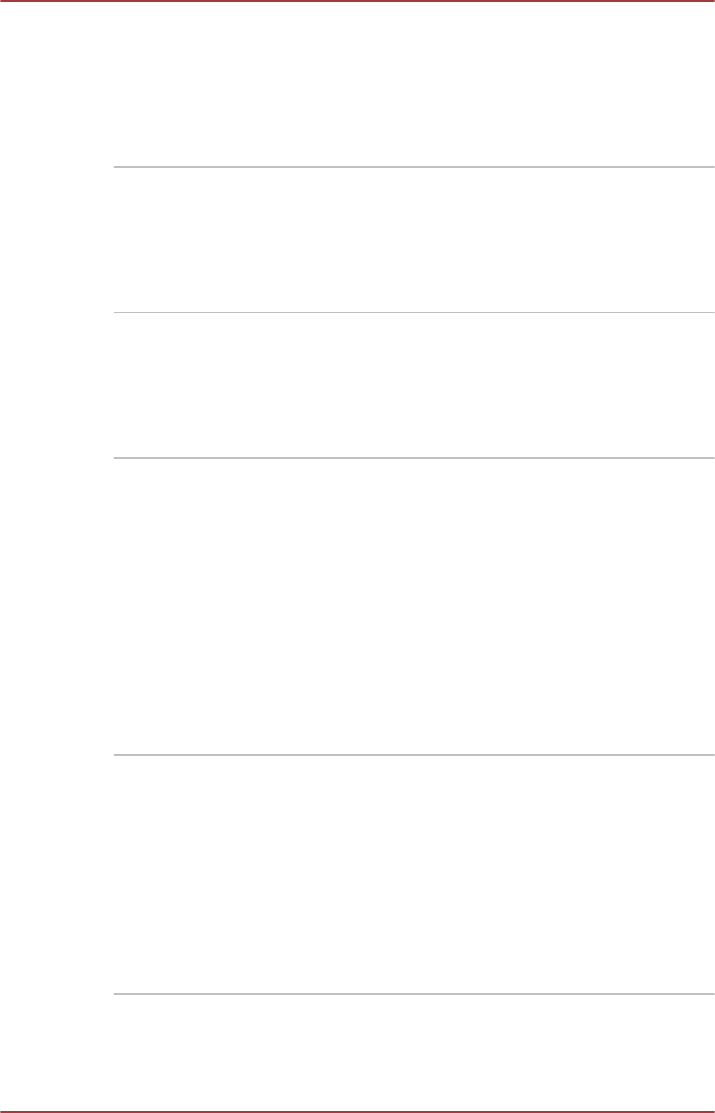
TOSHIBA DVD-RAM
Utility
This utility has the function of Physical Format
and Write-Protect to DVD-RAM. This utility is
contained the setup module of TOSHIBA Disc
Creator. To start this utility, click Start -> All
Programs -> TOSHIBA -> Media &
Entertainment -> DVD-RAM Utility.
TOSHIBA HDD/SSD
Alert Utility
This utility includes wizard functions to monitor
the Disk Drive operating status and execute the
system backup.
To access the utility, click Start -> All Programs
-> TOSHIBA -> Support & Recovery -> HDD
SSD Alert.
Corel Digital Studio
for TOSHIBA
Corel Digital Studio for TOSHIBA allows users to
instantly create Blu-ray Disc™ movie, DVD video
or slideshow discs via a user-friendly wizard
interface with specific task oriented features.
This feature of Corel Digital Studio for TOSHIBA
is only available in some models.
TOSHIBA Service
Station
This application allows your computer to
automatically search for TOSHIBA software
updates or other alerts from TOSHIBA that are
specific to your computer system and its
programs. When enabled, this application
periodically transmits to our servers a limited
amount of system information, which will be
treated in strict accordance with the rules and
regulations as well as applicable data protection
law.
To access this utility, click Start -> All Programs
-> TOSHIBA -> Support & Recovery ->
Service Station.
TOSHIBA Sleep Utility This utility is able to either enable or disable the
Sleep and Charge function.
Sleep and Charge: By connecting to the USB
port, devices such as digital audio players are
able to charge, even when the computer is in
Sleep Mode, Hibernation Mode or shutdown
state.
To access this utility, click Start -> All Programs
-> TOSHIBA -> Tools & Utilities -> Sleep
Utility.
User's Manual 4-5


















