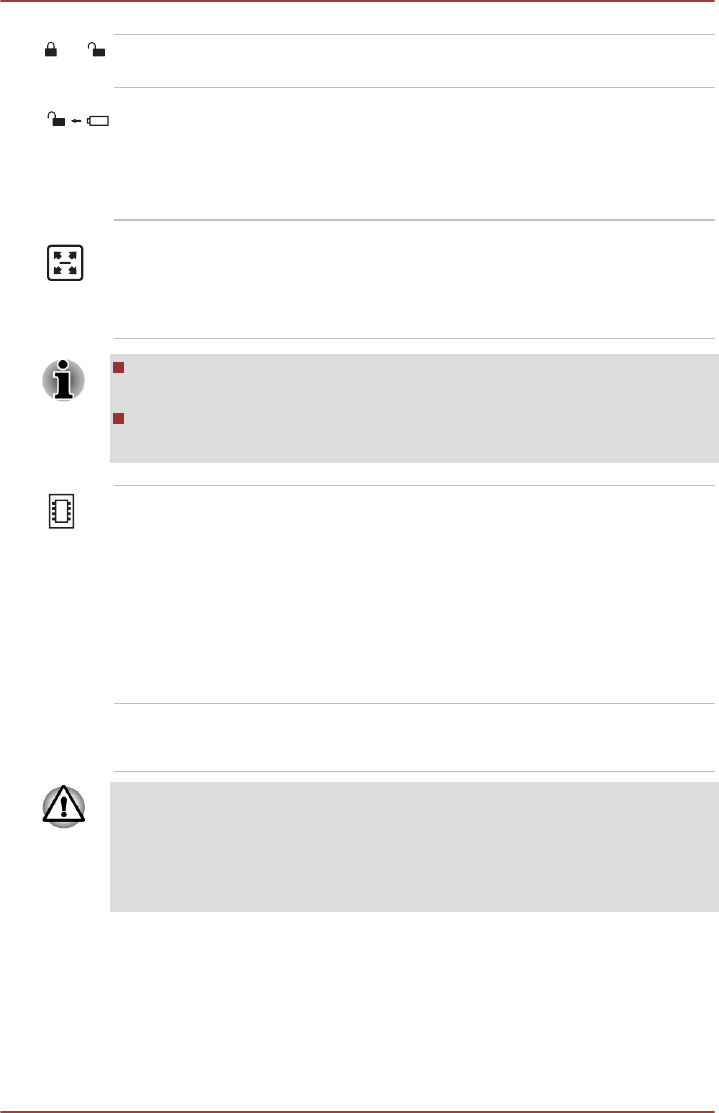
Battery lock Slide the battery lock to release the battery pack
ready for removal.
Battery release latch Slide and hold this latch into its "Unlock" position
in order to release the battery pack for removal.
For more detailed information on removing the
battery pack please refer to Chapter 5, Power
and Power-Up Modes.
Docking port This port enables connection of an optional
TOSHIBA Hi-Speed Port Replicator II described
in chapter 3, Operating Basics.
Some models are equipped with a Docking port.
Only the TOSHIBA Hi-Speed Port Replicator II can be used with this
computer. Do not attempt to use any other Port Replicator.
Keep foreign objects out of the docking port. A pin or similar object
can damage the computer's circuitry.
Memory module slot The memory module slot allows the installation,
replacement and removal of additional memory
module.
The size of the memory modules varies
depending on the model. The actual amount of
useable system memory may be less than the
installed memory modules.
Refer to the Additional memory module section in
Chapter 3, Operating Basics.
Cooling vents The cooling vents help the processor to avoid
overheating.
Do not block the cooling vents. Keep foreign metal objects, such as
screws, staples and paper clips, out of the cooling vents. Foreign metal
objects can create a short circuit, which can cause damage and fire,
possibly resulting in serious injury.
Carefully clean the dust on the cooling vents’ surface using a soft cloth.
Front with the display open (R950)
This section shows the computer with the display panel open. In order to
open the display, lift the display panel up and position it at a comfortable
viewing angle for you.
User's Manual
2-8


















