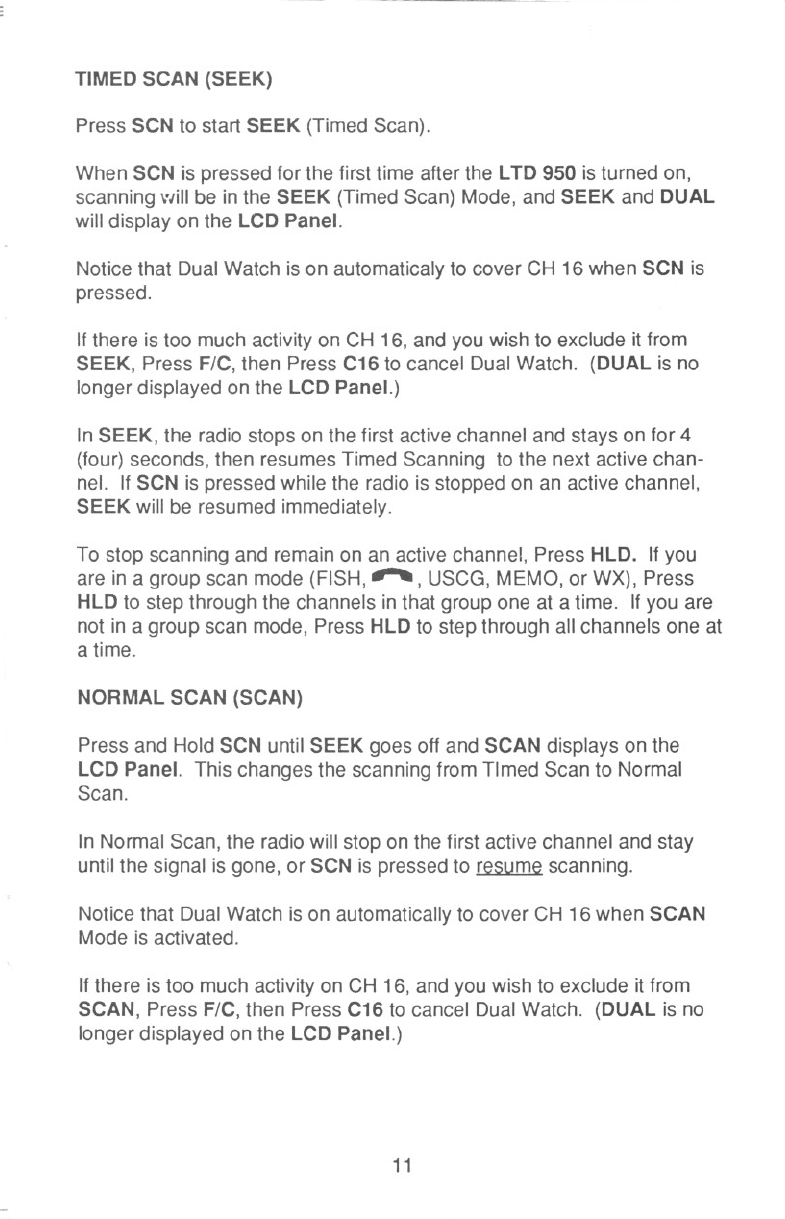
,
TIMED SCAN (SEEK)
Press SCN to start SEEK (Timed Scan).
When SCN is pressed for the first time after the LTD 950 is turned on,
scanning will be in the SEEK (Timed Scan) Mode, and SEEK and DUAL
will display on the LCD Panel.
Notice that Dual Watch is on automaticaly to cover CH 16 when SCN is
pressed.
If there is too much activity on CH 16, and you wish to exclude it from
SEEK, Press F/C,then Press C16 to cancel Dual Watch. (DUAL is no
longer displayed on the LCD Panel.)
In SEEK, the radio stops on the first active channel and stays on for 4
(four) seconds, then resumes Timed Scanning to the next active chan-
nel. If SCN is pressed while the radio is stopped on an active channel,
SEEK will be resumed immediately.
To stop scanning and remain on an active channel, Press HLD. If you
are in a group scan mode (FISH,---, USCG, MEMO, or WX), Press
HLD to step through the channels in that group one at a time. Ifyou are
not in a group scan mode, Press HLD to step through all channels one at
a time.
NORMAL SCAN (SCAN)
Press and Hold SCN until SEEK goes off and SCAN displays on the
LCD Panel. This changes the scanning from Timed Scan to Normal
Scan.
In Normal Scan, the radio will stop on the first active channel and stay
until the signal is gone, or SCN is pressed to resume scanning.
Notice that Dual Watch is on automatically to cover CH 16 when SCAN
Mode is activated.
If there is too much activity on CH 16, and you wish to exclude it from
SCAN, Press F/C, then Press C16 to cancel Dual Watch. (DUAL is no
longer displayed on the LCD Panel.)
11
~
r--
j


















