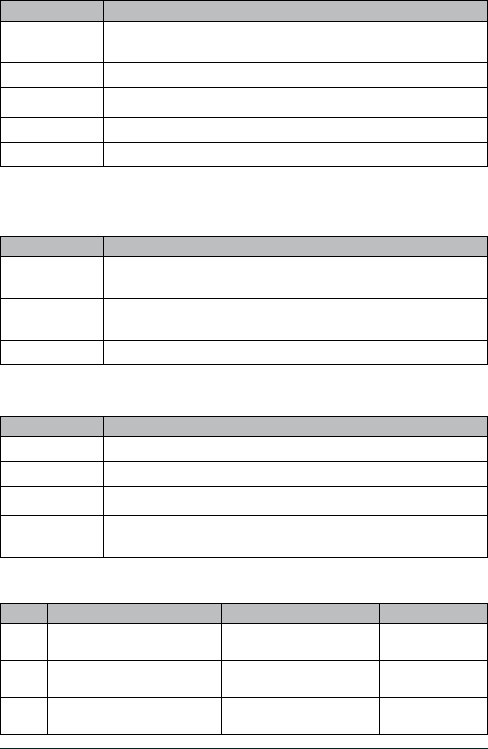
E-7West Marine VHF460 Radio Owner’s Manual
Menu Option What it does
Auto CH SW Select ON or OFF to enable/disable Automatic Channel Switch. Auto CH SW lets
you automatically change channels if an Urgent or Safety DSC call comes in.
POS Reply Lets you elect to respond automatically or manually.
Test Reply Lets you elect to respond to a test request automatically or manually.
Group MMSI Allows you to program the 9-digit Group MMSI setting.
User MMSI Allows you to program the 9-digit User MMSI setting.
GPS
Menus
Press GPS/ENT H/M/L to congure the GPS module through the
GPS
menu. See page E-27
for details.
Menu Option What it does
MOB (Man
Overboard)
Instantly saves your current position to the top of the Favorites list.
Favorite Allows you to select a GOTO location and add new GOTO coordinates and name
them.
GPS Setup Sets up how the GPS will operate.
GPS Setup
Menu
This menu sets up GPS module parameters.. The menu options are:
Menu Option What it does
Power save Allows you to turn the GPS module on or off to conserve battery liife.
Time Adjust Allows you to adjust to local time.
Daylight Save Allows you to turn Daylight Davings Time on or off.
DIST Unit Allows you to select distance unit of measure (NM - Nautical Miles; MI - Miles; Km
- Kilometer).
Your radio has three main operation modes: Normal, Scan, and Weather.
Mode What it does Use it when you want to... To turn it on/off
Normal
Monitors a single marine channel and
lets you talk on that channel.
Monitor a channel or talk to
another radio.
(default mode)
Scan
Monitors all the channels you save
into memory.
Check a small group of regularly-
used channels for trafc.
Press and hold CLR/
SCAN for 2 sec.
Weather
Monitors the selected NOAA weather
channel.
Hear the current or forecasted
weather.
Press WX/SOS


















