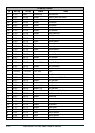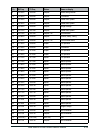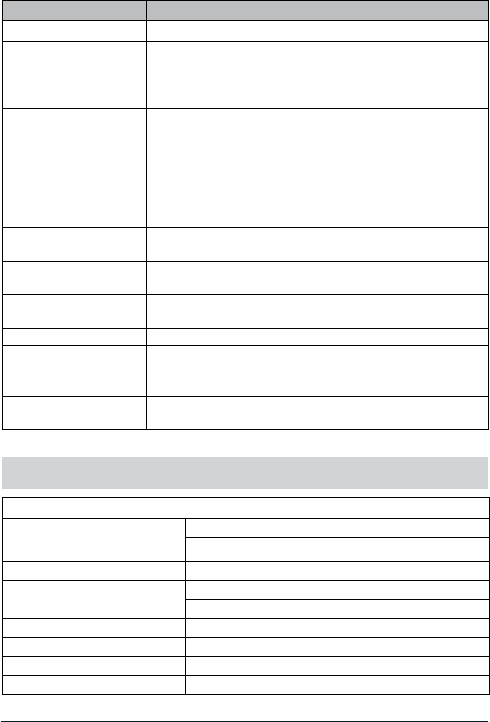
E-30 West Marine VHF460 Radio Owner’s Manual
Problem Things to Try
The radio won’t turn on. Charge the radio.
The power LED on the charger
doesn’t turn on.
- Don’t use the charger when the ambient temperature is below 0° C (32°
F) or above 45° C (113° F).
- Make sure the charging contacts on the radio and charger are clean.
- Replace the battery.
The radio won’t transmit.
- Make sure you are not in Weather or Scan mode.
- Make sure you are not trying to transmit on a receive-only channel or
transmit at the wrong power level for this channel (see the channel lists
starting on page E-31.
- Check the battery power level; if it’s low, charge the battery before trying
to transmit.
- Make sure the duration of each transmission is less than 5 minutes.
I can’t hear anything from the
speaker.
Adjust the squelch level; it is probably too high.
Noise comes out of the
speaker all the time
Adjust the squelch level; it is probably too low.
I can transmit, but no one can
hear me.
Check your UIC channel settings: does the area you are in use different
channel assignments?
I’m not getting hazard alerts. Make sure Weather Alert Watch is turned on.
The display ashes, and I don’t
know why.
The channel number on the display will ash if the radio is in a Watch mode
or in Scan mode. Try turning off scanning, Weather Alert Watch, Triple
Watch, or Dual Watch beginning on page E-9.
Where can I nd my radio’s
serial number?
The serial number is on a plate inside the battery compartment.
General
Channels
All US/International/Canada marine channels
9 Weather channels
Freq. Control PLL
Freq. Tol.
Transmit: 1.5 PPM (at 77°F/25°C)
Receive: 1.5 PPM (at 77°F/25°C)
Oper. Temp. -4°F (-20°C) to +122°F(+50°C)
Antenna Flexible Whip
Microphone Built-in Electret type
Display Liquid Crystal Display