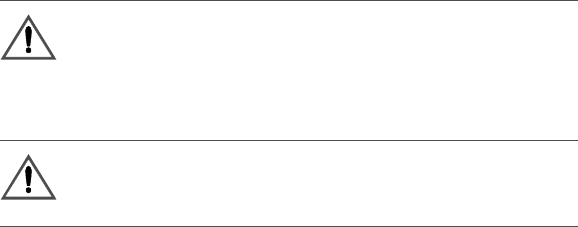
15
Connecting for Loads Under 150 W
Follow these steps to connect the 200 W unit or 400 W unit:
1. Place the inverter on a flat surface such as the floor of your vehicle.
2. Make sure that the unit is off by verifying the digital display is off.
3. Take the power cord equipped with the lighter plug (Figure 6) and
place the ring terminals over the two cabling terminals on the back
of the inverter. (The cabling terminals are shown in Figure 3 and
Figure 4.)
4. Fasten the positive (red) clamp to the positive battery post, and then
fasten the negative (black) clamp to the negative battery post.
CAUTION: Reverse polarity
Power connections of the 12 V DC battery to the Digital Inverter must
be positive to positive and negative to negative.
A reverse polarity connection (positive to negative) will blow a fuse in
the inverter and may permanently damage the unit. Damage caused by a
reverse polarity connection is not covered by your warranty.
CAUTION
Make sure you connect red to red and black to black, and make sure you
screw the nuts on tightly.
XP_Digital_200-400-800.book Page 15 Wednesday, October 26, 2005 2:51 PM


















