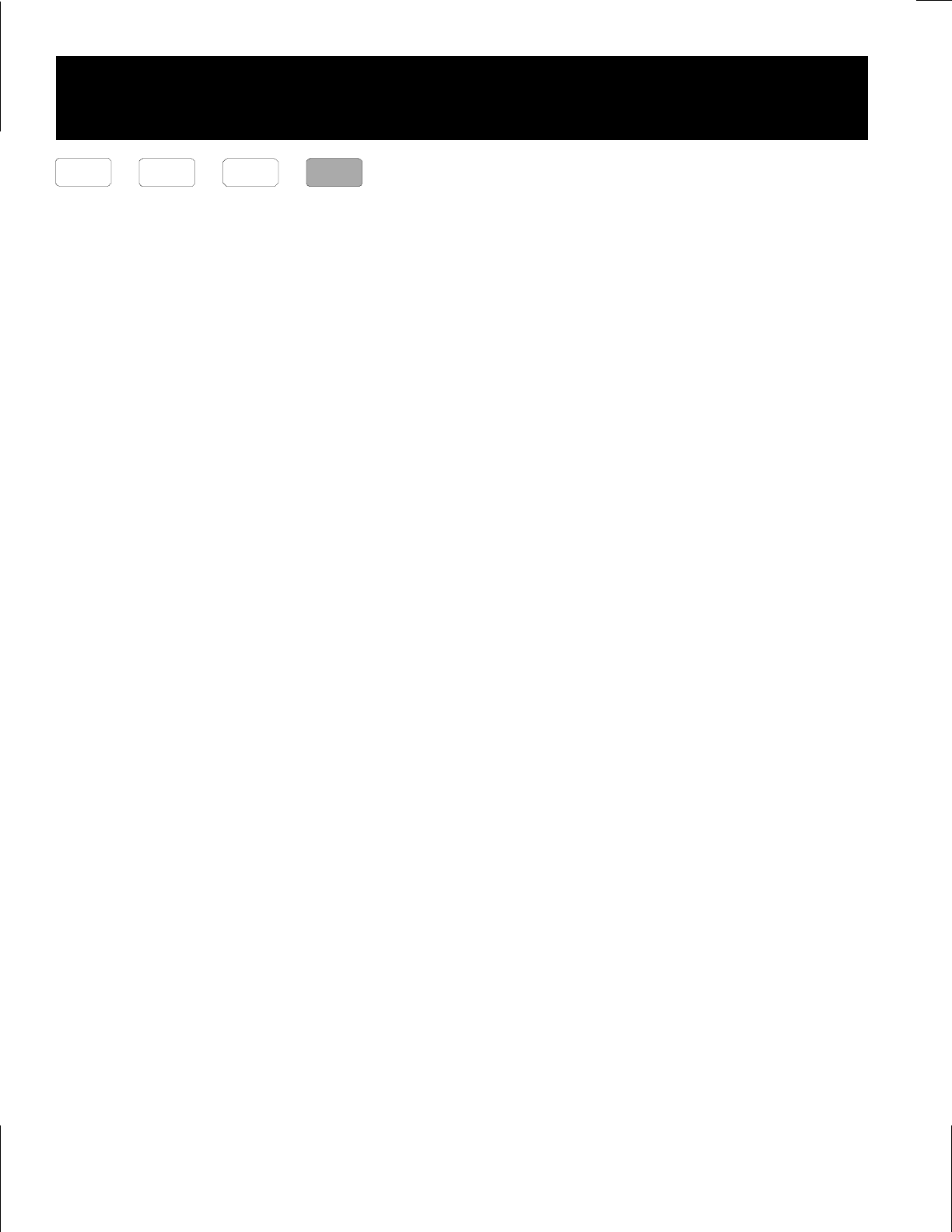
30
Advanced Functions
Advanced Functions
FUNC Allows setup of Advanced Functions.
To access the FUNC mode, SELect the FUNC mode as previously de-
scribed. The letters
F0i F0i
F0i F0i
F0i will appear in the display and the FUNC LED will
be lit, indicating you are in the FUNC mode. Continue pressing the SEL
button until the function you wish to set up appears. Now press SET until
the desired value or mode appears. Repeat this procedure until you have set
up all of the desired advanced functions. Whatever functions you have set
up will become active when the display reverts to its normal mode.
F01
AUTO DISPLAY SCANNING
Automatically scans V, A, Ah, and T. Each value is displayed for four
seconds. DEFAULT: OFF RANGE: OFF or ON
F02
ENHANCED SLEEP MODES
DEFAULT: ON RANGE: ON, OFF, AU (AUTOMATIC)
When the Sleep Mode is ON, the Link 10's numeric display turns off
after 10 minutes in order to reduce power consumption. Pressing either
SET or SEL buttons returns the numeric display to operation.
When the Sleep Mode is OFF, the numeric display stays on at all times.
In the special automatic sleep mode (displayed as
Au)
, the numerics are
on whenever charging or discharging exceeds 1 amp. When the rate of
charge or discharge remains less than 1 amp for 10 minutes, the numeric
display is turned off to conserve power. When asleep, pressing either
SET or SEL reactivates the numeric display. The numeric display
automatically wakes up when the rate of charge or discharge exceeds
1 amp. The Automatic Sleep Mode is ideal for electric vehicles.
DEFAULT: ON RANGE: OFF or ON
RESET DATA LOCK FUNC


















