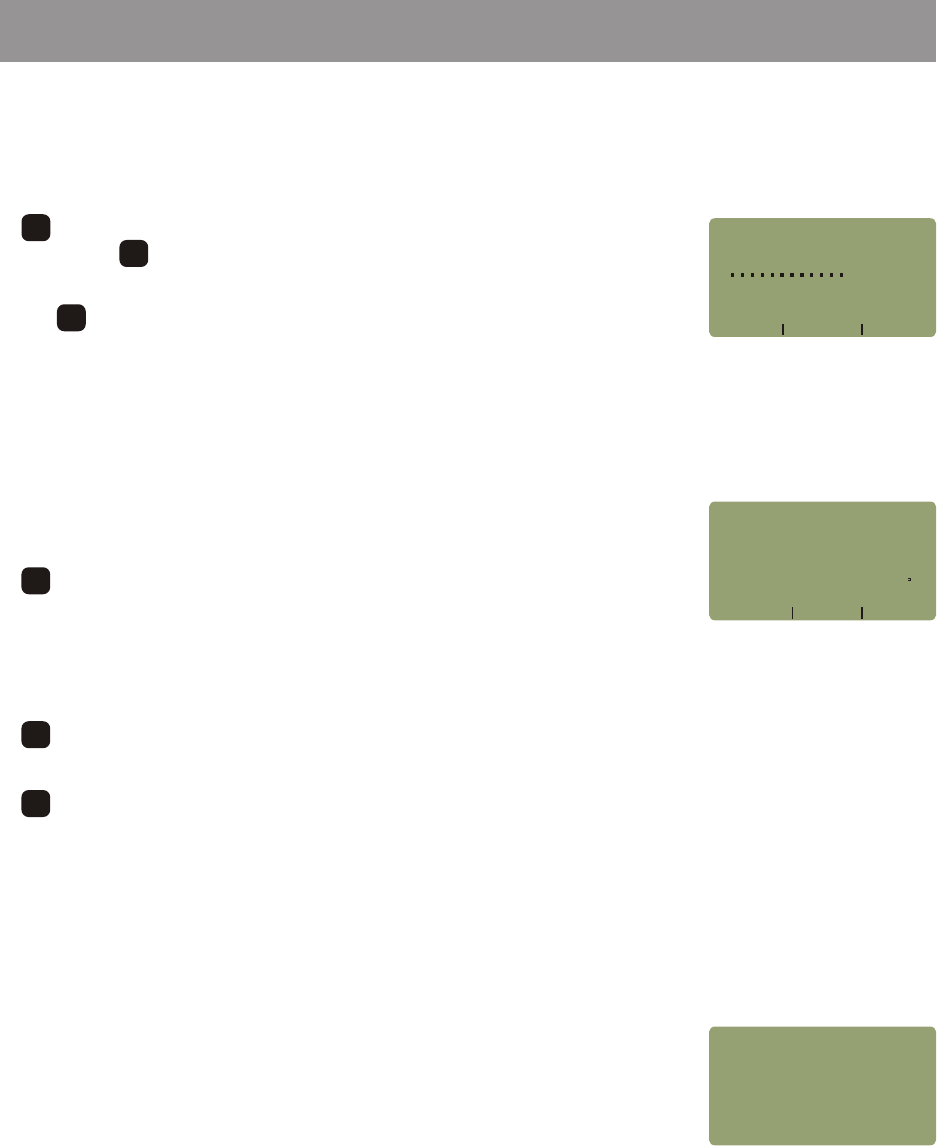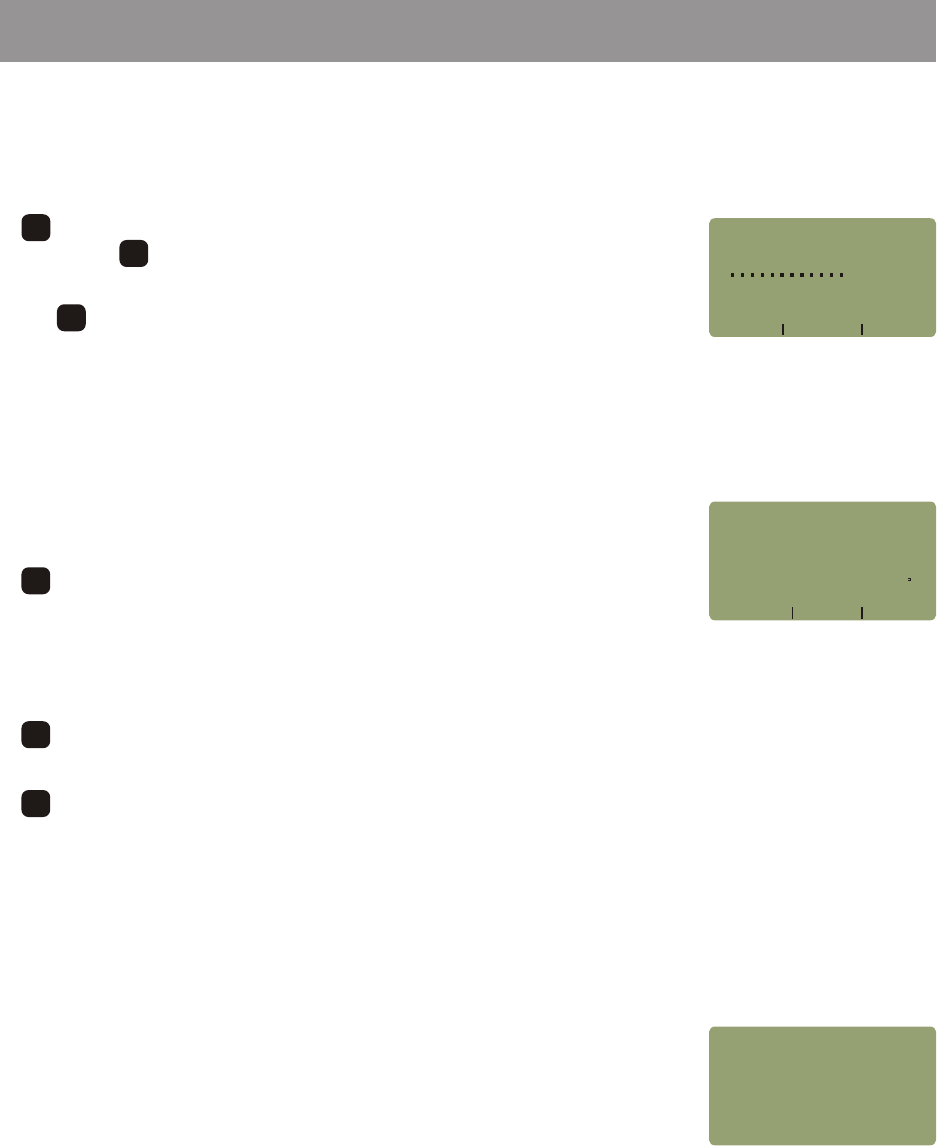
<2>USER PREFERENCES - sets the power saving features and the displayed
temperature of the FiberMeter.
AUTO SHUTDOWN - toggles the auto-shutdown feature between ON
and OFF. This feature is ON by default.
STARTUP BACKLIGHT STATE - determines whether the backlight is ON or OFF when the
FiberMeter is powered ON. This feature is ON by default.
TEMPERATURE UNITS - toggles between Fahrenheit (F) and Celcius (C) degrees. This feature is
Fahrenheit (F) by default.
NOTE: the memory in the FiberMeter allows for permanent storage of data,
including reference and power readings. Data will remain in the meter, even
when the unit is powered off, until it is removed by the user.
USER TELE- dots will first appear in the PHONE NUMBER field. Press
and hold the key to backspace to the beginning of the field, then enter the
company phone number. This field allows for 12-character phone numbers.
Press when finished to return to the USER INFORMATION screen.
1-5
Changing User Telephone Number
FEATURES & FUNCTIONS
UNIT 1
<3>WAVELENGTH OPTIONS - this option is used to set various wavelength-
related options in the FiberMeter, including setting custom wavelengths and tone
detection options.
Changing Wavelength Options
Setting User Preferences
Change Company
Phone Number
[ ]
<---
PHONE
_____________________
NUMBER:
--->SHIFT
STARTUP
STATE:
SDWN
TEMPERATURE
AUTO
_____________________
SHUTDOWN:
BACKLIGHT
ON
FUNITS:
ON
BKLT TEMP
Set Power
Saving Features
<1>CUSTOM
<2>DEFAULT
<3>TONE DETECTION
OPTIONSWAVELENGTH
WAVELENGTH
WAVELENGTH
WAVELENGTH
OPTIONS MENU
F2F2
F1F1
DONE
F1F1
F2F2
F3F3