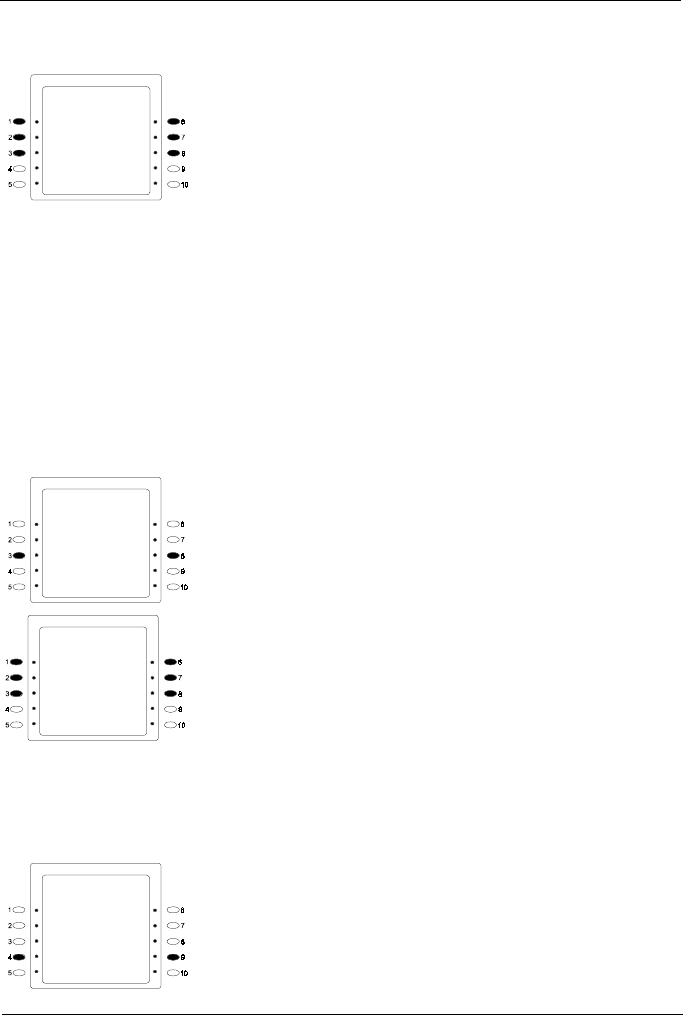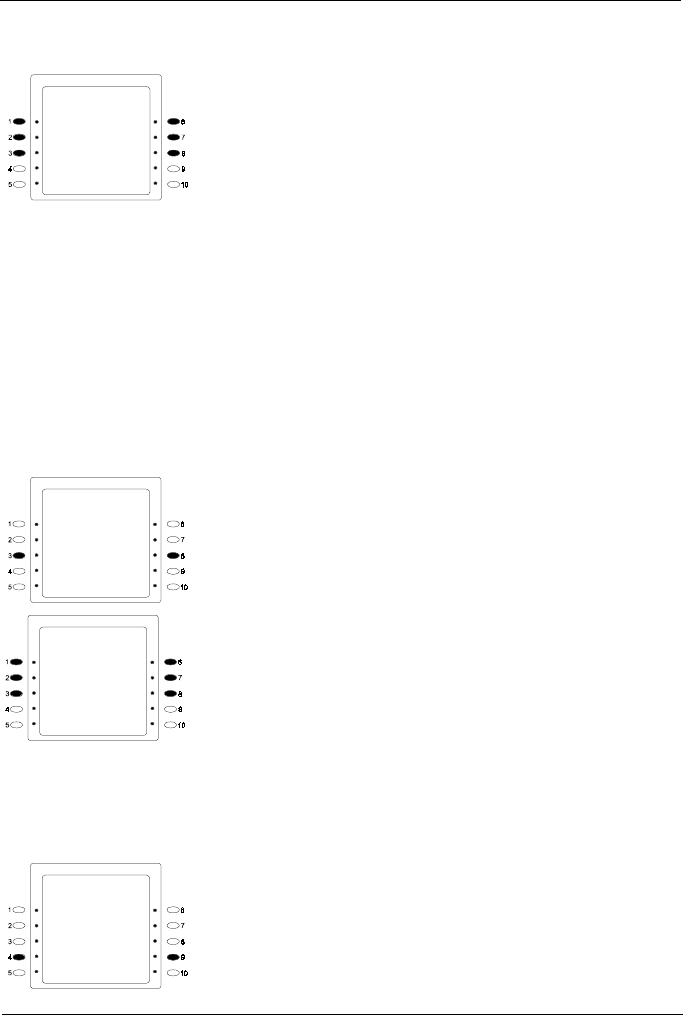
Section 521 Built-In ACD Supervisor Guide
40 DBS 576 (USA) issued October 2000 576-3.6-521 (ACD 4.0)
3. The following screen appears. Press the
soft
key
1
or
6
to select
[HOURLY],
2
or
7
to select [DAILY],
3
or
8
to select
[WEEKLY].
4. Follow steps 5 and 6 of item A for [HOURLY].
Follow steps 5 and 6 of item B for [DAILY].
Follow steps 5 of item C for [WEEKLY].
System Report
J.Hourly tabulation of system report
K.Daily tabulation of system report
L.Weekly tabulation of system report
1. From [MIS REPORT] screen, press the
soft
key
3
or
8
to select
[SYSTEM REPORT].
2. The following screen appears. Press the
soft
key
1
or
6
to select
[HOURLY],
2
or
7
to select [DAILY],
3
or
8
to select
[WEEKLY].
3. Follow steps 5 and 6 of item A for [HOURLY].
Follow steps 5 and 6 of item B for [DAILY].
Follow steps 5 of item C for [WEEKLY].
Work Unit Count
M. Daily tabulation of work unit count
1. From [MIS REPORT] screen, press the
soft
key
4
or
9
to select
[WORK UNIT].
GROUP1 REPORT
←
HOURLY
→
←
DAILY
→
←
WEEKLY
→
MIS REPORT MENU
→
MIS REPORT MENU
←
AGENT REPORT
→
←
GROUP REPORT
→
←
SYSTEM REPORT
→
←
WORK UNIT
→
←
OTHERS
→
SYSTEM REPORT
←
HOURLY
→
←
DAILY
→
←
WEEKLY
→
←
DISC. CALL
→
MIS REPORT MENU
MIS REPORT MENU
←
AGENT REPORT
→
←
GROUP REPORT
→
←
SYSTEM REPORT
→
←
WORK UNIT
→
←
OTHERS
→