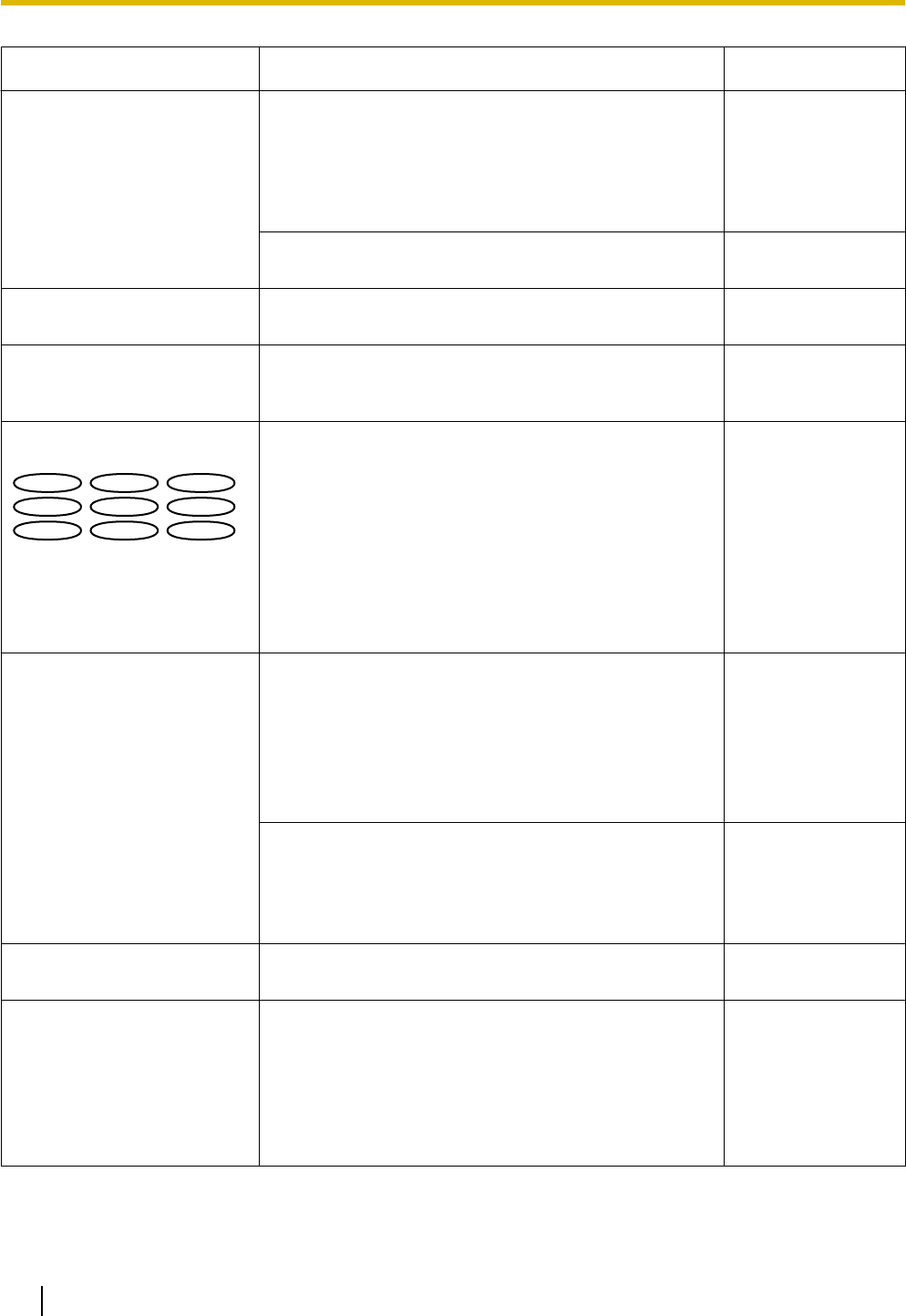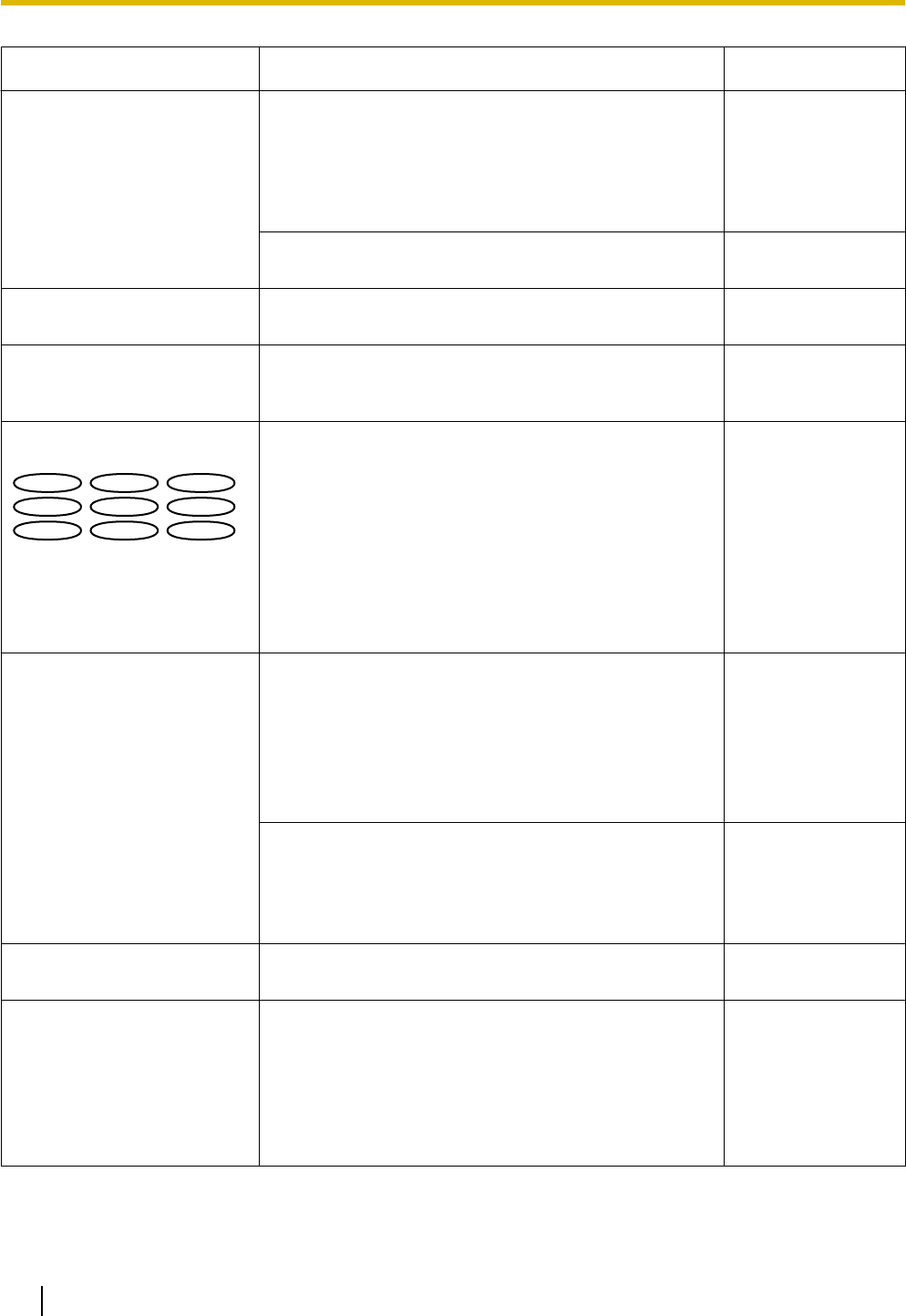
Symptom Cause/solution Reference pages
The alarm occurrence
indication button, the [AUX]
buttons and the SD recording
status indicator on the “Live”
page do not display the
current status in real time.
• Is the viewer software installed on the PC?
Confirm that the viewer software “Network Camera
View 4S” is installed.
4
• Is “Real time” selected for “Alarm status update
mode”?
53
No image is displayed on the
“Live” page.
• Press the [F5] key on the keyboard of the PC or click
the [Live] button.
12
Shortcut icon of the camera is
not displayed on “My Network
Places” of the PC.
• Is the Windows component of UPnP added?
Add the component to the PC in use.
170
Cannot download the log list.
• Download of files using Internet Explorer may be
disabled.
Click “Internet Options...” on the [Tools] menu of
Internet Explorer, and [Security] tab. Then, click the
[Custom Level...] button to open the “Security
Setting” window. Under “Downloads”, select
“Enable” for “Automatic prompting for file
downloads” (except Internet Explorer 9.0). Click the
[OK] button. The warning window will be displayed.
Click the [Yes] button.
-
Images are not displayed or
not refreshed smoothly.
• Delete temporary internet files as follows.
1. Select “Internet Options...” under “Tools” on the
menu bar of Internet Explorer. The “Internet
Options” window will be displayed.
2. Click the [Delete Files...] button in the
“Temporary Internet Files” section on the
[General] tab.
-
• The firewall function of the anti-virus software may
be filtering the port of the camera.
Exclude the port number of the camera from the list
of the port numbers to be filtered by the anti-virus
software.
-
No indicator lights.
• Is “Off” selected for “Indicator” on the “Basic” page?
Select “On” for “Indicator”.
53
H.264 (or MPEG-4*) images
are not displayed.
* SW175/SW174W/SW172/
ST165/ST162 do not support
MPEG-4.
• When “Network Camera View 4S” is deleted from a
PC on which both the viewer software “Network
Camera View 3” and “Network Camera View 4” are
installed, H.264 (or MPEG-4) images may not be
displayed.
In this case, delete “Network Camera View 3” from
the PC and then install “Network Camera View 4S”.
4
238 Operating Instructions
23 Troubleshooting