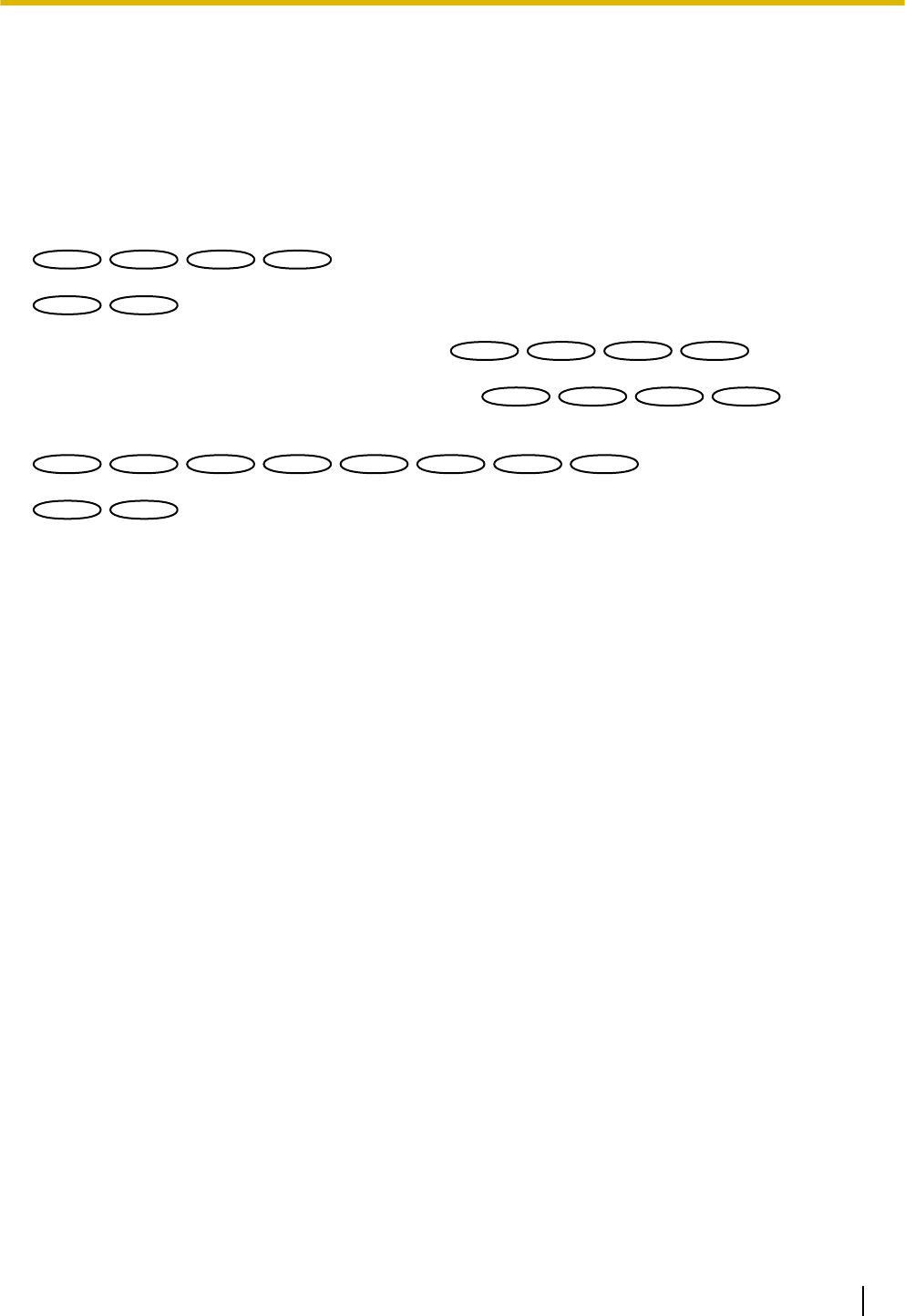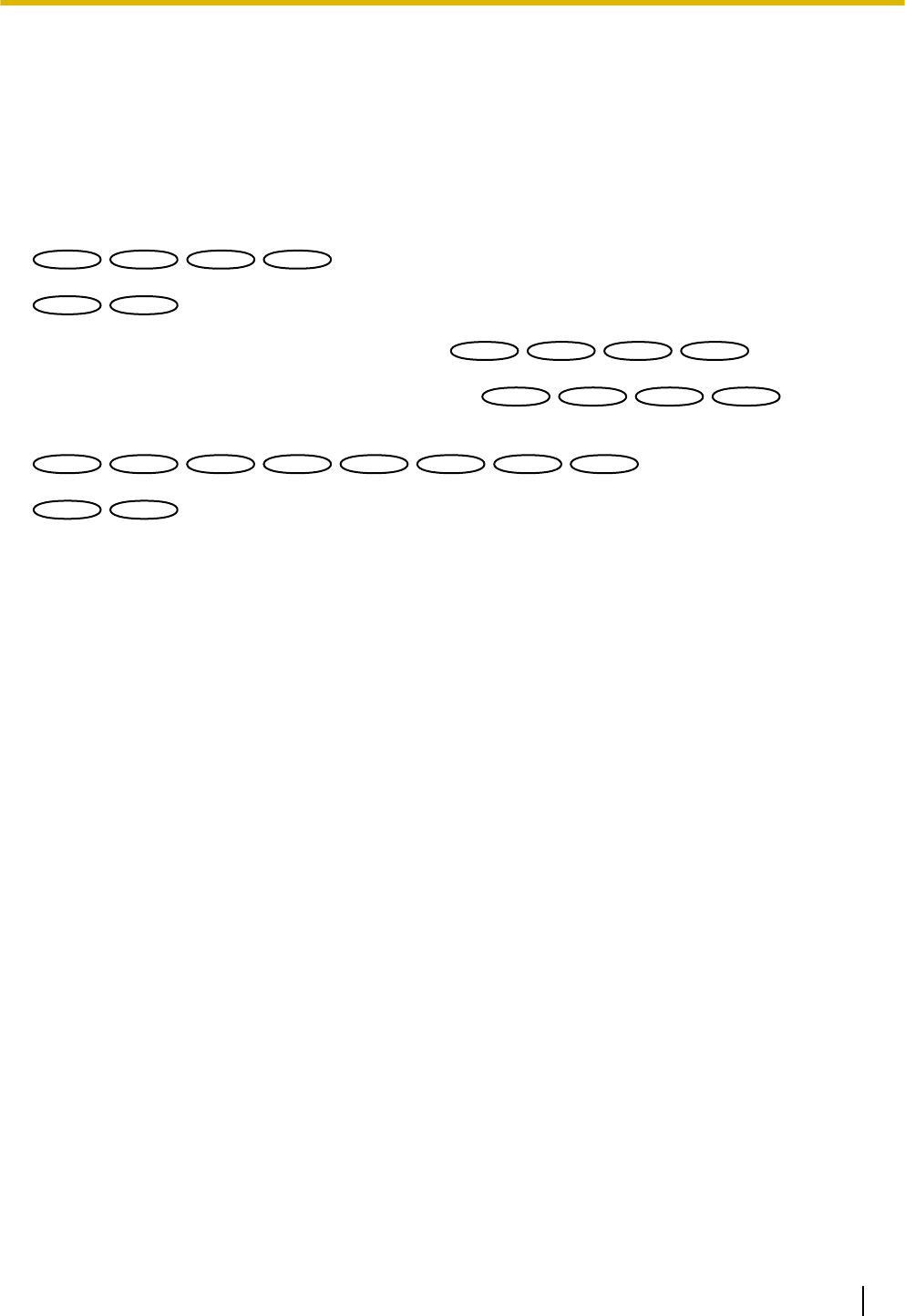
[Transmission interval]
Select the interval for the FTP periodic image transmission from the following.
1s/ 2s/ 3s/ 4s/ 5s/ 6s/ 10s/ 15s/ 20s/ 30s/ 1min/ 2min/ 3min/ 4min/ 5min/ 6min/ 10min/ 15min/ 20min/ 30min/
1h/ 1.5h/ 2h/ 3h/ 4h/ 6h/ 12h/ 24h
• Default: 1s
[Image capture size]
Select the capture size of images to be transmitted from the following.
When “4:3” is selected for “Aspect ratio”
:
QVGA/ VGA/ 1280x960
:
QVGA/ VGA/ 800x600
When “4:3 (VGA)” is selected for “Aspect ratio”
QVGA/ VGA/ 1280x960
When “4:3 (800x600)” is selected for “Aspect ratio”
QVGA/ 800x600/ 1280x960
When “16:9” is selected for “Aspect ratio”
:
320x180/ 640x360/ 1280x720
:
320x180/ 640x360
• Default: VGA
17.7 Configure the schedule settings of the FTP
periodic image transmission [FTP img. trans.]
Click the [FTP img. trans.] tab on the “Network” page. (®page 47, page 49)
The schedule settings of the FTP periodic image transmission can be configured in this section. Refer to
page 197 for further information about the settings relating to the FTP periodic image transmission.
Operating Instructions 199
17 Configuring the network settings [Network]